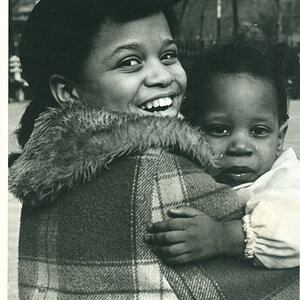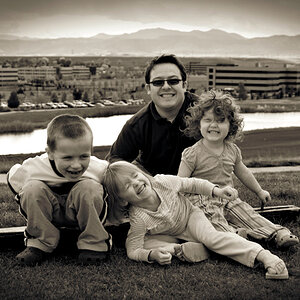I just got a cheap three light strobe setup to practice with. I don't have a meter so for now I'm just taking a lot of practice shots to learn my manual settings.
I am getting an effect where aperture settings of 4-8 will produce a deep shadow that cuts off the entire bottom half of the photo. I can get a full frame at 1/160 or lower ie 1/60 but then the photo is over exposed. I can also get the same effect with faster shutter speeds by increasing my aperature, but then I loose my depth of field. I'm just curious as to what causes this? I thought if I have lighting wrong my image would just be over exposed or under exposed? Any thoughts?
This photo was taken at ISO 100 - 1/320 - f4

I am getting an effect where aperture settings of 4-8 will produce a deep shadow that cuts off the entire bottom half of the photo. I can get a full frame at 1/160 or lower ie 1/60 but then the photo is over exposed. I can also get the same effect with faster shutter speeds by increasing my aperature, but then I loose my depth of field. I'm just curious as to what causes this? I thought if I have lighting wrong my image would just be over exposed or under exposed? Any thoughts?
This photo was taken at ISO 100 - 1/320 - f4








![[No title]](/data/xfmg/thumbnail/33/33340-27d18dd642b5257e4b9a04a4c1feffd1.jpg?1619735910)