l21
TPF Noob!
- Joined
- Sep 9, 2014
- Messages
- 9
- Reaction score
- 0
- Location
- london
- Can others edit my Photos
- Photos NOT OK to edit
I am taking an image needed for a poster 30x40 inch, using canon 5d mk lll. I am shooting at night with 100 iso, 125 shutter and 2.8 aperture, RAW.
For lighting I have been using an epson projector (the kind to watch films on indoors, I wanted the rectangle projection on my subject as I want it to look as if there is a cinema screen out of shot) , as well as some lights from a cheap lighting kit from ebay and some spill from general garden lights.
I have the camera settings to take the image at 5760x3840, and on photoshop the image size originally is 19.2x10.8 inch - when i try to make it larger it becomes too heavily pixilated. There is enough light in the image (in terms of the way I want it to look), however could it be the quality of light making it so pixilated?
I don't want any more light in the image, but I don't know how to increase the quality which I really need to print large format.
I would be really really grateful for any suggestions!
Thank you xxx
For lighting I have been using an epson projector (the kind to watch films on indoors, I wanted the rectangle projection on my subject as I want it to look as if there is a cinema screen out of shot) , as well as some lights from a cheap lighting kit from ebay and some spill from general garden lights.
I have the camera settings to take the image at 5760x3840, and on photoshop the image size originally is 19.2x10.8 inch - when i try to make it larger it becomes too heavily pixilated. There is enough light in the image (in terms of the way I want it to look), however could it be the quality of light making it so pixilated?
I don't want any more light in the image, but I don't know how to increase the quality which I really need to print large format.
I would be really really grateful for any suggestions!
Thank you xxx

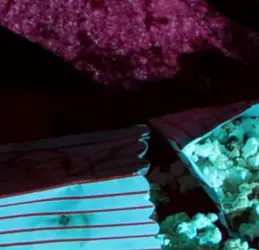










![[No title]](/data/xfmg/thumbnail/36/36396-f8e84def7352af726df923054b86284f.jpg?1734168779)

