I bought the NIK plug-in collection specifically to get Silver Efex Pro. You should do a YouTube search for some video tutorials on how it works.
It does have "presets" -- but that's hardly the power of using it.
Back when B&W was shot using film, the photographer would select the type of film and the type of processing based on the results they wanted AND they would use colored filters to shot the B&W image. If you're not familiar with this, I'll offer these four examples:
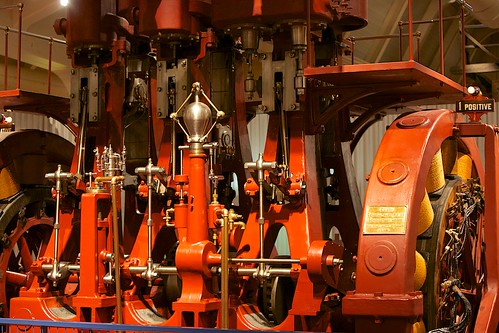
Here's the "color" version of this old electric generator. You can see it's mostly "red".
Keeping in mind that it's mostly "red", watch what happens when the same image is processed using color filters to create the B&W. Colors that match the color filter will pass through without being blocked. Colors that do not match the color filter will be blocked ... to some degree (perhaps a little... perhaps a lot.)
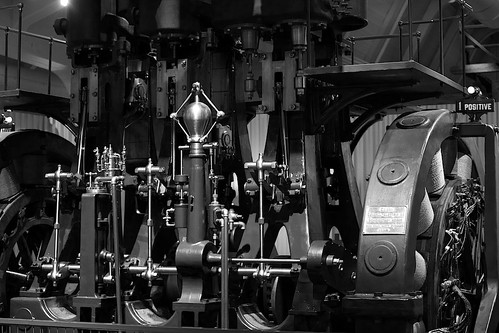
This is the "green" filter conversion.
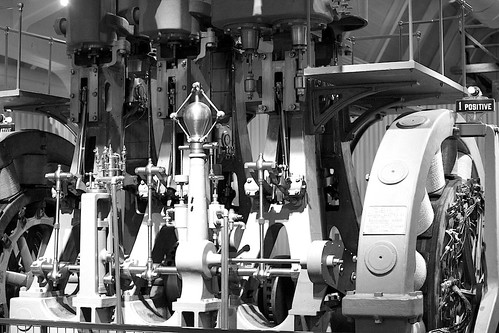
This is the "red" filter conversion (and notice how the reds come through as being nearly white. That's what I meant by the filter color determines how much of the light can pass through.)
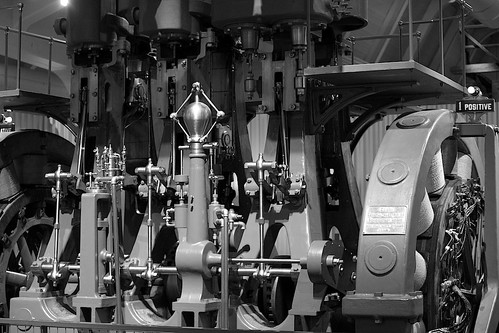
This is the "blue" filter conversion.
I probably should have done a "luminance" conversion (straight conversion based on tonality and without regard to original color) but I don't have one of those (sorry.)
Anyway, you can imagine how "green" foliage would render nearly "white" if a green filter were used to shoot a landscape -- but the "blue" sky would probably be dark. Or if you used a "blue" filter the sky would be quite bright but the grasses and trees would be darker. That's the idea.
The above conversions were done using Aperture software. But if I use the Silver Efex plug-in, suddenly I have every color filter available (not just "red", "green", and "blue") and I can also click the "advanced" arrow to open up the options slide to any color hue I want (literally ANY color hue) and for that color hue I have an intensity slider (do I want a "strong" filtering based on that color or a "weak" filtering based on that color.) So there's quite a bit of control.
But wait! There's so much more!
Silver Efex (all the NIK filters) allow you to drop "control" points onto your image (they sometimes call these "bugs") Once you drop a control point, it controls the adjustment of the image, but ONLY in the area where you dropped the bug. It's called a "bug" (that's not the official name) because it looks like it has wirey legs and each leg has a slider on it that controls something... the top one controls the "size" (a circle will appear and show you how much of an area in the image will be effected by this control.) But there are other "legs" that control brightest, contrast, white strength, black strength, and the list goes on. You can drop lots of control points and then "group" them (you can always move a control point) that way you only have to adjust one control point and they'll all change based on that master control point (or you can not group them and control them independently.) BTW, the strength of any effect you adjust on a bug is feathered out so that the viewer doesn't notice the difference between a spot that's been adjusted using a control point vs. a spot that hasn't had any adjustment.
You can also select film types and processing types and it'll do it's best to mimic what a B&W photographer would have achieved using that particular type of film and processing.
Here's a very quick example (certainly not the best)... but I wanted a weak sepia conversion and I used used the advanced option on the color filter selection to pick a blue hue for the color filter, then dialed the filter strength to get the tone of the steam engine to my liking and drop the brightness of the surrounding foliage.
The smoke didn't have enough contrast, so I dropped a bug on that, set the size (radius of the circle) and boosted the contrast. I also slide up the detail slider on the bug to make the smoke a bit stronger than it naturally was out of the camera.
I thought the engine was a bit dark, so I dropped a second bug on the front (actually a bit low on the front) and increased the exposure slightly (I probably should have boosted it just a bit more.)
Finally, I applied a very slight vignette to the edge, but there's a slider to determine how "round" vs. "rectangular" you want the vignette. When the vignette was too "round" it was darkening the trackbed more than I wanted, so I pushed the slider toward the "rectangular" direction until the trackbed wasn't too dark.
Looking at the image, you probably cannot tell where I dropped the control points (they do a good job), but if you saw a "before" vs. "after" version it would perhaps be a bit more obvious.
Anyway... not perhaps the best example of a B&W, but I threw this together to give you an idea of wha you can do with Silver Efex. I could do all of this in native Photoshop, but it would take a while to create the masks and make all the adjustments. It's very fast to do this in Silver Efex.
One overall challenge with Photoshop is that the product using terminology which made sense to the software developer, but doesn't necessarily make sense to a photographer using that software. Lightroom uses a lot of terminology that a darkroom photographer would know... but not so much in Photoshop. That's why using Photoshop seems so incredibly awkward when someone is first learning it. Silver Efex, on the other hand, "speaks your language" and allows you to rapidly perform actions in very few steps that would have taken many more steps to achieve using Photoshop.

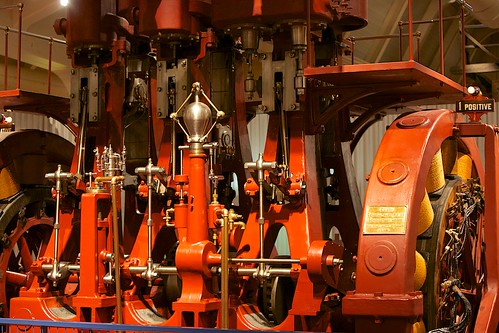
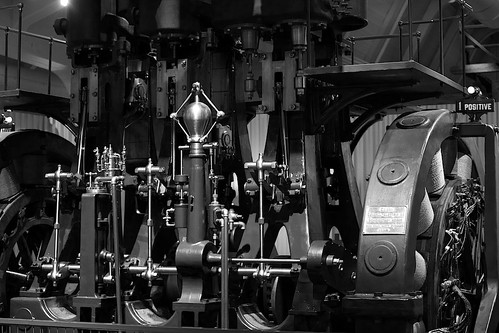
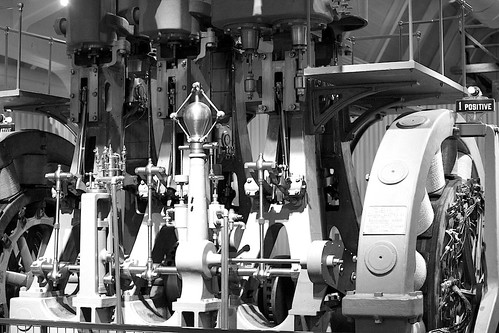
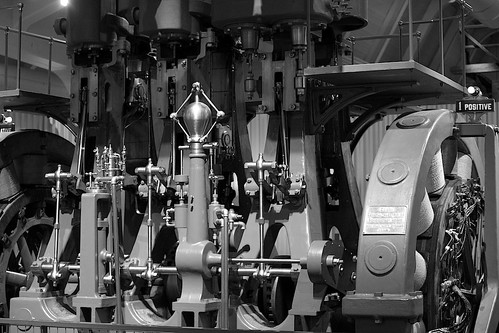






![[No title]](/data/xfmg/thumbnail/34/34128-13fc5c1fff2d14776c9fae00b71ea084.jpg?1734164637)


![[No title]](/data/xfmg/thumbnail/34/34125-d7028823900ffcf1cfce62bf748dea24.jpg?1734164621)

