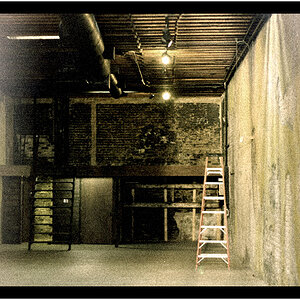avz10
TPF Noob!
- Joined
- Jan 3, 2011
- Messages
- 29
- Reaction score
- 0
- Location
- Johannesburg, South Africa
- Can others edit my Photos
- Photos OK to edit
I have a Canon EOS 450D and started taking photos in RAW and edited the photos afterwards with the PS RAW editing function. Often, the result on the "RAW screen" is good enough and I do not open PS CS5.
The following happened (I edited nearly 100 photos like this, but printing them was a disaster!)
Image during editing in RAW:
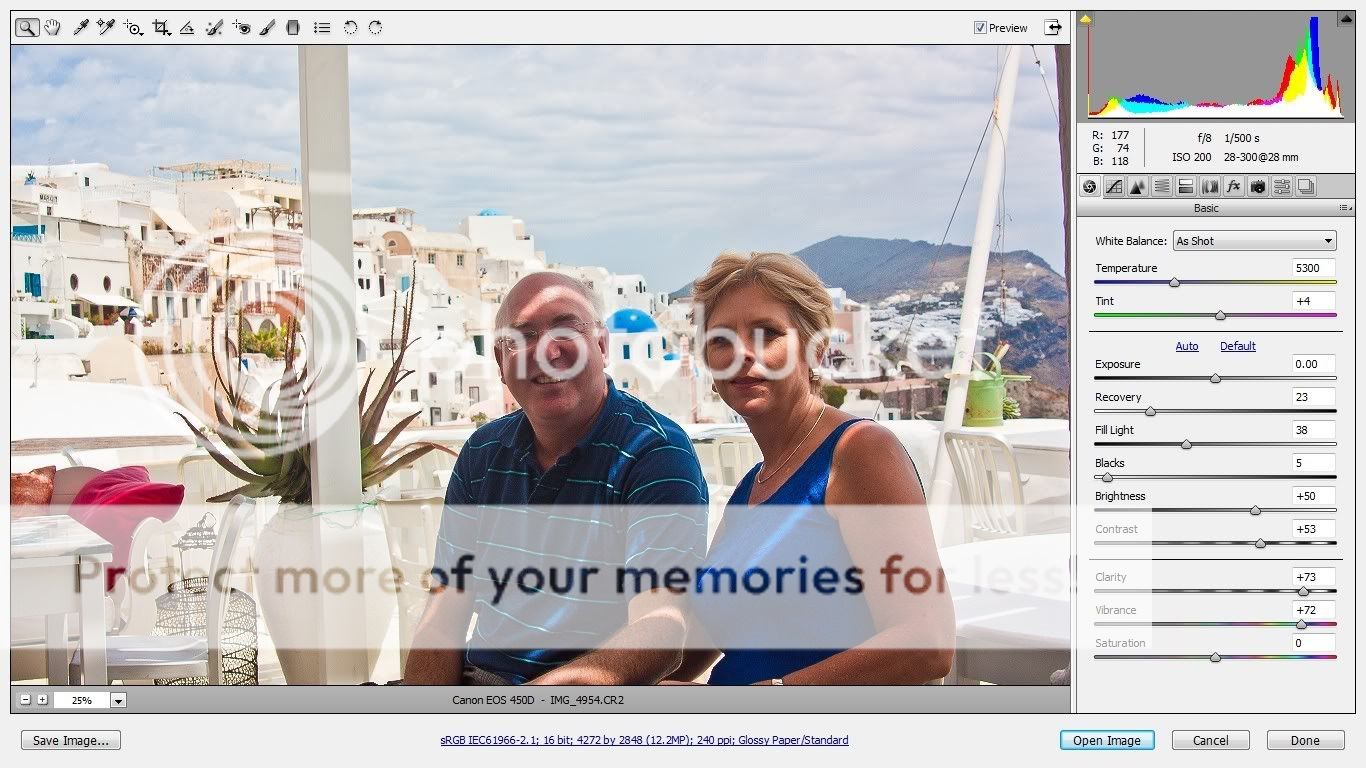
Settings:
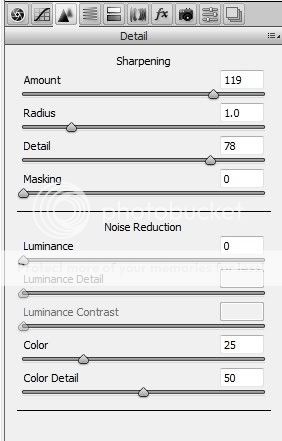
Setting under image in RAW:
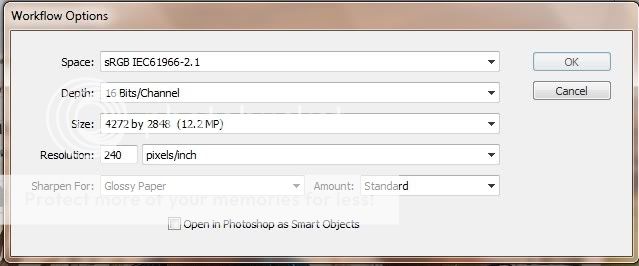
Printing photo- a scan:
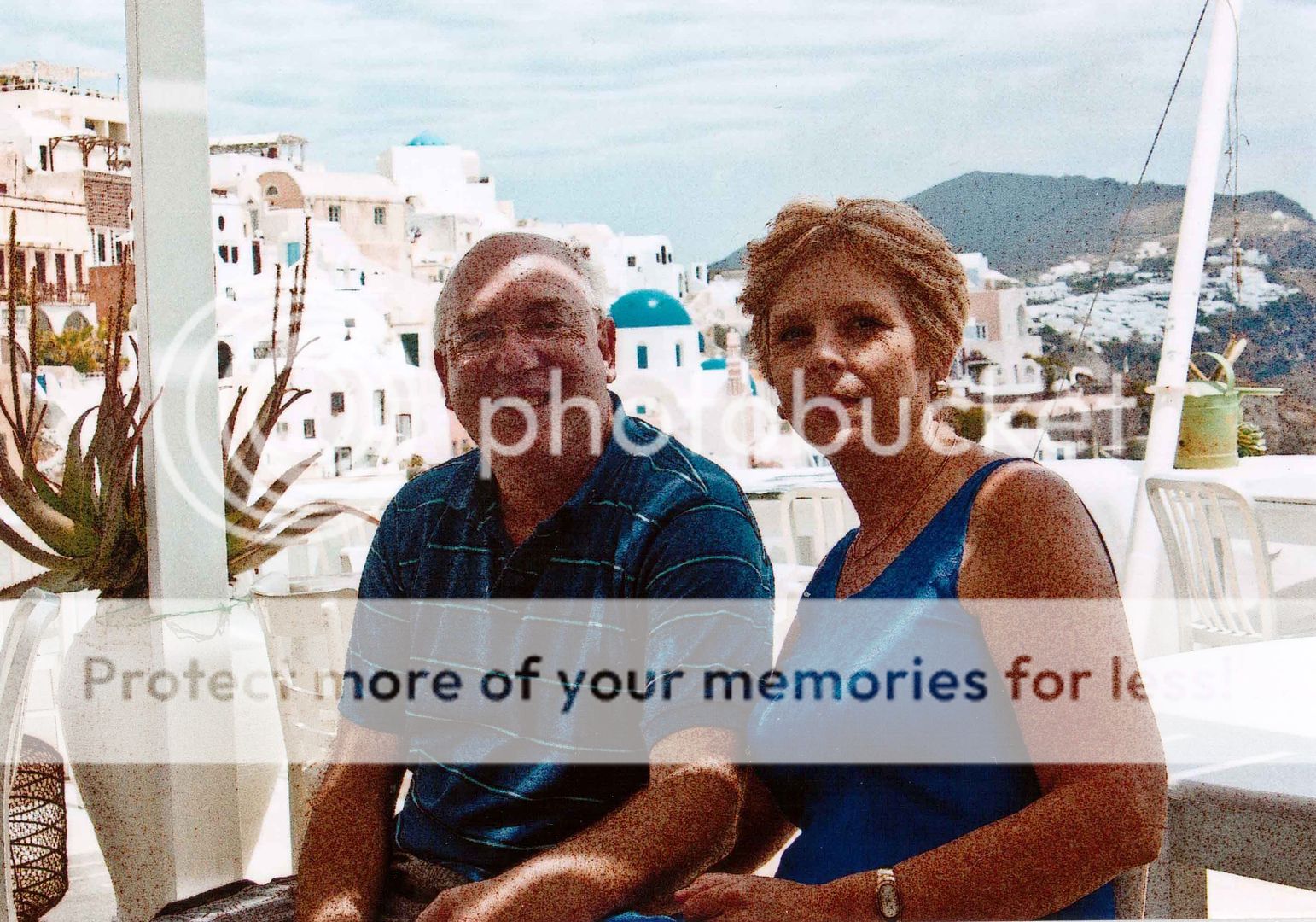
Watching the photo for the first time in PS:
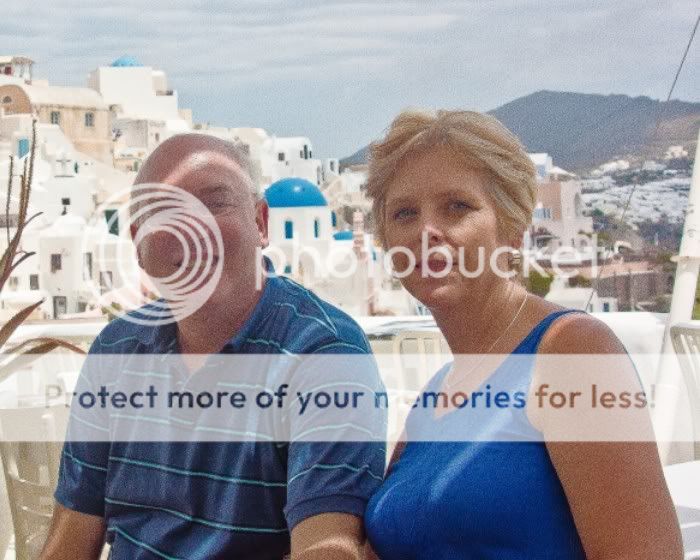
What went wrong? Did I sharpen too much and if so, why did the picture still showed very nice on the "RAW" image?
The size of most of the photos are more than 10 MB.
I hope someone can help.
The following happened (I edited nearly 100 photos like this, but printing them was a disaster!)
Image during editing in RAW:
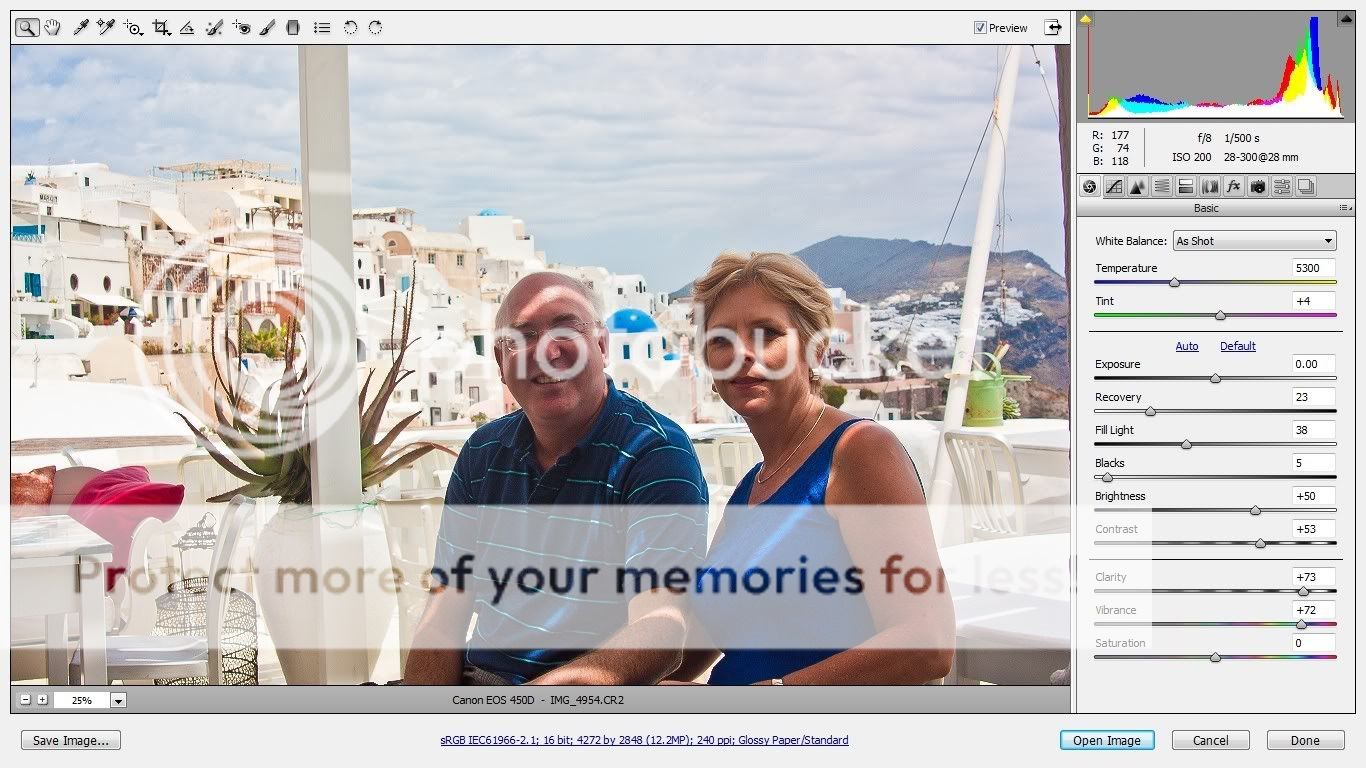
Settings:
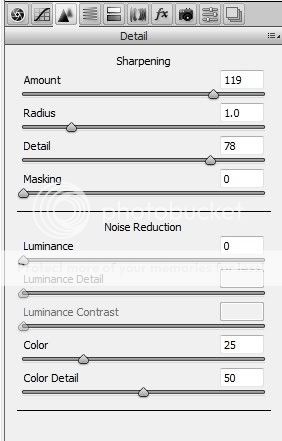
Setting under image in RAW:
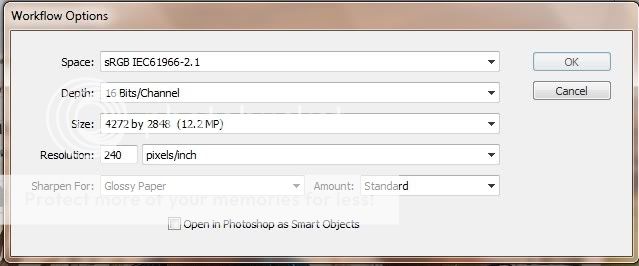
Printing photo- a scan:
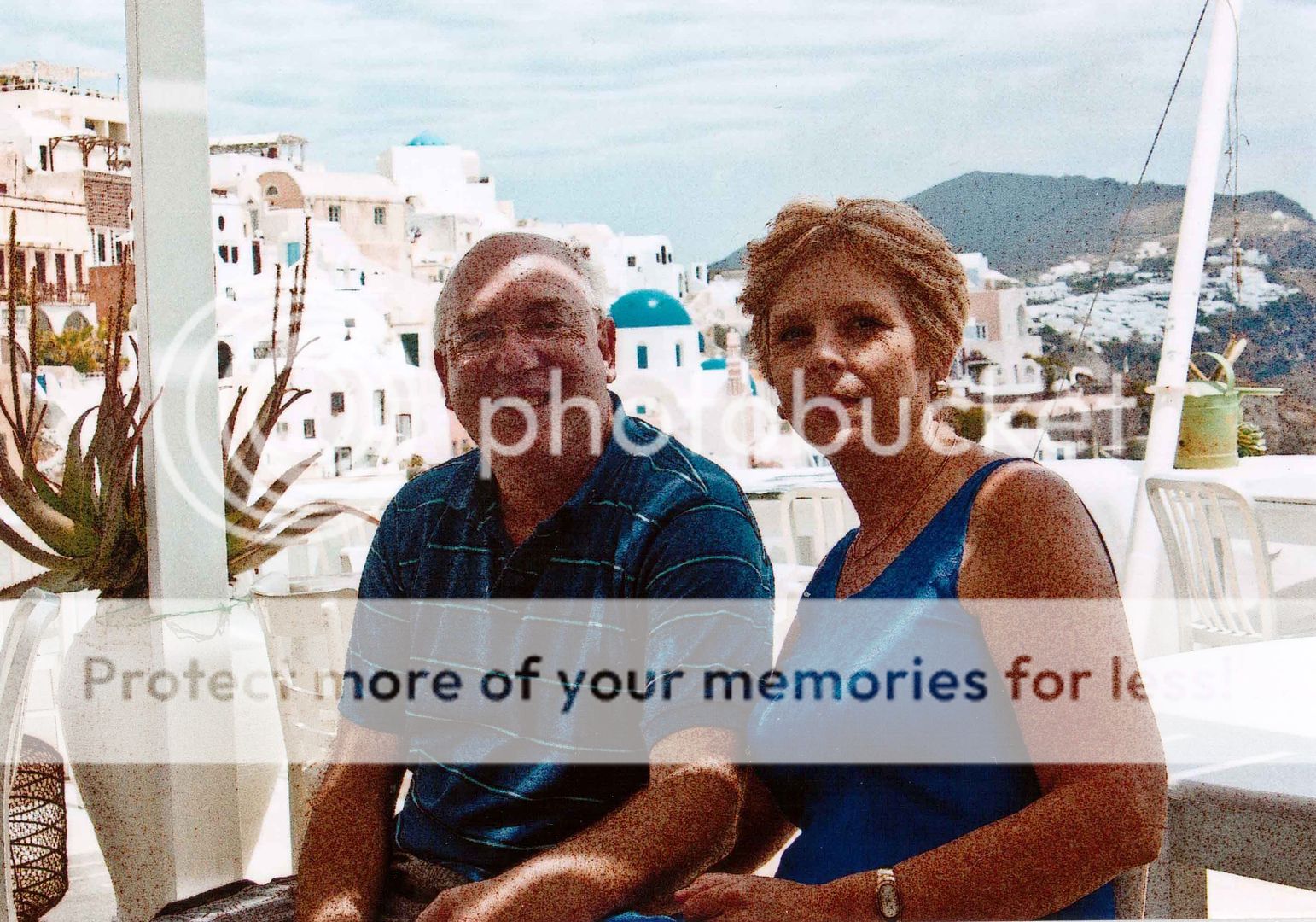
Watching the photo for the first time in PS:
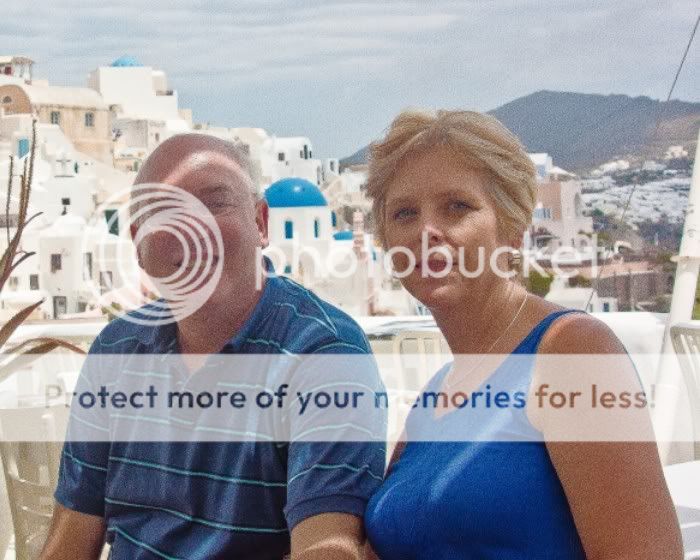
What went wrong? Did I sharpen too much and if so, why did the picture still showed very nice on the "RAW" image?
The size of most of the photos are more than 10 MB.
I hope someone can help.


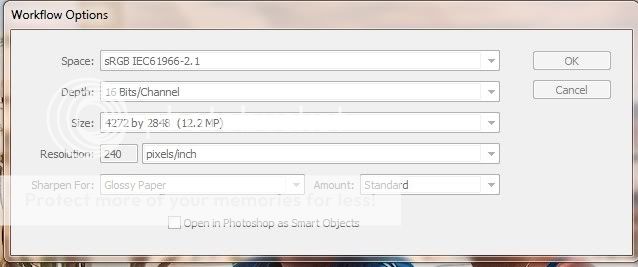
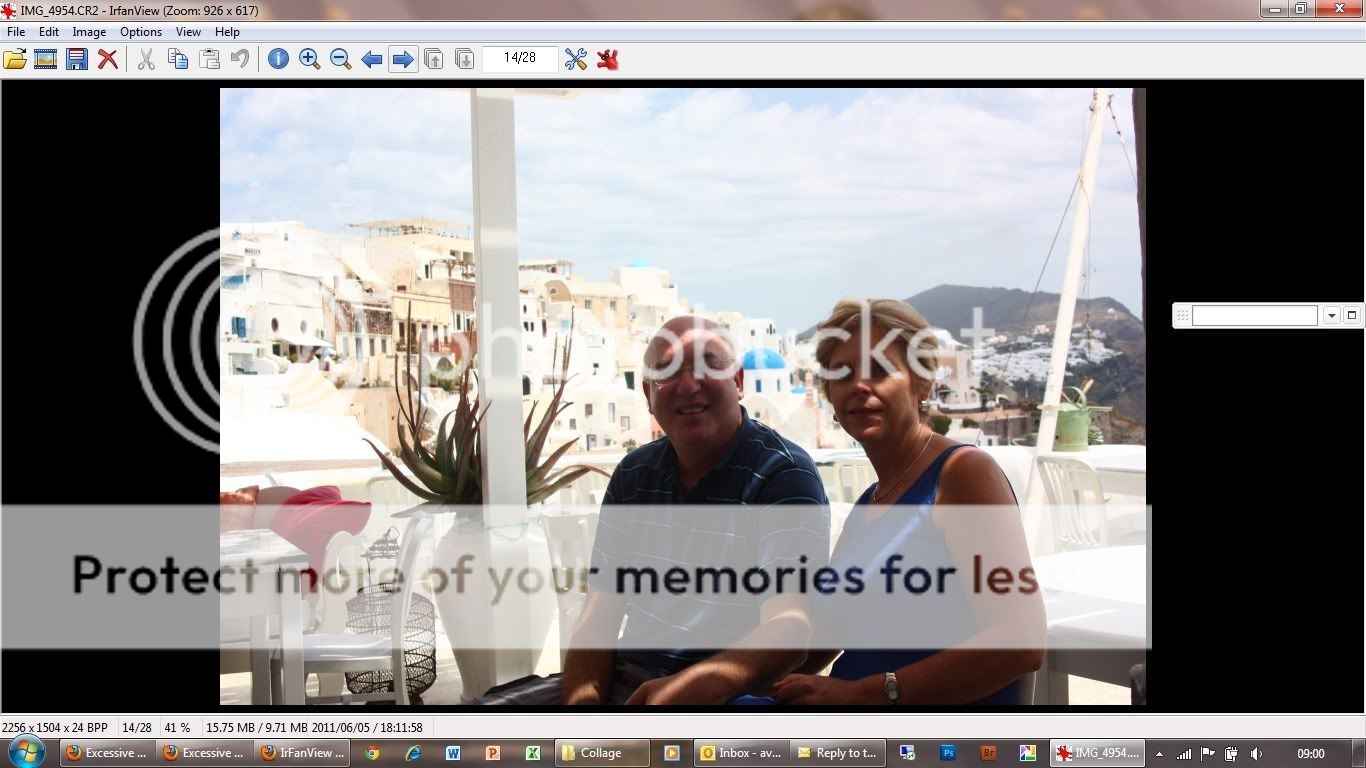
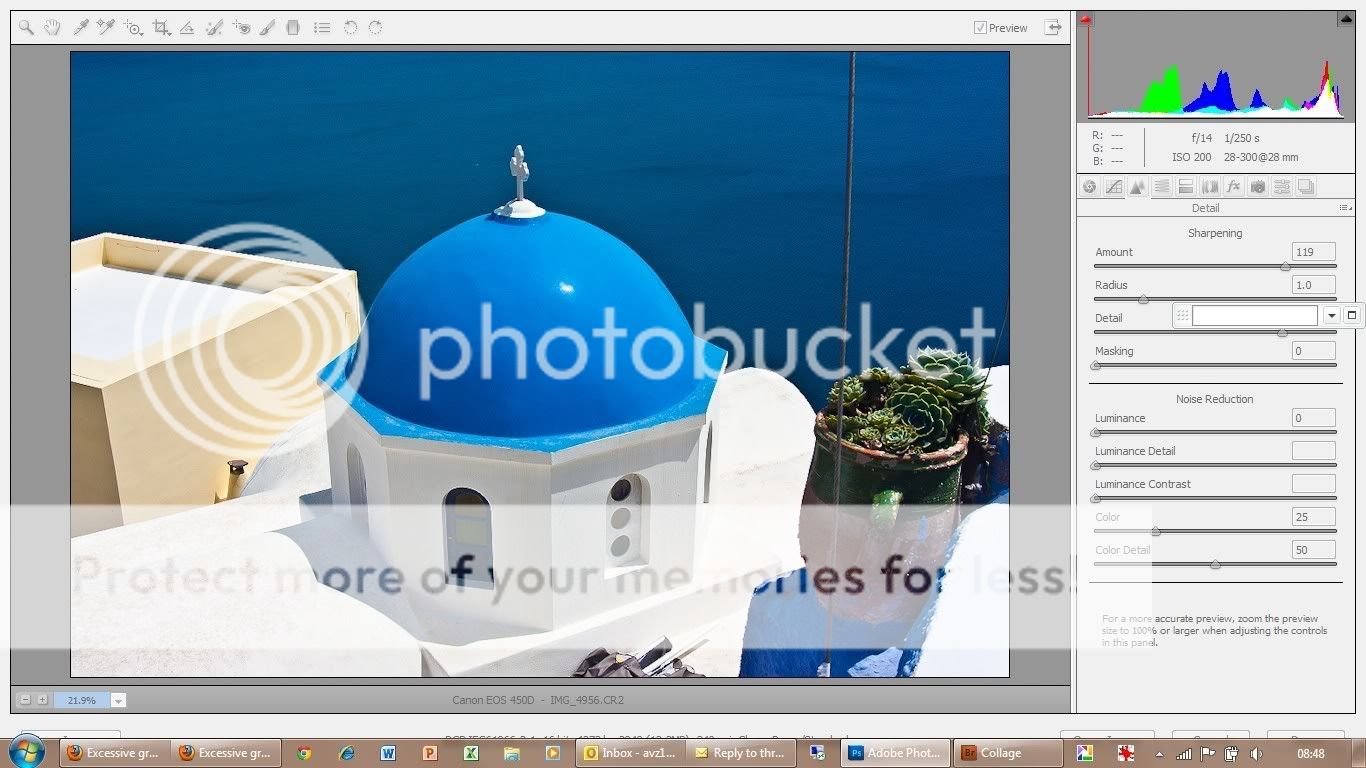
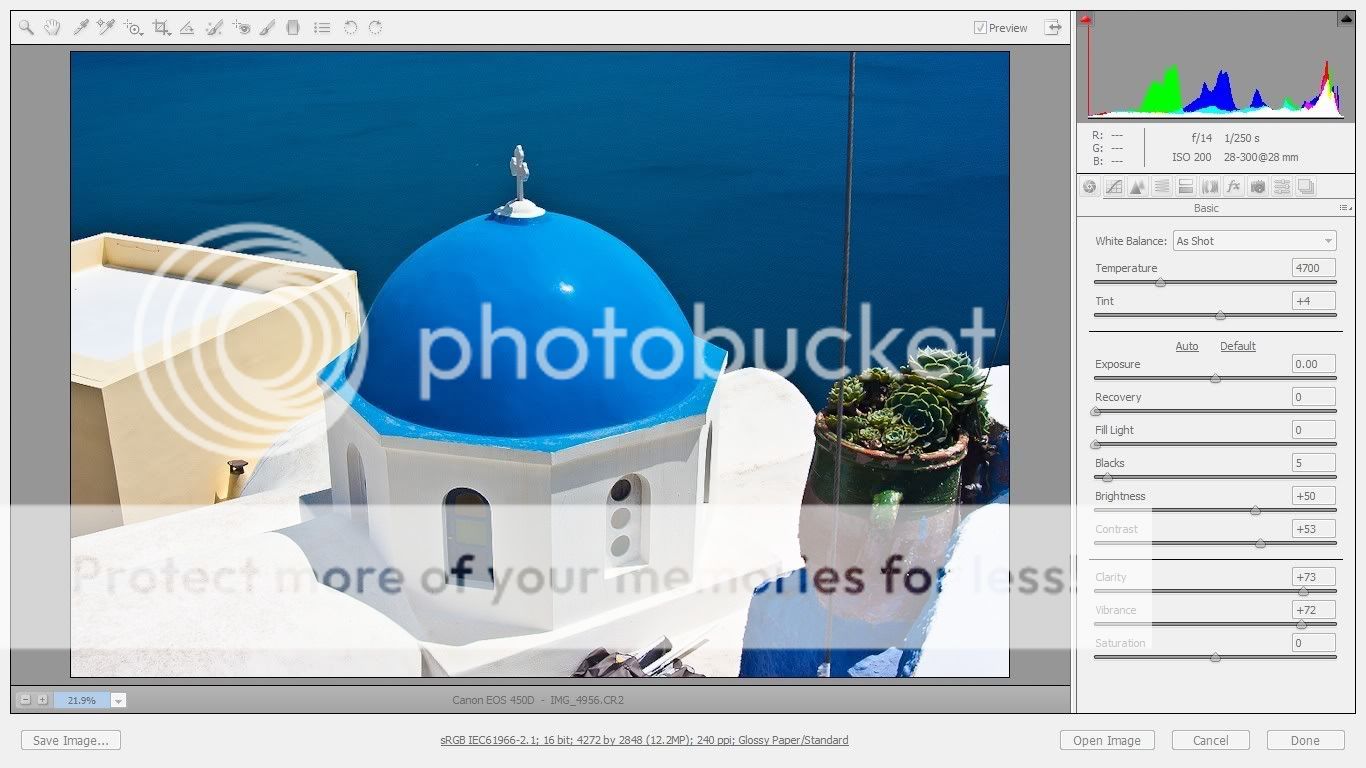


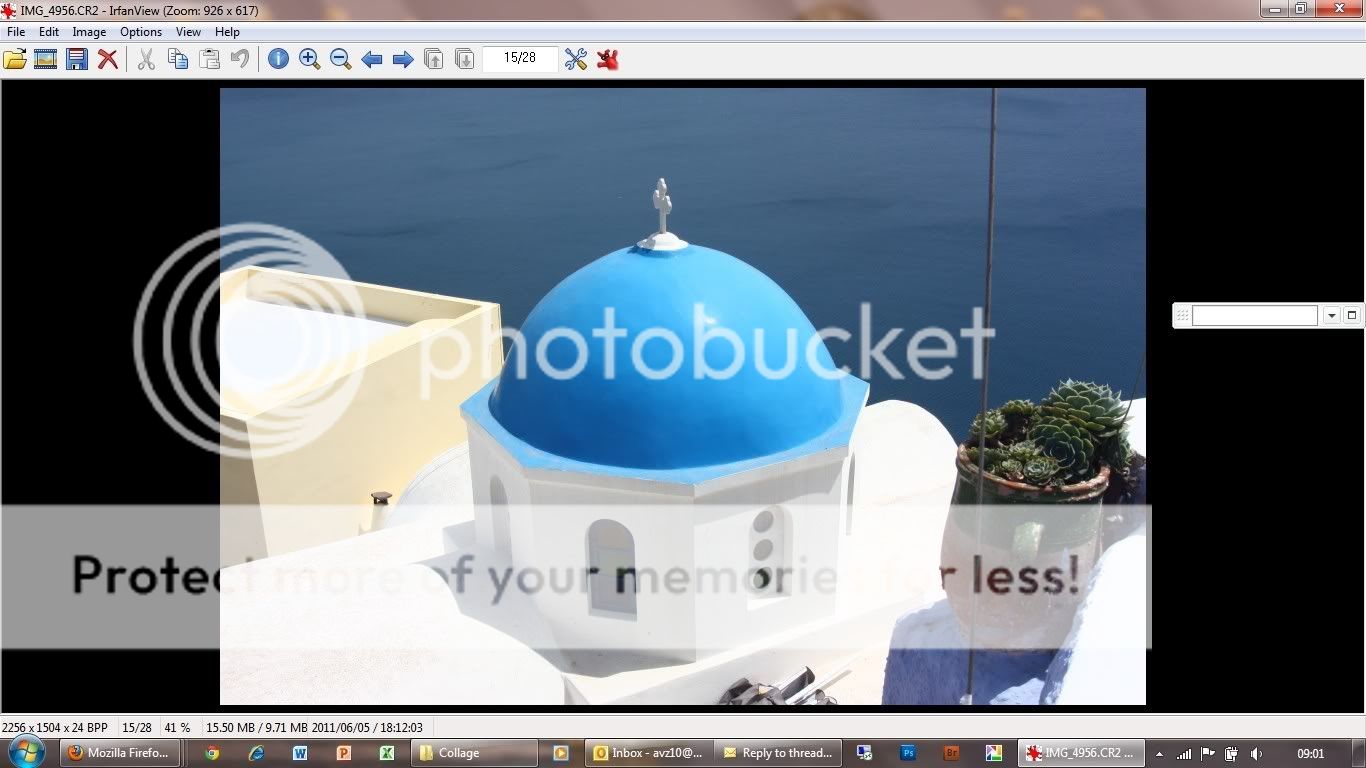

![[No title]](/data/xfmg/thumbnail/37/37533-7e5a25ced65c369c377ecf341b05e1d0.jpg?1619738132)