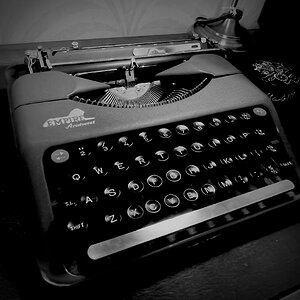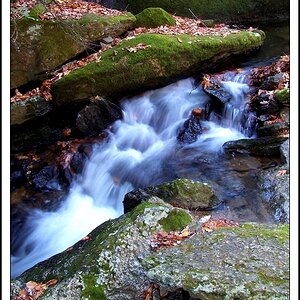ElizaMM
TPF Noob!
- Joined
- Aug 22, 2015
- Messages
- 106
- Reaction score
- 5
- Can others edit my Photos
- Photos OK to edit
I'm still not sure how things work here, so I will not be offended if someone tells me that I should be asking for a critique/suggestions in another location.
This image meant to be a thing of beauty - it is exclusively a light test. What am I doing wrong? This was taken near Ottawa, Canada. I don't think it's the camera, as daytime shots have good colour. The sky was near black, not grey/brown. More light and the star trails pale. Less light and they fade. I took a second one from a different angle and exposure time, with the same result.
Shot RAW, then converted to jpeg with PhotoStudio. Once I figure out colour and exposure, I want to leave the aperture open for several hours.
Camera: 7D
Lens: Canon 24-105 AF at 24
Focus: Manual - Infinity
Mode: Bulb
ISO: 100
Aperture: 5.6
Exposure: 1 hour
Album: Profile Pictures
This image meant to be a thing of beauty - it is exclusively a light test. What am I doing wrong? This was taken near Ottawa, Canada. I don't think it's the camera, as daytime shots have good colour. The sky was near black, not grey/brown. More light and the star trails pale. Less light and they fade. I took a second one from a different angle and exposure time, with the same result.
Shot RAW, then converted to jpeg with PhotoStudio. Once I figure out colour and exposure, I want to leave the aperture open for several hours.
Camera: 7D
Lens: Canon 24-105 AF at 24
Focus: Manual - Infinity
Mode: Bulb
ISO: 100
Aperture: 5.6
Exposure: 1 hour
Album: Profile Pictures




![[No title]](/data/xfmg/thumbnail/41/41889-81d59d4994c91e71aaf805b05b133966.jpg?1619739933)