Azriel
TPF Noob!
- Joined
- Nov 1, 2008
- Messages
- 108
- Reaction score
- 0
- Location
- Calgary, Alberta
- Website
- www.knightlight.ca
- Can others edit my Photos
- Photos NOT OK to edit
I recently shot a family group and I had my softboxes too close to them, so there's a guy in the back who's probably a stop darker than the rest.
What are some good tools to fix this in photoshop? I have CS4.
(nest time it's a bigger softbox moved further back, I promise)
What are some good tools to fix this in photoshop? I have CS4.
(nest time it's a bigger softbox moved further back, I promise)






![[No title]](/data/xfmg/thumbnail/38/38745-268bf5126e563d77957d73c4fb17dc83.jpg?1619738704)

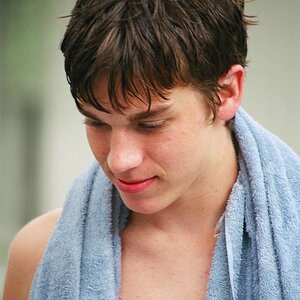

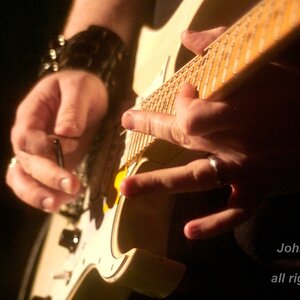


![[No title]](/data/xfmg/thumbnail/38/38742-02271ebbfd9d0efdddfac04f9fde5694.jpg?1619738704)