astrostu
I shoot for the stars
- Joined
- Aug 1, 2006
- Messages
- 673
- Reaction score
- 17
- Location
- Boulder, CO, USA
- Can others edit my Photos
- Photos NOT OK to edit
Well that took a long time.
This is a sequence of 3133 photographs, taken from 11:41AM to 9:02PM. One shot every 10 seconds until the last 49 minutes, when it was 1 shot every 20 seconds. Aperture started at f/5.6, then I later went to f/3.2. Shutter speed from 1/800-sec to 15 sec. ISO from 100 to 400. With +2 EV processing on the last set, the illumination changed by a factor of 588,000 (if I did my math right?). These were processed so the color balance was all the same, and I think I need to change that in the future 'cause the clouds at the end are too yellow. The ~2 seconds of black-out are when I moved the camera, stupidly. Took about a day to process everything.
The video is at 24fps, meaning that for most of it, 1 second video = 4 minutes real-time. There are some obvious places for improvement, such as better transition between segments with different exposure values (most obvious just after sunset). And color towards the end. And a wider lens.
Otherwise, critiques? Thoughts? Any particular frame you want to see alone?
Last edited by a moderator:



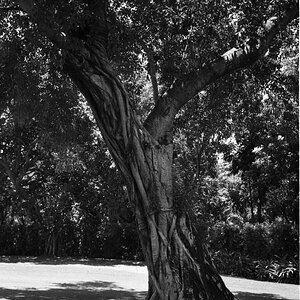



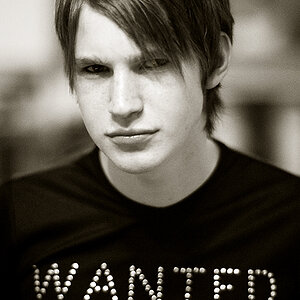



![[No title]](/data/xfmg/thumbnail/32/32953-da4fe78e854d5dbe210d58591ccf42d4.jpg?1619735787)

