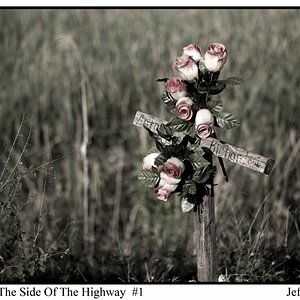Ron Evers
Been spending a lot of time on here!
- Joined
- Jun 28, 2008
- Messages
- 6,630
- Reaction score
- 2,588
- Can others edit my Photos
- Photos OK to edit
1. Fungus

2. Last to leave

3. Apple in a Fir tree
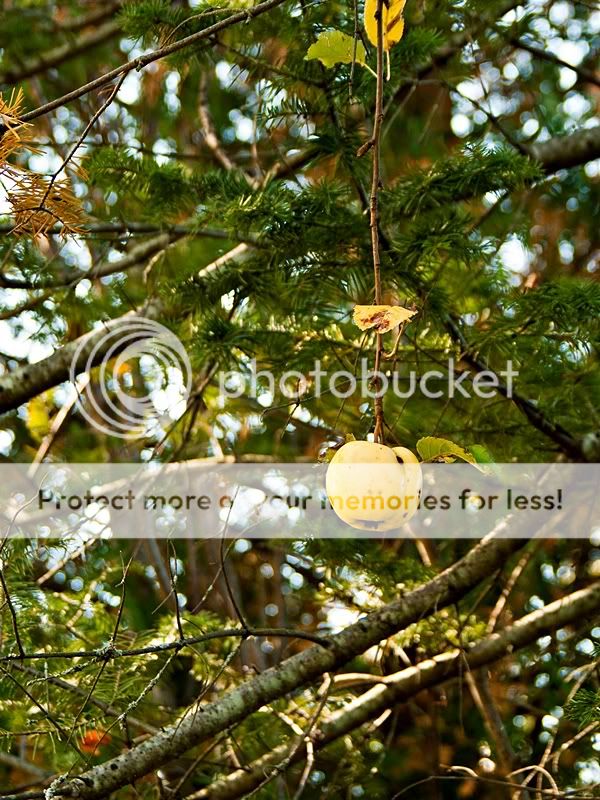
4. High-bush cranberries.


2. Last to leave

3. Apple in a Fir tree
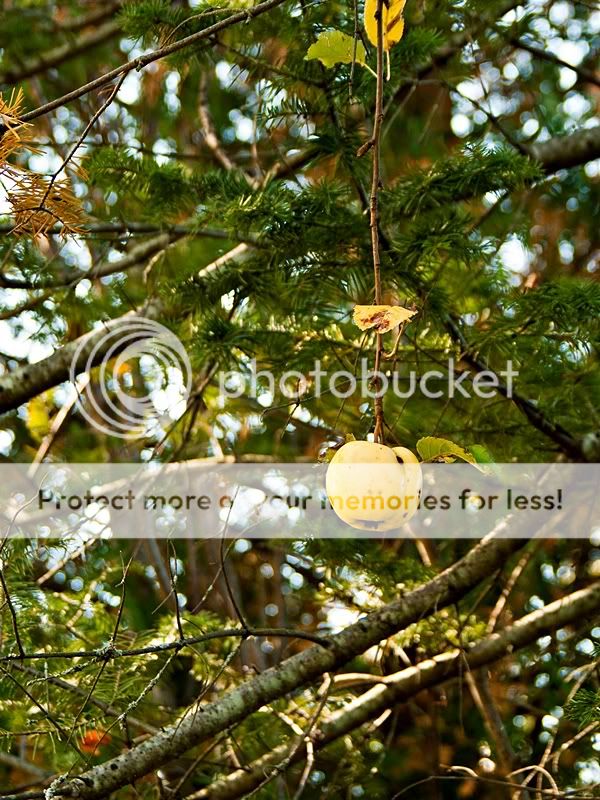
4. High-bush cranberries.





![[No title]](/data/xfmg/thumbnail/35/35946-771bfce9b2727c9126587d96c471da80.jpg?1619737254)









![[No title]](/data/xfmg/thumbnail/35/35953-1a8b92df0115ff7026f31b78855ac815.jpg?1619737264)