- Joined
- Jun 2, 2013
- Messages
- 4,566
- Reaction score
- 4,221
- Location
- Portland Oregon
- Can others edit my Photos
- Photos NOT OK to edit
Marty is new to modeling, and hired me to shoot his portfolio after being scouted by an agency. We really hit it off as friends during the first shoot, so we ended up doing a second shoot a few days after the first one. This kid has been through a lot and had a very hard life, and I really hope to see him succeed as a model.
Anyways, as usual all of these were shot using natural light with a white reflector, with the exception of one photo that is a mixture of natural light coming through a window and a household tungsten bulb. The "studio" shots were lit with a giant North Facing window on an overcast day, with a big white reflector for fill. All were shot using a Canon 5D Classic, while switching between a Canon 85mm f/1.8 lens and a Canon 50mm f/1.4 lens that I recently purchased. The 50mm is a very welcome addition to my gearbag, as the only lens I've owned for the past 2.5 years is the 85 f/1.8, and I was really needing something with a little wider perspective.
Normally I don't share so many photos from one shoot, and to be honest I'm rarely so inspired by a model in order to be able to finish so many photos of them. I'm quite inspired by Marty, but additionally I was recently accepted into an artist collective in Portland, so now I have a downtown workspace to do my editing out of while being surrounded by a group of exceedingly talented and inspiring artists. I haven't been this productive or inspired in years.
Feel free to tear them to pieces.







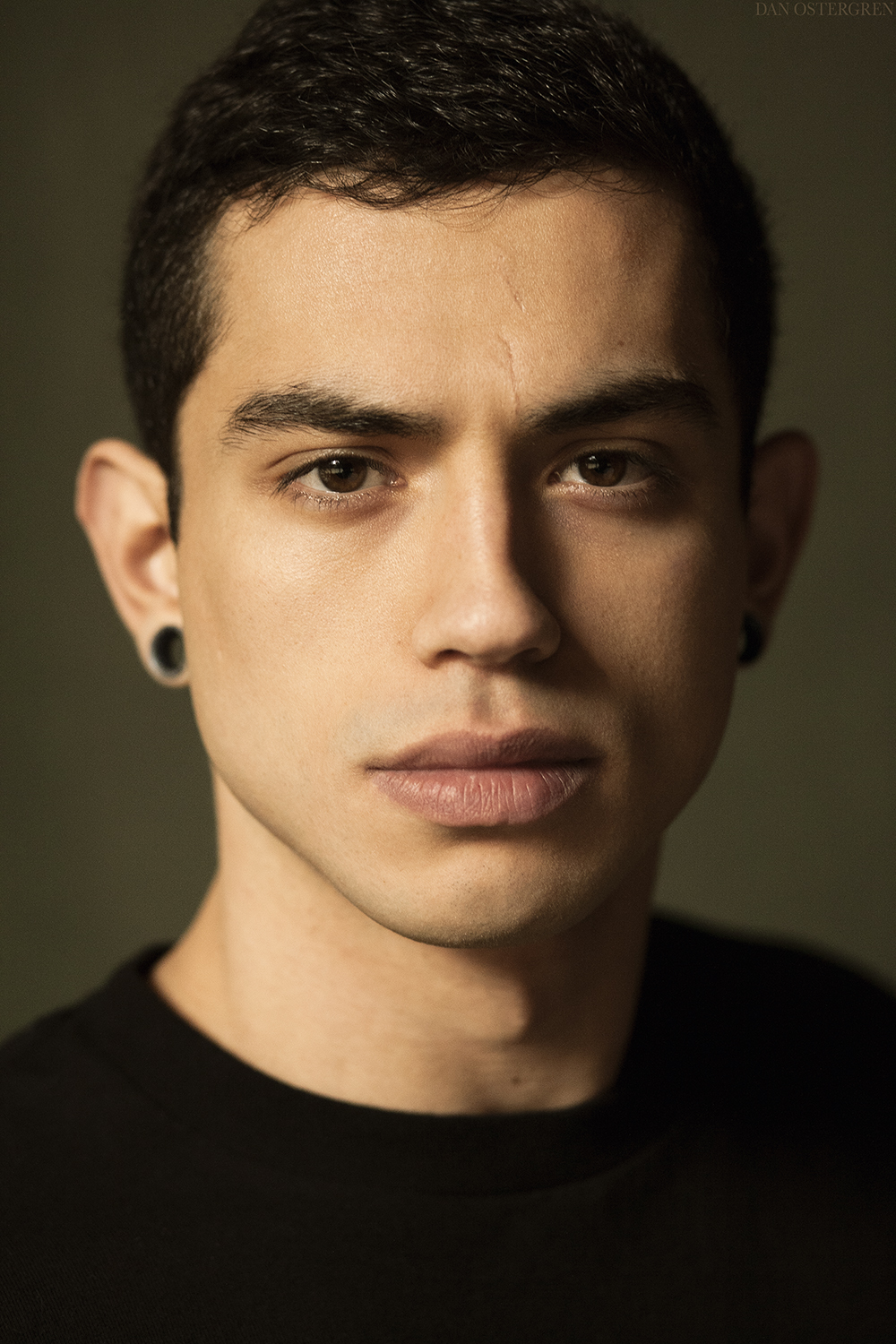

I missed the focus on this one, but I liked it enough to keep anyways. Unfortunately the soft focus gives the appearance of too much retouching on the face.
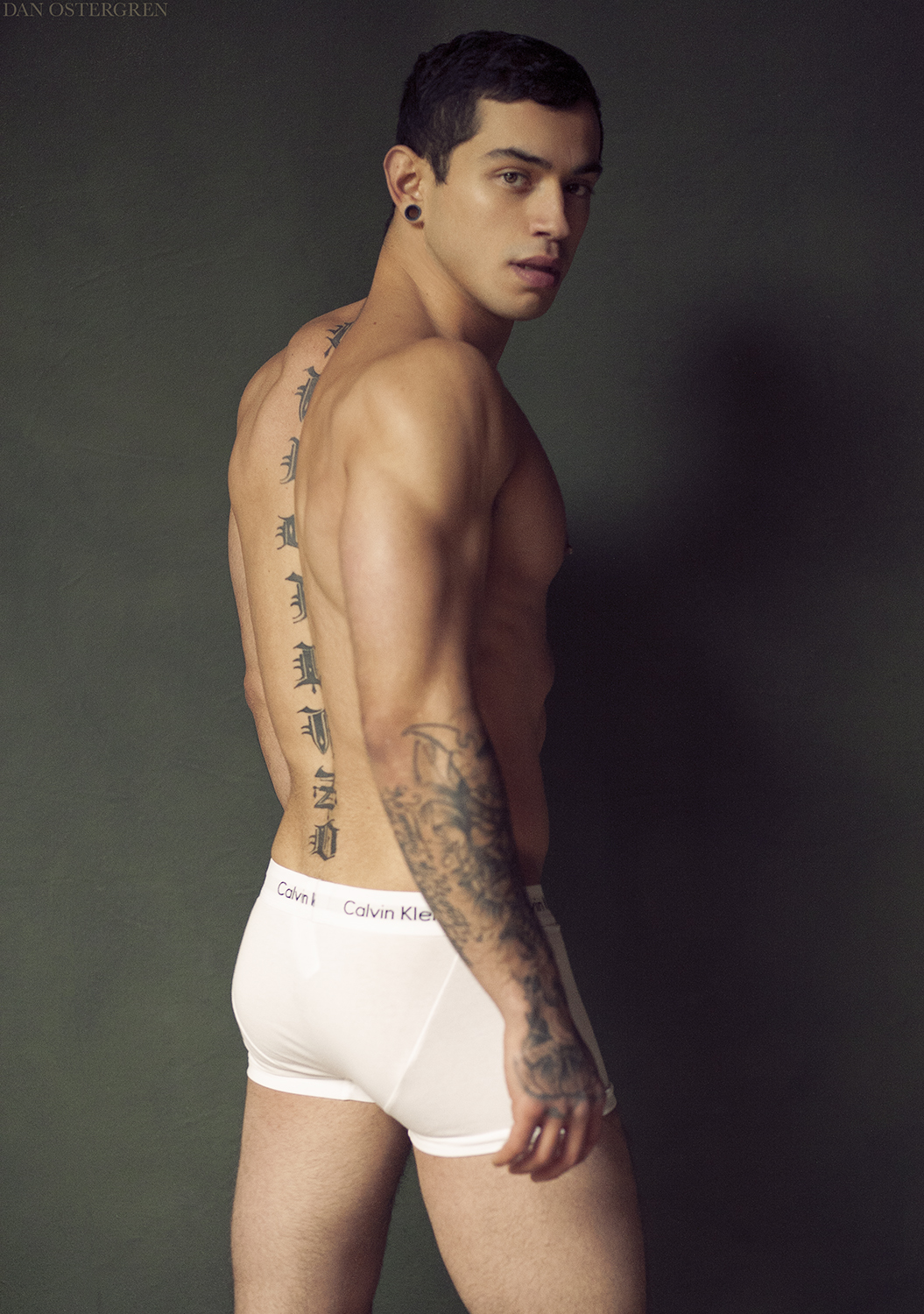
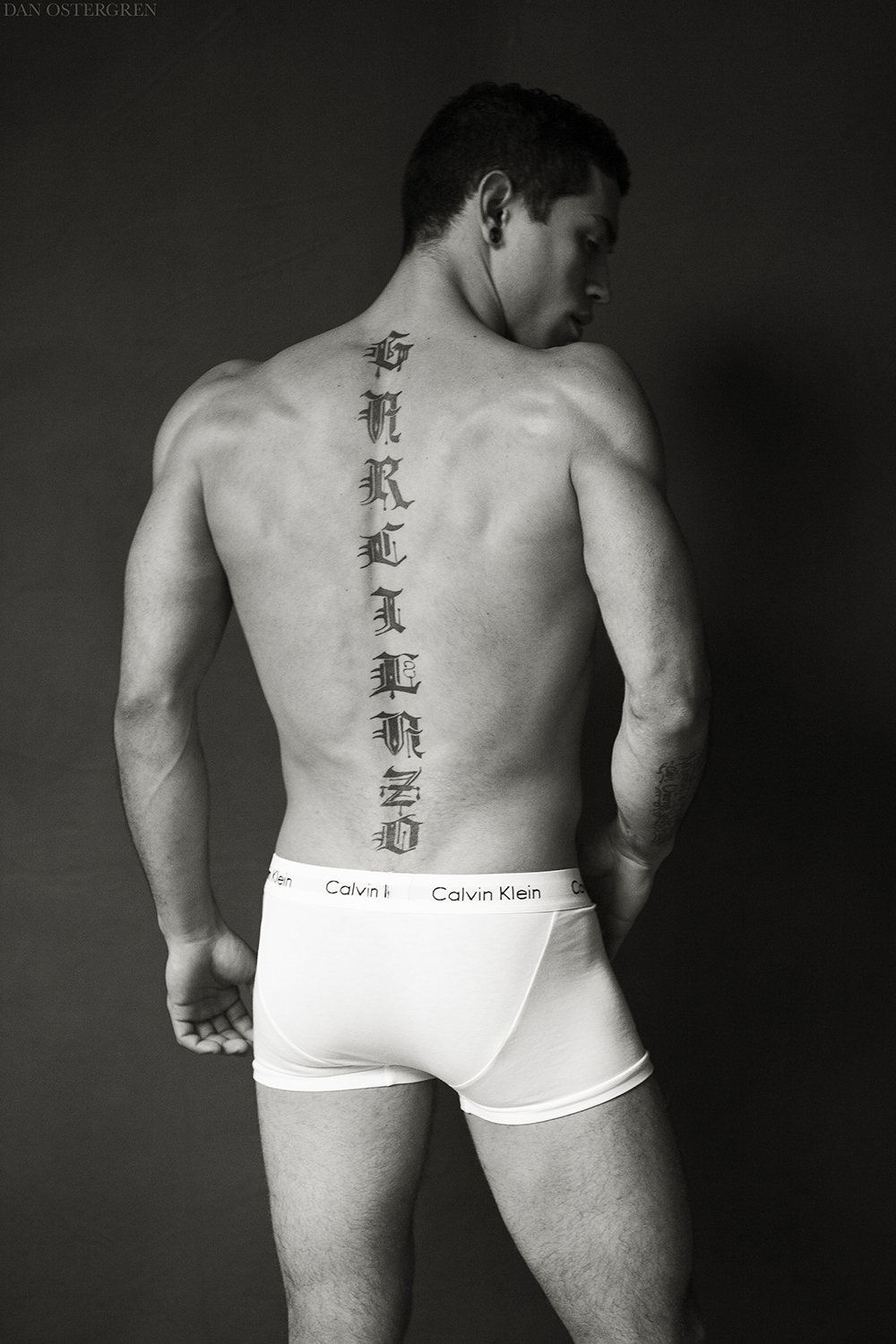

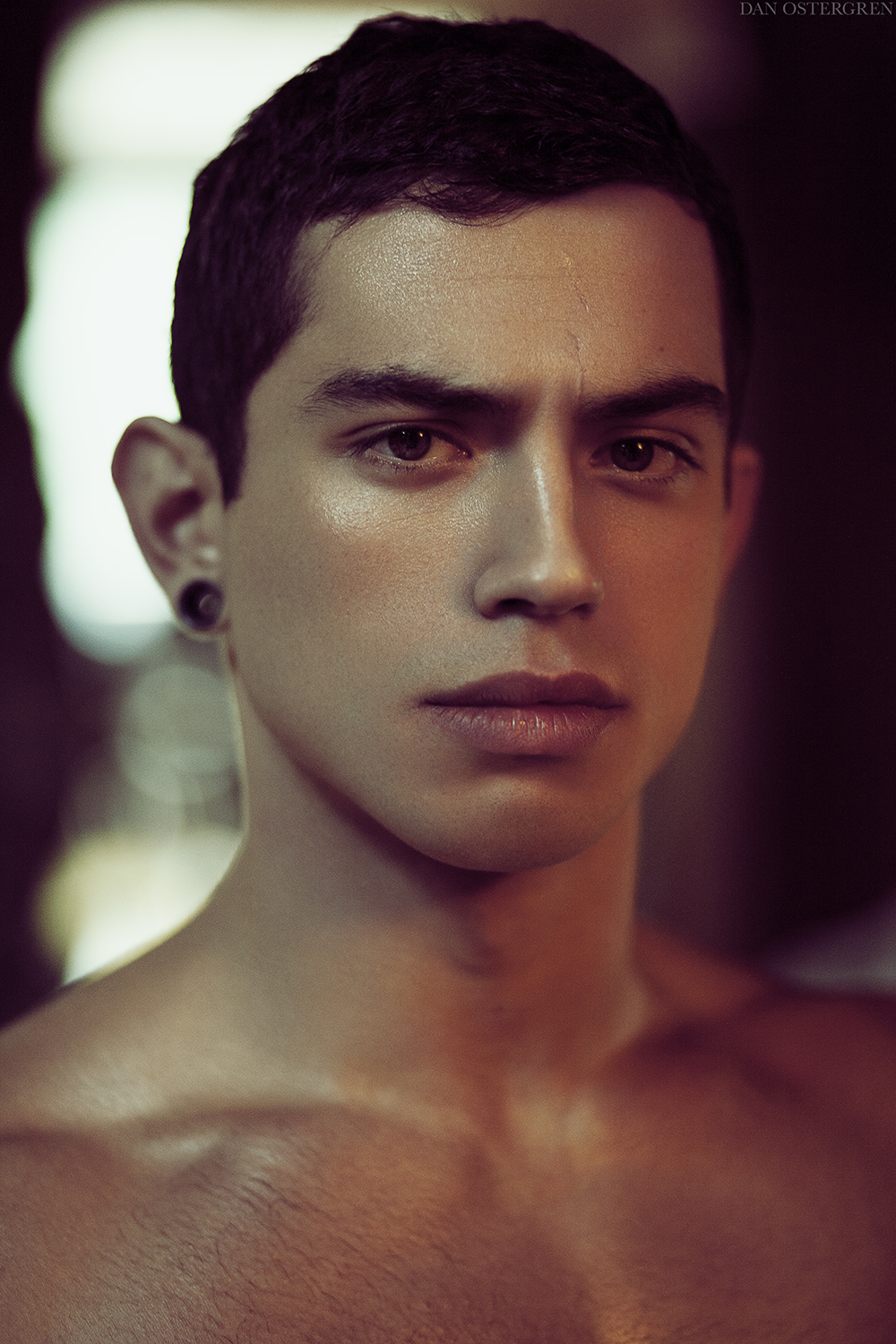
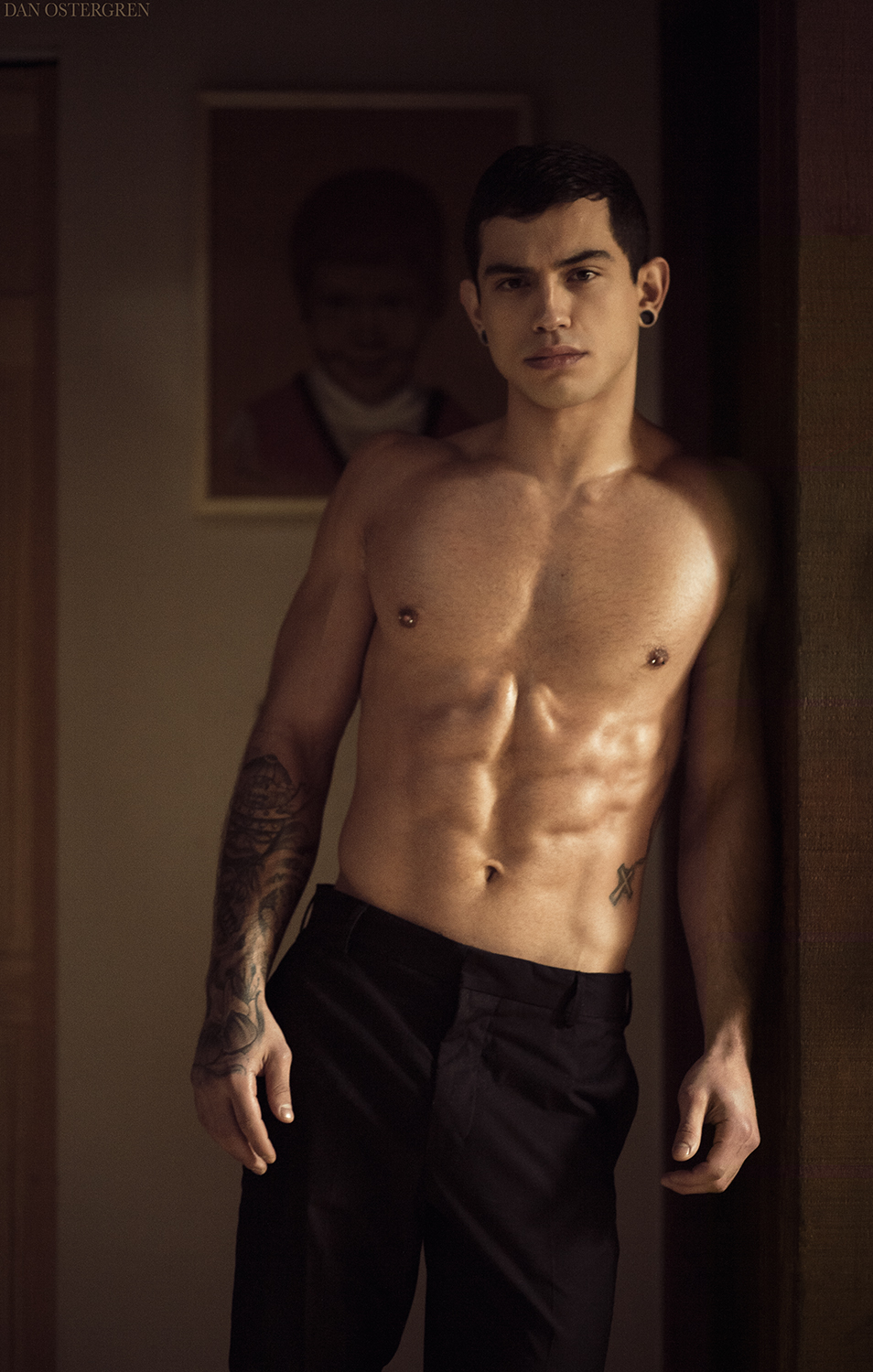
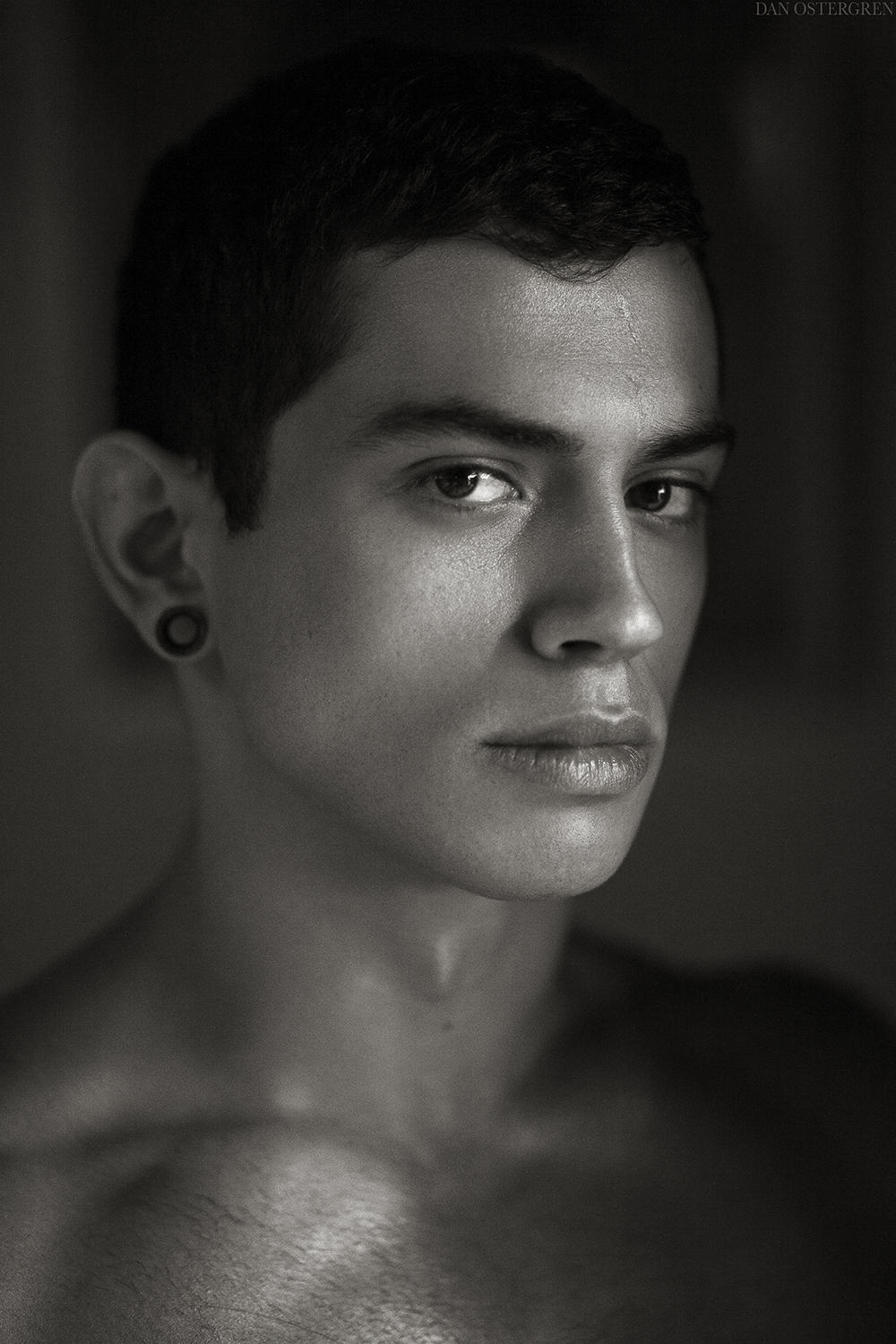
Anyways, as usual all of these were shot using natural light with a white reflector, with the exception of one photo that is a mixture of natural light coming through a window and a household tungsten bulb. The "studio" shots were lit with a giant North Facing window on an overcast day, with a big white reflector for fill. All were shot using a Canon 5D Classic, while switching between a Canon 85mm f/1.8 lens and a Canon 50mm f/1.4 lens that I recently purchased. The 50mm is a very welcome addition to my gearbag, as the only lens I've owned for the past 2.5 years is the 85 f/1.8, and I was really needing something with a little wider perspective.
Normally I don't share so many photos from one shoot, and to be honest I'm rarely so inspired by a model in order to be able to finish so many photos of them. I'm quite inspired by Marty, but additionally I was recently accepted into an artist collective in Portland, so now I have a downtown workspace to do my editing out of while being surrounded by a group of exceedingly talented and inspiring artists. I haven't been this productive or inspired in years.
Feel free to tear them to pieces.







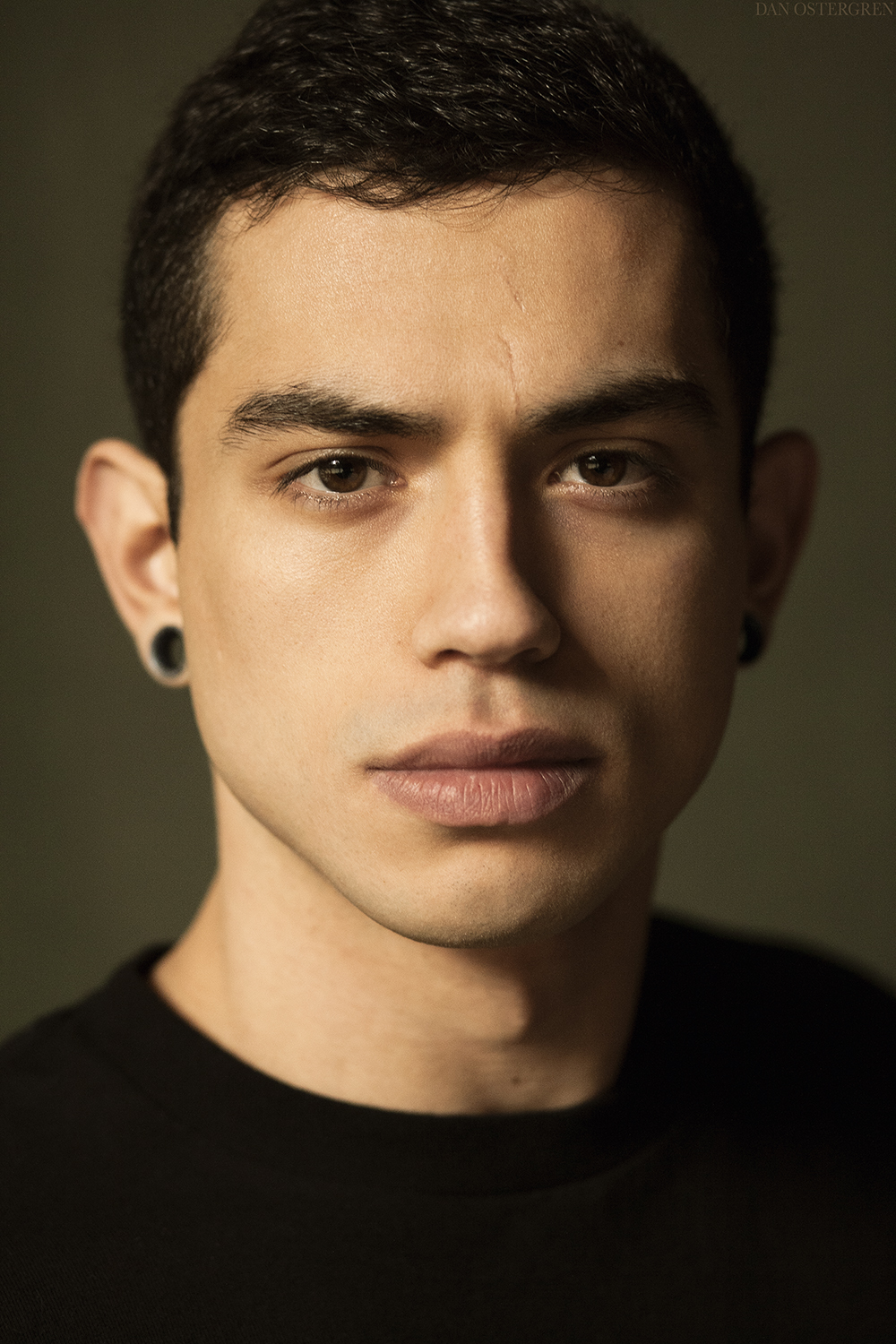

I missed the focus on this one, but I liked it enough to keep anyways. Unfortunately the soft focus gives the appearance of too much retouching on the face.
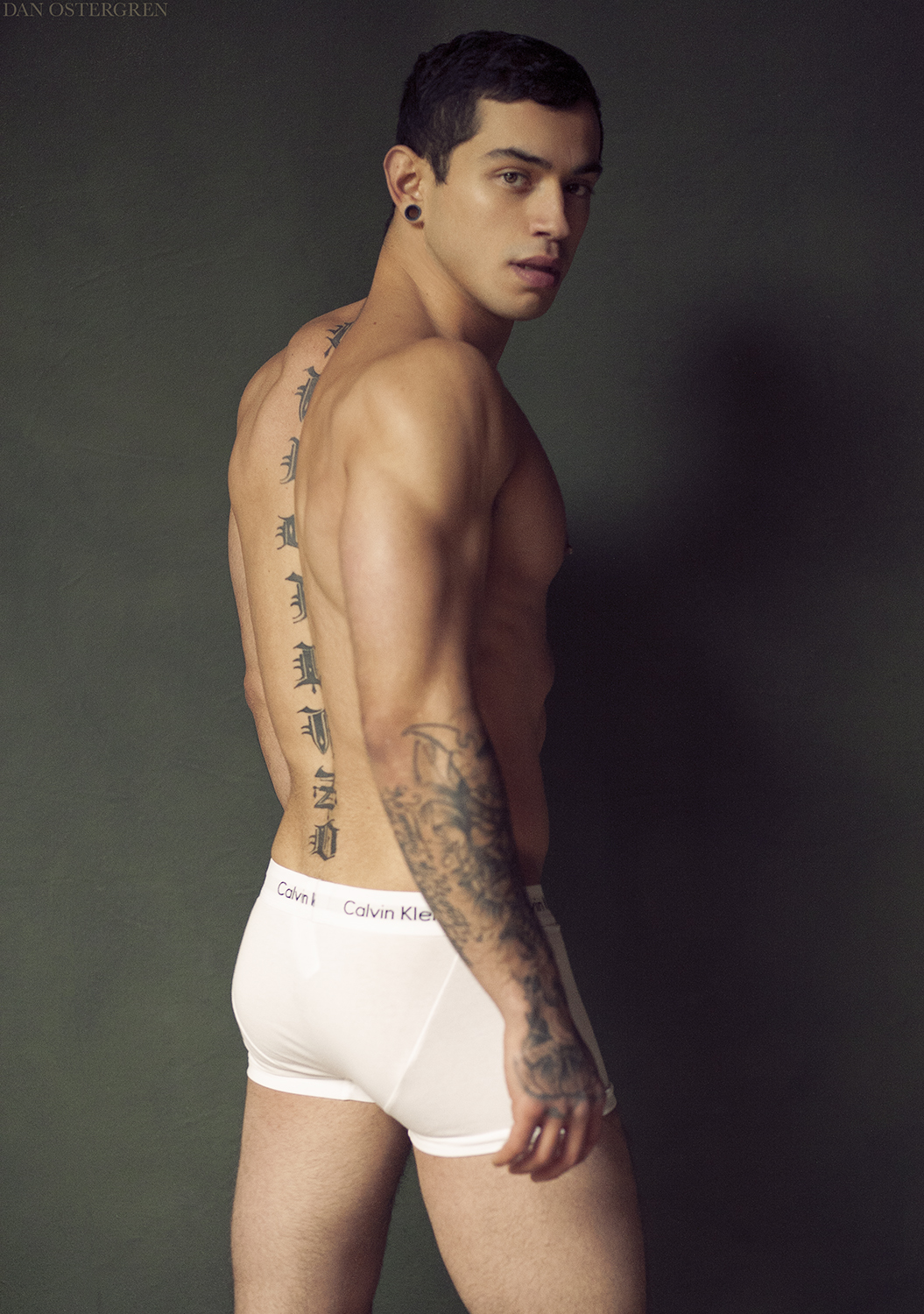
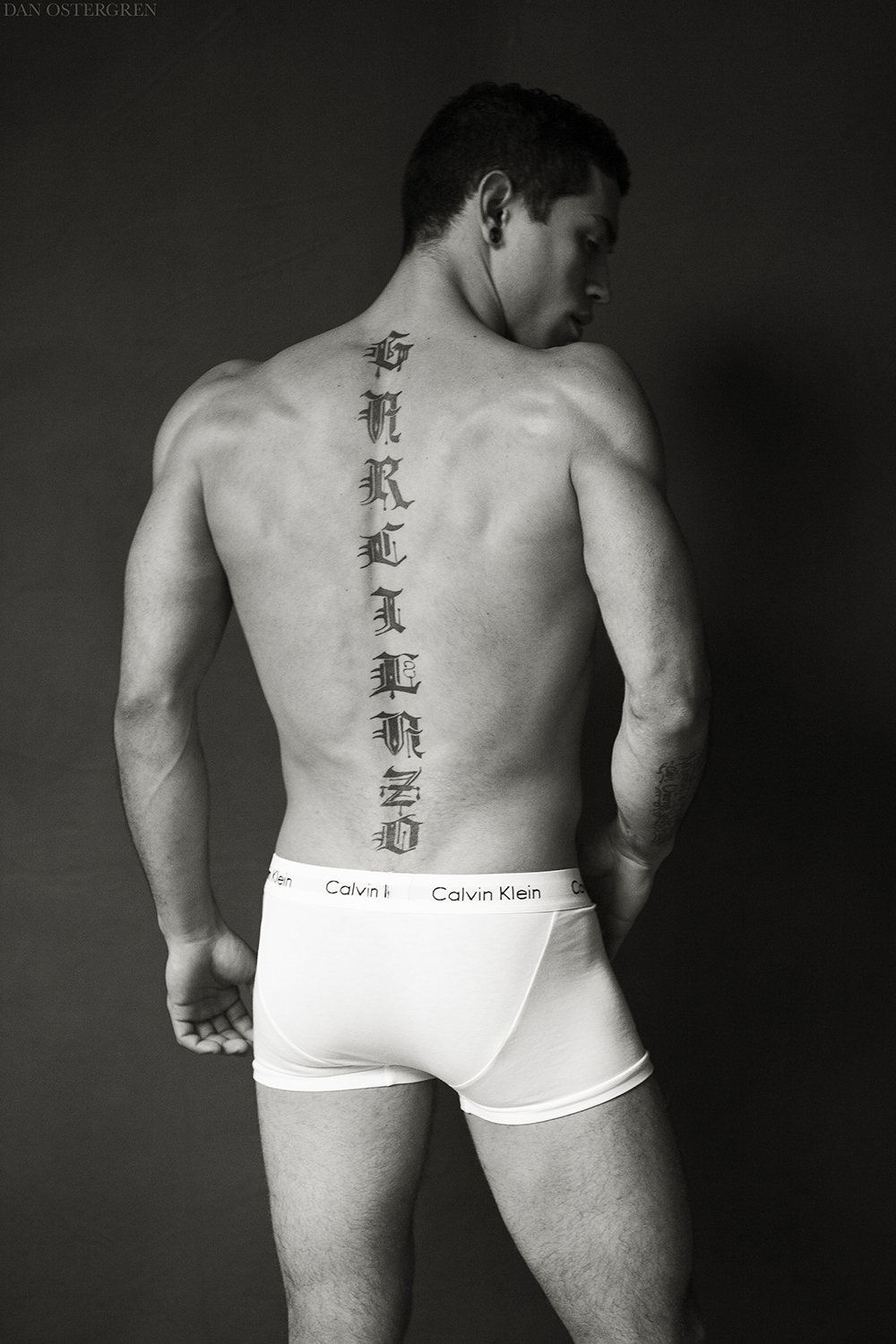

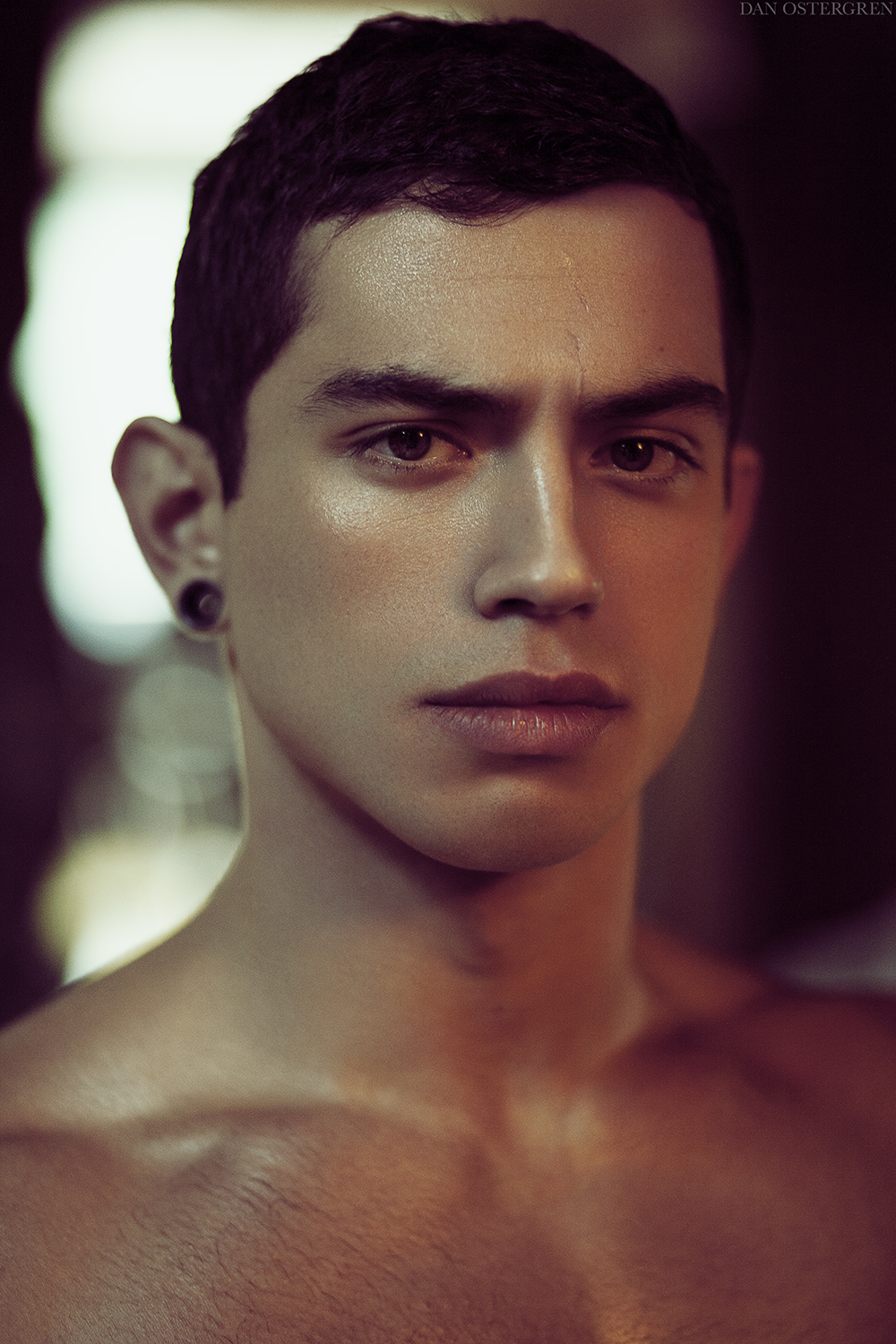
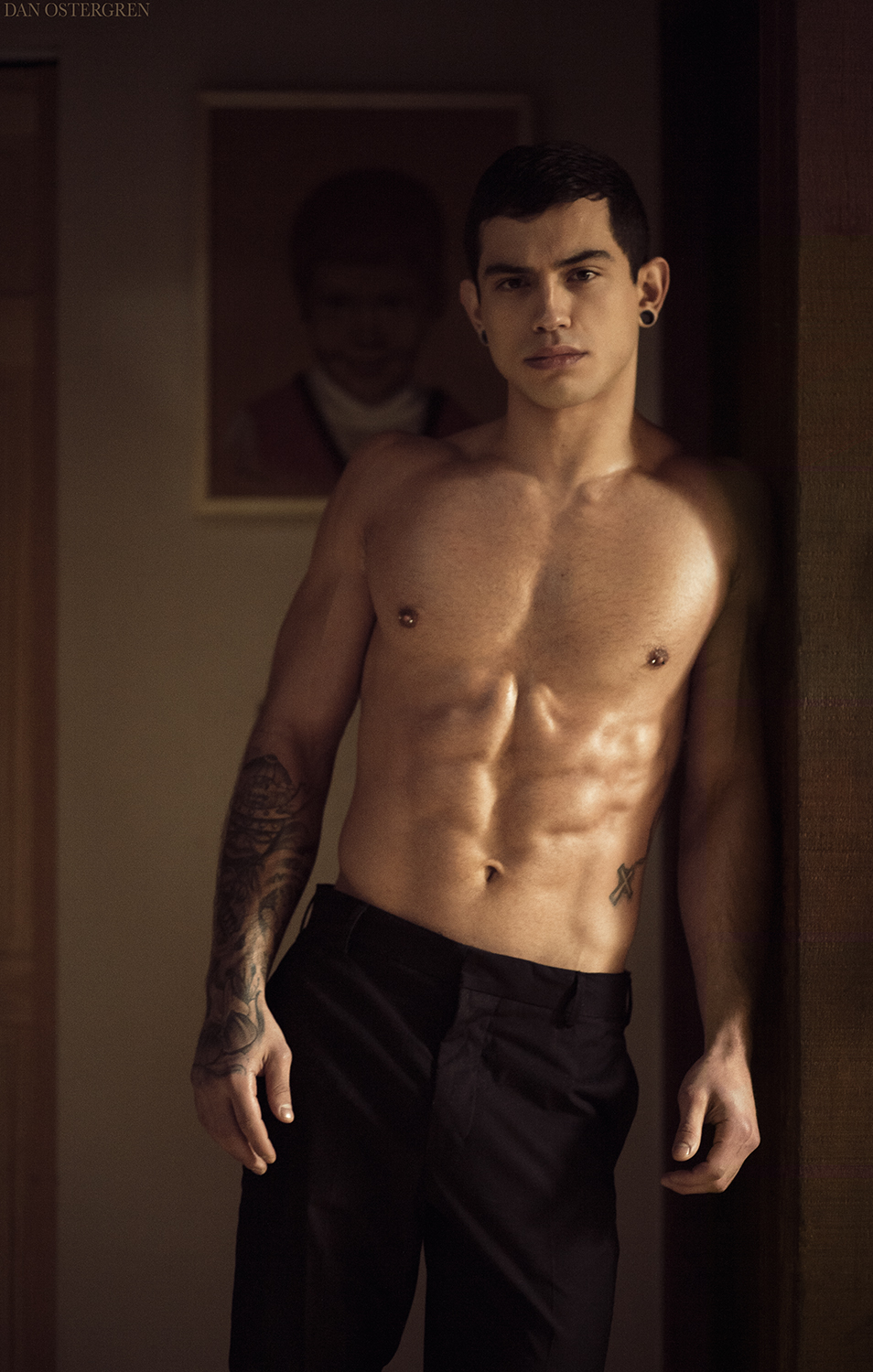
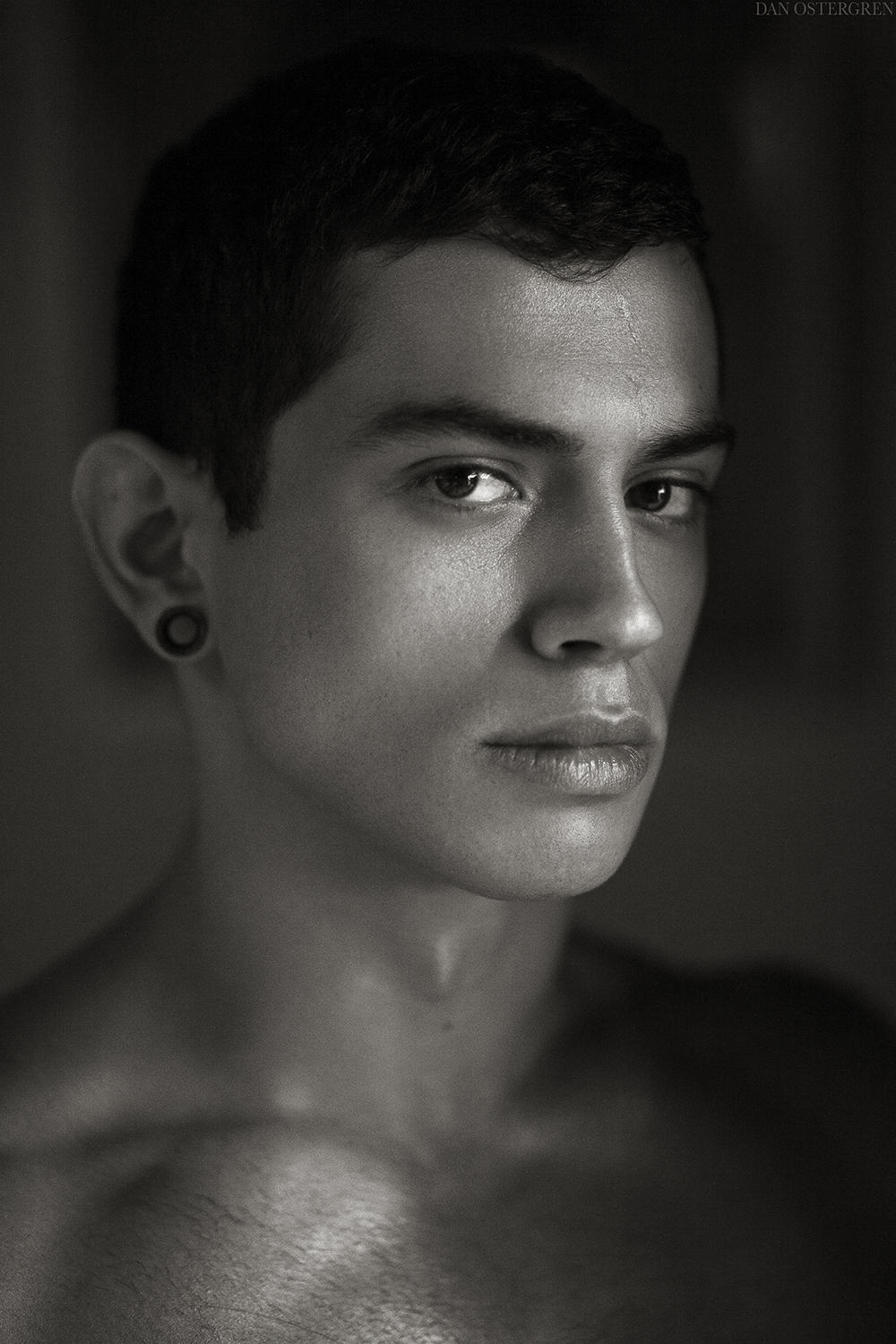
Last edited:












