OGsPhotography
No longer a newbie, moving up!
- Joined
- Nov 17, 2015
- Messages
- 809
- Reaction score
- 385
- Can others edit my Photos
- Photos OK to edit
Had to use 75% quality export in Lr. Full file probably too big for site. Can someone tell me the way to format the pic best for this forum in Lr Export setting?
 Untitled by gibson.owen, on Flickr
Untitled by gibson.owen, on Flickr
 Untitled by gibson.owen, on Flickr
Untitled by gibson.owen, on FlickrAttachments
Last edited:



![[No title]](/data/xfmg/thumbnail/36/36398-33d875428a7eefdf5b31188ec0f555a5.jpg?1619737551)




![[No title]](/data/xfmg/thumbnail/31/31011-439c1242fe08cf6b54f32bf06523a567.jpg?1619734567)

![[No title]](/data/xfmg/thumbnail/39/39187-9ec2507d9e5ef2843f7f00127c7abb4c.jpg?1619738905)


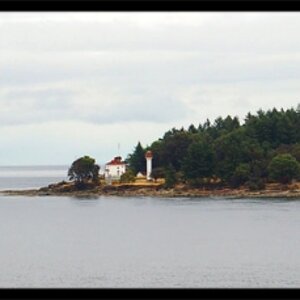
![[No title]](/data/xfmg/thumbnail/39/39186-88f5235eacfd57deab14674ccf8e7f0a.jpg?1619738905)