BigG123
TPF Noob!
- Joined
- Oct 12, 2011
- Messages
- 1
- Reaction score
- 0
- Location
- MA
- Can others edit my Photos
- Photos OK to edit
Hey guys, first time on the forum and I just have a small question. I have a picture of myself (below) and as you may see, it's a decent photo except my ears are extremely red. How can I get it so my ears dont look like they're about 500 degrees? I do have photoshop and tried toying around with the setting with no avail, so if any of you experienced phototographers could give me some tips (or even fix it for me) it would be GREATLY appreciated. Thanks






 Thanks for the chuckle!
Thanks for the chuckle!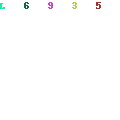
![[No title]](/data/xfmg/thumbnail/40/40302-79b0636c0b67a1ed65f8ad9e01c690e7.jpg?1619739412)

![[No title]](/data/xfmg/thumbnail/37/37413-e579e9da185db973d8cb34300b9f0eb9.jpg?1619738059)

![[No title]](/data/xfmg/thumbnail/34/34147-1d3c1583c083bc674df087f4aa2ec7cb.jpg?1619736320)






