Wendel
TPF Noob!
- Joined
- Jun 6, 2014
- Messages
- 5
- Reaction score
- 0
- Location
- MN
- Can others edit my Photos
- Photos OK to edit
I have been playing with my camera and editing for about 9 months. I edit in gimp 2.8. What would you do with this photo to make it better. Here is what I did. Lighten and added little contrast in curves. added a layer in channel mixer, monochrome, soft light layer at 30% opacity (this seems to even out skin tones) dodged the eyes at 12 exposure, and unsharpened mask just the irises, and then unsharpen mask to the whole image, at 15.
Also, I shoot in RAW, and I just use my canon software to convert. I adjust the warmth of the image during that process.
Thanks all.
Also, I shoot in RAW, and I just use my canon software to convert. I adjust the warmth of the image during that process.
Thanks all.



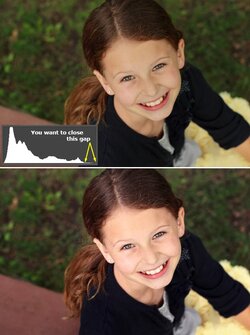




![[No title]](/data/xfmg/thumbnail/37/37108-62307f01c11ef92f5655ed4501d565ce.jpg?1619737882)
![[No title]](/data/xfmg/thumbnail/31/31747-2e2e2bda16938a6a1d5fd6120c558293.jpg?1619734987)
![[No title]](/data/xfmg/thumbnail/38/38293-15e3a85f038b239e3c60bf9f38f5d56c.jpg?1619738563)


![[No title]](/data/xfmg/thumbnail/31/31751-fb2f68cca32f9eec468dbde7d649840f.jpg?1619734990)
![[No title]](/data/xfmg/thumbnail/37/37112-9474bbad05f760cbef79df3379b23509.jpg?1619737882)

