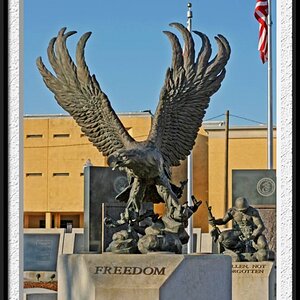Digital Matt said:Jon, regarding the tilting: In ps, use the ruler tool. Drag out a line and trace one of your horizontal lines in the picture, one that "should" be level, but is tilted. Then go to image, rotate canvas, and arbitrary, and photoshop will already have filled in the correct amount.
as always, thanks Matt. i stumble my way through PS...a good reference book would probably do me wonders, eh?