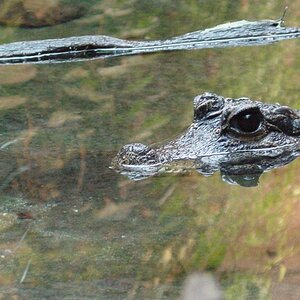hrgagan
TPF Noob!
- Joined
- Apr 18, 2012
- Messages
- 18
- Reaction score
- 0
Tried my hands on HDR a few days back, first shots. I took them all at my workplace with my iPhone and used a painterly preset!
Thanks looking forward to your thoughts..
Thanks looking forward to your thoughts..





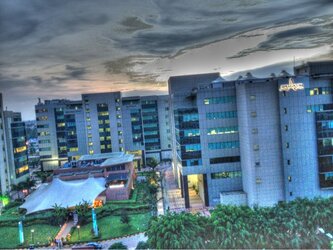




![[No title]](/data/xfmg/thumbnail/39/39532-073f9eb14e26e2b99cc29112b92a2ab6.jpg?1619739072)