Hi all iam new here  and have one, probably interesting, question:
and have one, probably interesting, question:
How are they doing this, HDR picture with movement (i.e. waves). As far i know it is a problem to capture movement on pictures with HDR. Seems not on these pictures.
DSLR-Forum
DSLR-Forum
DSLR-Forum
How are they doing this, HDR picture with movement (i.e. waves). As far i know it is a problem to capture movement on pictures with HDR. Seems not on these pictures.
DSLR-Forum
DSLR-Forum
DSLR-Forum




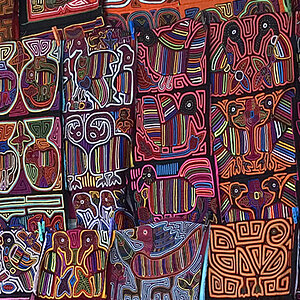








![[No title]](/data/xfmg/thumbnail/32/32811-2108d3f1ed7b5806eb452fc776aac668.jpg?1619735670)
