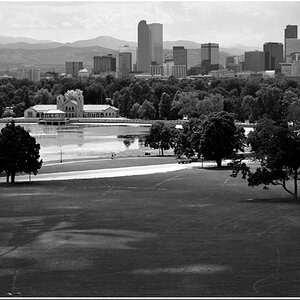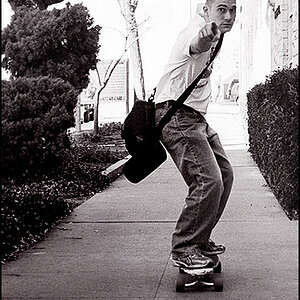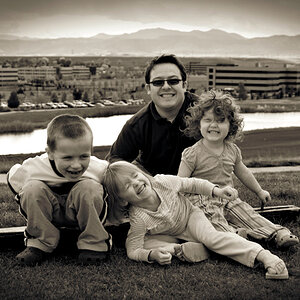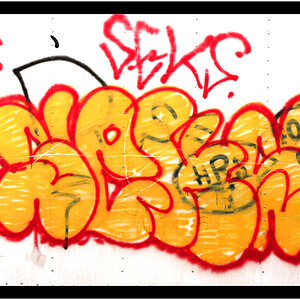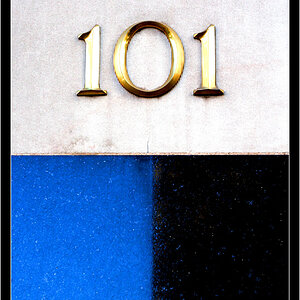cpark92808
TPF Noob!
- Joined
- Mar 9, 2009
- Messages
- 11
- Reaction score
- 0
- Can others edit my Photos
- Photos OK to edit
Hi. I saw some of the C& C images and they were beautiful. You guys said it was taken in HDR. Can anyone tell me how to take or make a HDR photo? Thank you


![[No title]](/data/xfmg/thumbnail/37/37493-07470d1244285a42bb716c7df65abfda.jpg?1619738112)