vipgraphx
No longer a newbie, moving up!
- Joined
- Dec 1, 2011
- Messages
- 2,415
- Reaction score
- 440
- Location
- Some Where In the Desert
- Can others edit my Photos
- Photos OK to edit
I went out the other day as I finally had time to go and take pictures. I have been looking for new places around where I live and I came across this church. Its an older church with lots of beautiful architecture.
I developed a new work flow through trial and error and thought I would share it with you. I processed these bracketed photos which were about 9 each except for any outside shots. All inside shots were 9. What I did was processed them 3 times before I went to post. I created three presets One very light tonemapped and moved the micro smoothing all the way to the right. This made the walls smooth and helped with the blown out lights. The next I moved the micro smoothing to about 2 which gave it more grunge. Next I brought down the strength slider and upped the black to get a more darker feel especially in the shadows. Once I was done I brought the three processed photos from photomatix into along with all 9 original exposures. Next I blended those three processed photos first using masks. Then I used nearly all 9 of the original photos and masked those into the processed photo. I then flatten. NExt I duplicated the layer and used topaz adjust specify and placed that layer on the bottom. I then got the top layer and lightly masked in textures into the wood parts of the photos. Then flattened. Next I used Nik color effex and added a warmth filter along with pro contrast. I then duplicated layer and used a high pass sharpening and flattened image.
Results are as follows.
Walk in for the Tour

on the other sidejpg by VIPGraphX, on Flickr

St_Phillips_Church by VIPGraphX, on Flickr

the walk by VIPGraphX, on Flickr

pipe organs by VIPGraphX, on Flickr

church isle 2 by VIPGraphX, on Flickr

church isle 3 by VIPGraphX, on Flickr

church isle by VIPGraphX, on Flickr

alter by VIPGraphX, on Flickr

pipe organ 2b by VIPGraphX, on Flickr

sitting in the pue by VIPGraphX, on Flickr

lonely piano by VIPGraphX, on Flickr

figurine by VIPGraphX, on Flickr

gate cropped by VIPGraphX, on Flickr

st phillips by VIPGraphX, on Flickr
I developed a new work flow through trial and error and thought I would share it with you. I processed these bracketed photos which were about 9 each except for any outside shots. All inside shots were 9. What I did was processed them 3 times before I went to post. I created three presets One very light tonemapped and moved the micro smoothing all the way to the right. This made the walls smooth and helped with the blown out lights. The next I moved the micro smoothing to about 2 which gave it more grunge. Next I brought down the strength slider and upped the black to get a more darker feel especially in the shadows. Once I was done I brought the three processed photos from photomatix into along with all 9 original exposures. Next I blended those three processed photos first using masks. Then I used nearly all 9 of the original photos and masked those into the processed photo. I then flatten. NExt I duplicated the layer and used topaz adjust specify and placed that layer on the bottom. I then got the top layer and lightly masked in textures into the wood parts of the photos. Then flattened. Next I used Nik color effex and added a warmth filter along with pro contrast. I then duplicated layer and used a high pass sharpening and flattened image.
Results are as follows.
Walk in for the Tour

on the other sidejpg by VIPGraphX, on Flickr

St_Phillips_Church by VIPGraphX, on Flickr

the walk by VIPGraphX, on Flickr

pipe organs by VIPGraphX, on Flickr

church isle 2 by VIPGraphX, on Flickr

church isle 3 by VIPGraphX, on Flickr

church isle by VIPGraphX, on Flickr

alter by VIPGraphX, on Flickr

pipe organ 2b by VIPGraphX, on Flickr

sitting in the pue by VIPGraphX, on Flickr

lonely piano by VIPGraphX, on Flickr

figurine by VIPGraphX, on Flickr

gate cropped by VIPGraphX, on Flickr

st phillips by VIPGraphX, on Flickr
Last edited:





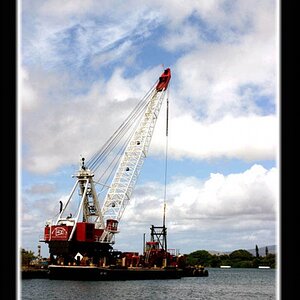

![[No title]](/data/xfmg/thumbnail/33/33359-a5cf76b8e843e82b3831650af6dfa6b3.jpg?1619735923)





