orbit
TPF Noob!
- Joined
- Apr 3, 2011
- Messages
- 10
- Reaction score
- 0
- Location
- Wisconsin
- Can others edit my Photos
- Photos OK to edit
1: HDR
how does one go about doing this? i love them, but i have no clue how to do it.
2:Time Lapses
I just figured out how to jimmy with my shutter speed. is that all i need to do for time lapse photos?
3: Pictures to Posters
How does one go about taking the picture that will later be blown up into a poster.
what kind of picture works good as in file format, how do i change that on my camera (t2i) and do i just go to kinko's and ask them to blow it up?
Thanks in advance,
Orbit
how does one go about doing this? i love them, but i have no clue how to do it.
2:Time Lapses
I just figured out how to jimmy with my shutter speed. is that all i need to do for time lapse photos?
3: Pictures to Posters
How does one go about taking the picture that will later be blown up into a poster.
what kind of picture works good as in file format, how do i change that on my camera (t2i) and do i just go to kinko's and ask them to blow it up?
Thanks in advance,
Orbit







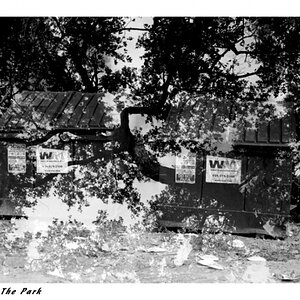


![[No title]](/data/xfmg/thumbnail/41/41755-a922f39cc29ff8f6e66a197508bf99f3.jpg?1619739881)



