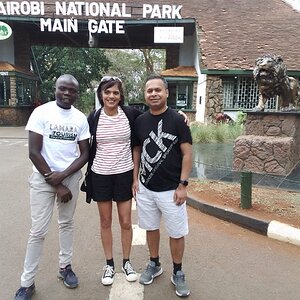NEWBIEPHOTOGRAPHER
TPF Noob!
- Joined
- Aug 16, 2011
- Messages
- 20
- Reaction score
- 0
- Can others edit my Photos
- Photos OK to edit
I am wondering why in my photo detail it is coming a resolution of 71 as opposed to 240 per inch as an ideal photo i have seen.
an Ideal photo I have viewed has a shutterspeed of 1/160 sec and F-stop of F29
How is this possible.
Seems as when I put my F Stop higher the shutter speed has to be slower otherwise it is an extremely dark and underexposed image.
an Ideal photo I have viewed has a shutterspeed of 1/160 sec and F-stop of F29
How is this possible.
Seems as when I put my F Stop higher the shutter speed has to be slower otherwise it is an extremely dark and underexposed image.