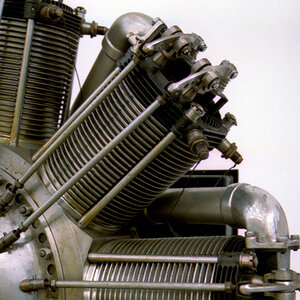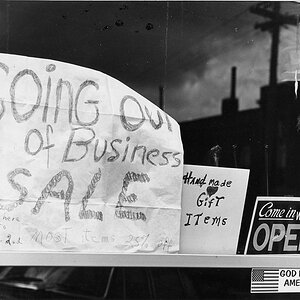My Mum loves this photo, so she wants a print of it for Xmas, being a harsh critic of my own work however i'm not too keen on it, and If I am going to get a print of it for her I want to clean it up as best as possible in photoshop. Anyway some suggestions for how to do this  OTE
OTE








![[No title]](/data/xfmg/thumbnail/40/40285-2ce5915035c220ccb3485030863b62d0.jpg?1619739408)