- Joined
- May 1, 2008
- Messages
- 25,502
- Reaction score
- 5,111
- Location
- UK - England
- Can others edit my Photos
- Photos OK to edit
- Moderator 🛠️
- #16
I'm no expert with removing flares but I expect its going to involve using cloning and healing in order to fix the problem. You might find the following tutorial helpful:
its done in photoshop full, but much of the method can be directly used in elements and some other similar programs. In addition the rest of the series are a very interesting watch in methods for editing.
its done in photoshop full, but much of the method can be directly used in elements and some other similar programs. In addition the rest of the series are a very interesting watch in methods for editing.
Last edited by a moderator:

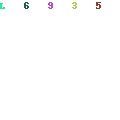







![[No title]](/data/xfmg/thumbnail/41/41757-2c3d7911242848ab00e3e9aaafa24381.jpg?1734176060)



