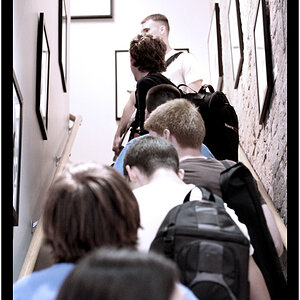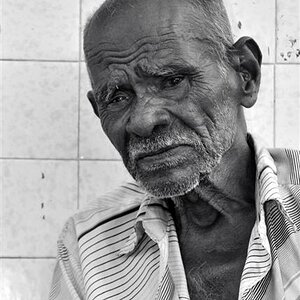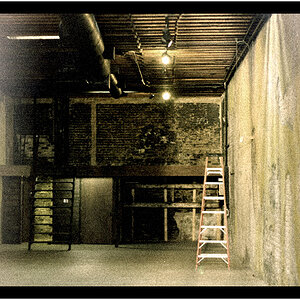Marc_93
TPF Noob!
- Joined
- Dec 9, 2011
- Messages
- 6
- Reaction score
- 0
- Location
- Glasgow, Scotland
- Can others edit my Photos
- Photos NOT OK to edit
All my photos appear grainy and posterized in dark areas when viewing them on my laptop with photoshop cs5.1 (64 bit) or windows photo viewer, yet when i upload them to flickr, they're flawless! what the hell is going on!?
This photo is a printscreen of what photoshop and windows viewer are showing me: print screen of photo | Flickr - Photo Sharing!even though that's how it looks to me on my laptop, when I upload it straight to flickr it looks like this! straight upload of photo | Flickr - Photo Sharing! perfectly smooth! it does not make sense.
So before I uploaded anything to flickr I thought my image sensor was gubbed! My iso was low, so not a noise problem, and my lens is brand new so not that either. I was nearly ready to take my camera back to the shop (just got my D5100 in November so it's under warranty) but then I noticed that all my photos smoothed out when i uploaded them to flickr.... very confusing, so it's not my camera that's gubbed? is it a colour setting on my laptop? but then why does it look good when its on flickr? still the same image? I DON'T UNDERSTAND. My laptops also HD so it's not my screen, couldn't be anyway cause as i said, looks fine when I upload it.
It is driving me mad, and makes editing photos very hard as I cant see how it will look uploaded, I just see a rubbish version on my screen. This is all hard to explain so sorry if I haven't been clear, some help would be much appreciated though! any thought on whats wrong or why this is happening?
Thanks, Marc
This photo is a printscreen of what photoshop and windows viewer are showing me: print screen of photo | Flickr - Photo Sharing!even though that's how it looks to me on my laptop, when I upload it straight to flickr it looks like this! straight upload of photo | Flickr - Photo Sharing! perfectly smooth! it does not make sense.
So before I uploaded anything to flickr I thought my image sensor was gubbed! My iso was low, so not a noise problem, and my lens is brand new so not that either. I was nearly ready to take my camera back to the shop (just got my D5100 in November so it's under warranty) but then I noticed that all my photos smoothed out when i uploaded them to flickr.... very confusing, so it's not my camera that's gubbed? is it a colour setting on my laptop? but then why does it look good when its on flickr? still the same image? I DON'T UNDERSTAND. My laptops also HD so it's not my screen, couldn't be anyway cause as i said, looks fine when I upload it.
It is driving me mad, and makes editing photos very hard as I cant see how it will look uploaded, I just see a rubbish version on my screen. This is all hard to explain so sorry if I haven't been clear, some help would be much appreciated though! any thought on whats wrong or why this is happening?
Thanks, Marc