nikonusersince2007
TPF Noob!
- Joined
- Nov 1, 2011
- Messages
- 56
- Reaction score
- 0
- Can others edit my Photos
- Photos OK to edit
Hello! First time here. Great site and forum!!!
Details:
I purchased coral (pink) Savage brand seamless paper for backdrop and floordrop. I am use to cloth & have never used paper before. I cannot seem to figure out camera and lighting techniques to produce the "true" coral paper color (light baby pink); I keep getting dark pink and pinkish red tones. Your expertise is much appreciated!
My Equipment:
-Nikon D80
-2 softboxes use of continuous or strobe
-backdrop stand
-5 in 1 Reflector
-*shooting in living room with a large window with blinds that can be open or closed.
-Pink Savage seamless paper
My Experience photographing a 3 year old subject:
-Nikon D80 set on Shutter mode
-Nikon D80 pop up flash ON (USED built in camera flash)
-WB Auto
-UV lens 18-55mm
-2 soft boxes set on continuous- 1 directly in front of subject and 1 postioned 1/2 foot away from backdrop paper shining parallel (shinning directly across the backdrop paper not perpedicular or at an angle shinning on the backdrop paper)...maybe this is part of my problem?
-Left large window blinds open (very little natural light comes in directly due to covered porch directly outside that window)
-No other lights in room (no ceiling or floor lamps)
-Room has dark brown walls and white 7ft ceiling
-Forgot about using the reflector-probably use the white side.?
THE PROBLEMS:
1)The light pink (baby girl color) seamless paper appeared dark pink and almost red at times.
2) without making any changes to the camera or lights or position of my subject the shots were inconsistant every click of the shutter with regards to the dark pink color shade; never once getting the true color of the pink paper.
3) Every shot had a horrible shadow of the subject appearing on the backdrop behind the subject; even though the subject was at least 2 feet from backdrop.
Your guidance is much appreciated! Thank you
Details:
I purchased coral (pink) Savage brand seamless paper for backdrop and floordrop. I am use to cloth & have never used paper before. I cannot seem to figure out camera and lighting techniques to produce the "true" coral paper color (light baby pink); I keep getting dark pink and pinkish red tones. Your expertise is much appreciated!
My Equipment:
-Nikon D80
-2 softboxes use of continuous or strobe
-backdrop stand
-5 in 1 Reflector
-*shooting in living room with a large window with blinds that can be open or closed.
-Pink Savage seamless paper
My Experience photographing a 3 year old subject:
-Nikon D80 set on Shutter mode
-Nikon D80 pop up flash ON (USED built in camera flash)
-WB Auto
-UV lens 18-55mm
-2 soft boxes set on continuous- 1 directly in front of subject and 1 postioned 1/2 foot away from backdrop paper shining parallel (shinning directly across the backdrop paper not perpedicular or at an angle shinning on the backdrop paper)...maybe this is part of my problem?
-Left large window blinds open (very little natural light comes in directly due to covered porch directly outside that window)
-No other lights in room (no ceiling or floor lamps)
-Room has dark brown walls and white 7ft ceiling
-Forgot about using the reflector-probably use the white side.?
THE PROBLEMS:
1)The light pink (baby girl color) seamless paper appeared dark pink and almost red at times.
2) without making any changes to the camera or lights or position of my subject the shots were inconsistant every click of the shutter with regards to the dark pink color shade; never once getting the true color of the pink paper.
3) Every shot had a horrible shadow of the subject appearing on the backdrop behind the subject; even though the subject was at least 2 feet from backdrop.
Your guidance is much appreciated! Thank you




![[No title]](/data/xfmg/thumbnail/41/41900-d02b27da6248f10da25edf2413570222.jpg?1619739936)

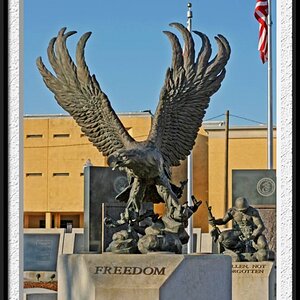



![[No title]](/data/xfmg/thumbnail/41/41897-ea48d59eea1540d700b6e9051bce38da.jpg?1619739935)


