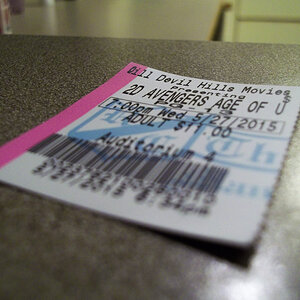Alpha500
TPF Noob!
- Joined
- Aug 24, 2011
- Messages
- 69
- Reaction score
- 12
- Location
- Derbyshire
- Can others edit my Photos
- Photos OK to edit
So I was testing the setting on my camera whilst shooting in low light and a pumpkin I carved for my kids was a great subject. I just wanted some C&C. The main problem I have is the grain in the dark spots of the pictures, I can't seem to get rid of it.
All the images are S.O.O.C excluding cropping and watermarking.
Pumpkin #1
EXIF:
Make: SONY (http://www.sony.com)
Camera: DSLR-A500
Lens: Unknown (Lens Id: 55)
Software: DSLR-A500 v1.00
Dimension: 3104 x 2072 px (6.4 MP, 3:2)
Focal length: 40 mm (equiv. 84 mm)
Aperture: F5.6
Exposure time: 1/40" (-2 EV)
ISO speed rating: 1600/33°
Program: Normal program
Metering Mode: Pattern
White Balance: Auto
Image Stabilizer: On
Flash: Flash did not fire, compulsory flash mode
Pumpkin #2
EXIF:
Make: SONY (http://www.sony.com)
Camera: DSLR-A500
Lens: Unknown (Lens Id: 55)
Software: DSLR-A500 v1.00
Dimension: 4272 x 2848 px (12.2 MP, 3:2)
Focal length: 40 mm (equiv. 60 mm)
Aperture: F5.6
Exposure time: 1/20" (-2 EV)
ISO speed rating: 1600/33°
Program: Normal program
Metering Mode: Spot
White Balance: Auto
Image Stabilizer: On
Flash: Flash did not fire, compulsory flash mode
Pumpkin #3
EXIF:
Make: SONY (http://www.sony.com)
Camera: DSLR-A500
Lens: Unknown (Lens Id: 55)
Software: DSLR-A500 v1.00
Dimension: 4272 x 2848 px (12.2 MP, 3:2)
Focal length: 40 mm (equiv. 60 mm)
Aperture: F5.6
Exposure time: 1/10" (-2 EV)
ISO speed rating: 1600/33°
Program: Normal program
Metering Mode: Spot
White Balance: Auto
Image Stabilizer: On
Flash: Flash did not fire, compulsory flash mode
Pumpkin #4
EXIF:
Make: SONY (http://www.sony.com)
Camera: DSLR-A500
Lens: Unknown (Lens Id: 55)
Software: DSLR-A500 v1.00
Dimension: 4272 x 2848 px (12.2 MP, 3:2)
Focal length: 40 mm (equiv. 60 mm)
Aperture: F32
Exposure time: 4" (-2 EV)
ISO speed rating: 1600/33°
Program: Aperture priority
Metering Mode: Spot
White Balance: Auto
Image Stabilizer: On
Flash: Flash did not fire, compulsory flash mode
Pumpkin #5
EXIF:
Make: SONY (http://www.sony.com)
Camera: DSLR-A500
Lens: Unknown (Lens Id: 55)
Software: DSLR-A500 v1.00
Dimension: 4272 x 2848 px (12.2 MP, 3:2)
Focal length: 55 mm (equiv. 82 mm)
Aperture: F5.6
Exposure time: 1/8" (-2 EV)
ISO speed rating: 1600/33°
Program: Normal program
Metering Mode: Spot
White Balance: Color temperature/Color filter
Image Stabilizer: On
Flash: Flash did not fire, compulsory flash mode
My wifes sister came to visit last night and she brought her Chocolate Brow Labrador with her, so I grabbed the opportunity to take some more low light pics, but as you can see I'm still having a problem with grain in the dark spots of the pictures.
Barney #1
EXIF:
Make: SONY (http://www.sony.com)
Camera: DSLR-A500
Lens: Unknown (Lens Id: 55)
Software: DSLR-A500 v1.00
Dimension: 4272 x 2848 px (12.2 MP, 3:2)
Focal length: 35 mm (equiv. 52 mm)
Aperture: F5
Exposure time: 1/4"
ISO speed rating: 1600/33°
Program: Normal program
Metering Mode: Pattern
White Balance: Auto
Image Stabilizer: On
Flash: Flash did not fire, compulsory flash mode
Barney #2
EXIF:
Make: SONY (http://www.sony.com)
Camera: DSLR-A500
Lens: Unknown (Lens Id: 55)
Software: DSLR-A500 v1.00
Dimension: 4272 x 2848 px (12.2 MP, 3:2)
Focal length: 55 mm (equiv. 82 mm)
Aperture: F5.6
Exposure time: 1/20" (-2 EV)
ISO speed rating: 3200/36°
Program: Normal program
Metering Mode: Pattern
White Balance: Daylight
Image Stabilizer: On
Flash: Flash did not fire, compulsory flash mode
Barney #3
EXIF:
Make: SONY (http://www.sony.com)
Camera: DSLR-A500
Lens: Unknown (Lens Id: 55)
Software: DSLR-A500 v1.00
Dimension: 4272 x 2848 px (12.2 MP, 3:2)
Focal length: 50 mm (equiv. 75 mm)
Aperture: F5.6
Exposure time: 1/20" (-2 EV)
ISO speed rating: 3200/36°
Program: Normal program
Metering Mode: Pattern
White Balance: Daylight
Image Stabilizer: On
Flash: Flash did not fire, compulsory flash mode
Barney #4
EXIF:
Make: SONY (http://www.sony.com)
Camera: DSLR-A500
Lens: Unknown (Lens Id: 55)
Software: DSLR-A500 v1.00
Dimension: 4272 x 2848 px (12.2 MP, 3:2)
Focal length: 18 mm (equiv. 27 mm)
Aperture: F3.5
Exposure time: 1/8"
ISO speed rating: 1600/33°
Program: Normal program
Metering Mode: Pattern
White Balance: Auto
Image Stabilizer: On
Flash: Flash did not fire, compulsory flash mode
Barney #5
EXIF:
Make: SONY (http://www.sony.com)
Camera: DSLR-A500
Lens: Unknown (Lens Id: 55)
Software: DSLR-A500 v1.00
Dimension: 4272 x 2848 px (12.2 MP, 3:2)
Focal length: 18 mm (equiv. 27 mm)
Aperture: F4.5
Exposure time: 1/40" (-2 EV)
ISO speed rating: 3200/36°
Program: Normal program
Metering Mode: Pattern
White Balance: Daylight
Image Stabilizer: On
Flash: Flash did not fire, compulsory flash mode
All the images are S.O.O.C excluding cropping and watermarking.
Pumpkin #1
EXIF:
Make: SONY (http://www.sony.com)
Camera: DSLR-A500
Lens: Unknown (Lens Id: 55)
Software: DSLR-A500 v1.00
Dimension: 3104 x 2072 px (6.4 MP, 3:2)
Focal length: 40 mm (equiv. 84 mm)
Aperture: F5.6
Exposure time: 1/40" (-2 EV)
ISO speed rating: 1600/33°
Program: Normal program
Metering Mode: Pattern
White Balance: Auto
Image Stabilizer: On
Flash: Flash did not fire, compulsory flash mode
Pumpkin #2
EXIF:
Make: SONY (http://www.sony.com)
Camera: DSLR-A500
Lens: Unknown (Lens Id: 55)
Software: DSLR-A500 v1.00
Dimension: 4272 x 2848 px (12.2 MP, 3:2)
Focal length: 40 mm (equiv. 60 mm)
Aperture: F5.6
Exposure time: 1/20" (-2 EV)
ISO speed rating: 1600/33°
Program: Normal program
Metering Mode: Spot
White Balance: Auto
Image Stabilizer: On
Flash: Flash did not fire, compulsory flash mode
Pumpkin #3
EXIF:
Make: SONY (http://www.sony.com)
Camera: DSLR-A500
Lens: Unknown (Lens Id: 55)
Software: DSLR-A500 v1.00
Dimension: 4272 x 2848 px (12.2 MP, 3:2)
Focal length: 40 mm (equiv. 60 mm)
Aperture: F5.6
Exposure time: 1/10" (-2 EV)
ISO speed rating: 1600/33°
Program: Normal program
Metering Mode: Spot
White Balance: Auto
Image Stabilizer: On
Flash: Flash did not fire, compulsory flash mode
Pumpkin #4
EXIF:
Make: SONY (http://www.sony.com)
Camera: DSLR-A500
Lens: Unknown (Lens Id: 55)
Software: DSLR-A500 v1.00
Dimension: 4272 x 2848 px (12.2 MP, 3:2)
Focal length: 40 mm (equiv. 60 mm)
Aperture: F32
Exposure time: 4" (-2 EV)
ISO speed rating: 1600/33°
Program: Aperture priority
Metering Mode: Spot
White Balance: Auto
Image Stabilizer: On
Flash: Flash did not fire, compulsory flash mode
Pumpkin #5
EXIF:
Make: SONY (http://www.sony.com)
Camera: DSLR-A500
Lens: Unknown (Lens Id: 55)
Software: DSLR-A500 v1.00
Dimension: 4272 x 2848 px (12.2 MP, 3:2)
Focal length: 55 mm (equiv. 82 mm)
Aperture: F5.6
Exposure time: 1/8" (-2 EV)
ISO speed rating: 1600/33°
Program: Normal program
Metering Mode: Spot
White Balance: Color temperature/Color filter
Image Stabilizer: On
Flash: Flash did not fire, compulsory flash mode
My wifes sister came to visit last night and she brought her Chocolate Brow Labrador with her, so I grabbed the opportunity to take some more low light pics, but as you can see I'm still having a problem with grain in the dark spots of the pictures.
Barney #1
EXIF:
Make: SONY (http://www.sony.com)
Camera: DSLR-A500
Lens: Unknown (Lens Id: 55)
Software: DSLR-A500 v1.00
Dimension: 4272 x 2848 px (12.2 MP, 3:2)
Focal length: 35 mm (equiv. 52 mm)
Aperture: F5
Exposure time: 1/4"
ISO speed rating: 1600/33°
Program: Normal program
Metering Mode: Pattern
White Balance: Auto
Image Stabilizer: On
Flash: Flash did not fire, compulsory flash mode
Barney #2
EXIF:
Make: SONY (http://www.sony.com)
Camera: DSLR-A500
Lens: Unknown (Lens Id: 55)
Software: DSLR-A500 v1.00
Dimension: 4272 x 2848 px (12.2 MP, 3:2)
Focal length: 55 mm (equiv. 82 mm)
Aperture: F5.6
Exposure time: 1/20" (-2 EV)
ISO speed rating: 3200/36°
Program: Normal program
Metering Mode: Pattern
White Balance: Daylight
Image Stabilizer: On
Flash: Flash did not fire, compulsory flash mode
Barney #3
EXIF:
Make: SONY (http://www.sony.com)
Camera: DSLR-A500
Lens: Unknown (Lens Id: 55)
Software: DSLR-A500 v1.00
Dimension: 4272 x 2848 px (12.2 MP, 3:2)
Focal length: 50 mm (equiv. 75 mm)
Aperture: F5.6
Exposure time: 1/20" (-2 EV)
ISO speed rating: 3200/36°
Program: Normal program
Metering Mode: Pattern
White Balance: Daylight
Image Stabilizer: On
Flash: Flash did not fire, compulsory flash mode
Barney #4
EXIF:
Make: SONY (http://www.sony.com)
Camera: DSLR-A500
Lens: Unknown (Lens Id: 55)
Software: DSLR-A500 v1.00
Dimension: 4272 x 2848 px (12.2 MP, 3:2)
Focal length: 18 mm (equiv. 27 mm)
Aperture: F3.5
Exposure time: 1/8"
ISO speed rating: 1600/33°
Program: Normal program
Metering Mode: Pattern
White Balance: Auto
Image Stabilizer: On
Flash: Flash did not fire, compulsory flash mode
Barney #5
EXIF:
Make: SONY (http://www.sony.com)
Camera: DSLR-A500
Lens: Unknown (Lens Id: 55)
Software: DSLR-A500 v1.00
Dimension: 4272 x 2848 px (12.2 MP, 3:2)
Focal length: 18 mm (equiv. 27 mm)
Aperture: F4.5
Exposure time: 1/40" (-2 EV)
ISO speed rating: 3200/36°
Program: Normal program
Metering Mode: Pattern
White Balance: Daylight
Image Stabilizer: On
Flash: Flash did not fire, compulsory flash mode
Last edited: