VidThreeNorth
No longer a newbie, moving up!
- Joined
- Oct 21, 2016
- Messages
- 1,487
- Reaction score
- 413
- Can others edit my Photos
- Photos NOT OK to edit
- Thread Starter 🔹
- #76
Yi-M1 4K Portrait Video Profile:
I thought that I had finished my analysis of the Yi-M1 video modes but over the years I have learned that it often pays to take do a bit more than what should be enough. In this case there was a pay-off.
All the tests I have reported above were using recordings at 1080P (30 fps, and with digital stabilizing "ON"). I did this because I assumed that this would be my general setting for future video recording with this body. But after I completed the test sets I made a second "control pair" with the Panasonic G85. That means I recorded using the two cameras at the same time. I did this because a lot of time had passed since the original control pair and the lighting had changed a bit. I did not think it had changed enough to make a difference to my findings, but the point of doing the second control pair is to make sure that this is true.
However, just to make it a more valuable test, I changed the settings of both cameras. On the G85 I decreased the exposure by 1 stop, and on the Yi-M1 I decided to set it to "Portrait" and EV - +0.0 again, but at UHD ("4K"). I expected the results to be essentially the same as the 1080P recording.
"P4250011.MP4"
- 4K, Portrait EV = +0.0
File: "YiM1-P4250011-4K-Portrait-ev0_0-14h42m19s888.png"
"Black" sample: Luma = 52.1
"Black + 1" sample: Luma = 92.6
"Black + 2" sample: Luma = 151.3
"White - 2" sample: Luma = 194.4
"White - 1" sample: Luma = 223.0
"White" sample: Luma = 238.0
Contrast: ("Black + 1" - "White - 1")
223.0 - 92.6 = 130.4
In general, the contrast I calculated is significantly less than any of the Yi-M1's 1080P settings and close to the G85's "Standard" profile. Is there any reason for this in my test procedure? Possibly. When I switched from 1080P and Electronic Stabilizing ON to 4K (there is no stabilizing option for 4K) the crop changed, and so I zoomed out. When I did this, I actually matched the effective crop of the G85 almost perfectly. The only difference is that the Yi-M1 was pointed downward a bit. But the proportion of the background is closer than it was when I was recording 1080P. The question becomes whether there is any "dynamic range optimizing" going on. The Yi-M1 does not mention this, however, it is not an unusual function. One advantage of this function is that during video recording, the main subject is less likely to change exposure. It would be nice if this were mentioned in the instruction manual, but the Yi-M1 manual is sparse in general.
There are a couple of tentative conclusions I can make. First, just from this much testing, it seems like the best video recording for my personal general use might be "4K - Portrait". If there is "dynamic range optimizing" going on, then the "4K" might actually not make any real difference to the dynamic range, but until I do further testing, I will assume that the "4K" is making a difference. And the second conclusion is the obvious "I should do more testing someday."
Having said this, I have some mixed feelings. First, aside from the high contrast and lack of dynamic range, I actually like the "Standard" colour rendition of the Yi-M1. The main difference of the "Portrait" profile is that saturation is reduced. So if I record in "Portrait" from now on, I will have to increase the saturation in post. In the long run, it should not be a problem, but when I am evaluating what I have recorded, I generally just see my clips in VLC which does not have that kind of tuning ability. That is going to make it a bit harder for me to evaluate what I have. On the other hand, it won't be any worse than recording on the G85 in "CineLikeD" which is even "worse".
Second, it means that really, I am probably going to stick to "4K" video recording on the Yi-M1, with all the drawbacks of storage usage, and the fact that my "main" computer cannot be used to preview "4K" video -- I can only view it on my "editing" computer, which I usually leave "Off", or in "Sleep" mode.
Even with the better dynamic range of "4K Portrait" profile, the Yi-M1 is still really not going to be a great "sunny day" camcorder. It will still be best for overcast days, but I might not have to re-tool the gamma quite as much.
About The Sample Frame:
I chopped up the 4K sample frame into four parts. For this report only parts "A" and "B" (the top half of the overall frame) are used, but I have uploaded the rest in case you want to compare the colours against the Full HD frame.
You might notice that these pieces are 1920 * 1089. The actual format of the Yi-M1's UHD files is 3840 * 2178. The file defines the target format as 3840 * 2160 and the displaying device does the re-scaling. It is actually fairly common.
I thought that I had finished my analysis of the Yi-M1 video modes but over the years I have learned that it often pays to take do a bit more than what should be enough. In this case there was a pay-off.
All the tests I have reported above were using recordings at 1080P (30 fps, and with digital stabilizing "ON"). I did this because I assumed that this would be my general setting for future video recording with this body. But after I completed the test sets I made a second "control pair" with the Panasonic G85. That means I recorded using the two cameras at the same time. I did this because a lot of time had passed since the original control pair and the lighting had changed a bit. I did not think it had changed enough to make a difference to my findings, but the point of doing the second control pair is to make sure that this is true.
However, just to make it a more valuable test, I changed the settings of both cameras. On the G85 I decreased the exposure by 1 stop, and on the Yi-M1 I decided to set it to "Portrait" and EV - +0.0 again, but at UHD ("4K"). I expected the results to be essentially the same as the 1080P recording.
"P4250011.MP4"
- 4K, Portrait EV = +0.0
File: "YiM1-P4250011-4K-Portrait-ev0_0-14h42m19s888.png"
"Black" sample: Luma = 52.1
"Black + 1" sample: Luma = 92.6
"Black + 2" sample: Luma = 151.3
"White - 2" sample: Luma = 194.4
"White - 1" sample: Luma = 223.0
"White" sample: Luma = 238.0
Contrast: ("Black + 1" - "White - 1")
223.0 - 92.6 = 130.4
In general, the contrast I calculated is significantly less than any of the Yi-M1's 1080P settings and close to the G85's "Standard" profile. Is there any reason for this in my test procedure? Possibly. When I switched from 1080P and Electronic Stabilizing ON to 4K (there is no stabilizing option for 4K) the crop changed, and so I zoomed out. When I did this, I actually matched the effective crop of the G85 almost perfectly. The only difference is that the Yi-M1 was pointed downward a bit. But the proportion of the background is closer than it was when I was recording 1080P. The question becomes whether there is any "dynamic range optimizing" going on. The Yi-M1 does not mention this, however, it is not an unusual function. One advantage of this function is that during video recording, the main subject is less likely to change exposure. It would be nice if this were mentioned in the instruction manual, but the Yi-M1 manual is sparse in general.
There are a couple of tentative conclusions I can make. First, just from this much testing, it seems like the best video recording for my personal general use might be "4K - Portrait". If there is "dynamic range optimizing" going on, then the "4K" might actually not make any real difference to the dynamic range, but until I do further testing, I will assume that the "4K" is making a difference. And the second conclusion is the obvious "I should do more testing someday."
Having said this, I have some mixed feelings. First, aside from the high contrast and lack of dynamic range, I actually like the "Standard" colour rendition of the Yi-M1. The main difference of the "Portrait" profile is that saturation is reduced. So if I record in "Portrait" from now on, I will have to increase the saturation in post. In the long run, it should not be a problem, but when I am evaluating what I have recorded, I generally just see my clips in VLC which does not have that kind of tuning ability. That is going to make it a bit harder for me to evaluate what I have. On the other hand, it won't be any worse than recording on the G85 in "CineLikeD" which is even "worse".
Second, it means that really, I am probably going to stick to "4K" video recording on the Yi-M1, with all the drawbacks of storage usage, and the fact that my "main" computer cannot be used to preview "4K" video -- I can only view it on my "editing" computer, which I usually leave "Off", or in "Sleep" mode.
Even with the better dynamic range of "4K Portrait" profile, the Yi-M1 is still really not going to be a great "sunny day" camcorder. It will still be best for overcast days, but I might not have to re-tool the gamma quite as much.
About The Sample Frame:
I chopped up the 4K sample frame into four parts. For this report only parts "A" and "B" (the top half of the overall frame) are used, but I have uploaded the rest in case you want to compare the colours against the Full HD frame.
You might notice that these pieces are 1920 * 1089. The actual format of the Yi-M1's UHD files is 3840 * 2178. The file defines the target format as 3840 * 2160 and the displaying device does the re-scaling. It is actually fairly common.
Attachments
Last edited:



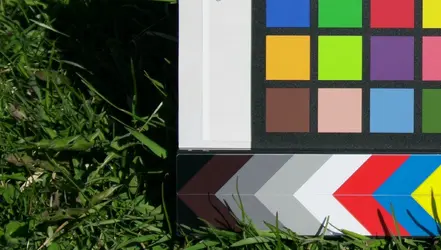





![[No title]](/data/xfmg/thumbnail/41/41783-314fbf7e0c66dfa41b2a2d535aa3a9cd.jpg?1734176089)



![[No title]](/data/xfmg/thumbnail/37/37636-e02c7efccb426a8951ed97a37c0f9307.jpg?1734170758)



![[No title]](/data/xfmg/thumbnail/36/36135-6594fe1d58af0053c3e939665e543ce4.jpg?1734168245)

