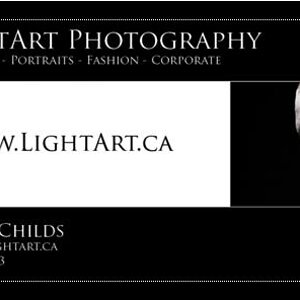Ben1989
TPF Noob!
- Joined
- Jan 23, 2017
- Messages
- 43
- Reaction score
- 18
- Can others edit my Photos
- Photos OK to edit
Hi all,
I'm just wondering how an instagram photographer achieves the effects in his images? Is it possible through lightroom or is it PS? What is the effect?
I can only link his instagram page as I'm not sure how to link individual images
Chris (@snackophagus) • Instagram photos and videos
It's the image titled 'Back to hanging out in dark alleyways' and mostly all the images in fact. I love the effect, they're very HDR like but curious as I'd to achieve the same results with some of my images.
Cheers, Ben
I'm just wondering how an instagram photographer achieves the effects in his images? Is it possible through lightroom or is it PS? What is the effect?
I can only link his instagram page as I'm not sure how to link individual images
Chris (@snackophagus) • Instagram photos and videos
It's the image titled 'Back to hanging out in dark alleyways' and mostly all the images in fact. I love the effect, they're very HDR like but curious as I'd to achieve the same results with some of my images.
Cheers, Ben









![[No title]](/data/xfmg/thumbnail/30/30864-50861ef77d7fa163bd5f5b5b8d661f5a.jpg?1619734483)