Britta G
TPF Noob!
- Joined
- Oct 14, 2009
- Messages
- 20
- Reaction score
- 0
- Location
- Utah
- Can others edit my Photos
- Photos OK to edit
I was recently advised to take pictures in raw, so that I can edit better. I did my first photoshot using raw, and when I go to open the files in photoshop cs4 it gives me this error "Could not complete your request because it is not the right kind of document." I have installed all updates in photoshop and my lightroom opens raw files with no problem.
I use a Nikon D90 and the format the raw files are saved in are .NEF
How do I open raw files in photoshop?
I use a Nikon D90 and the format the raw files are saved in are .NEF
How do I open raw files in photoshop?


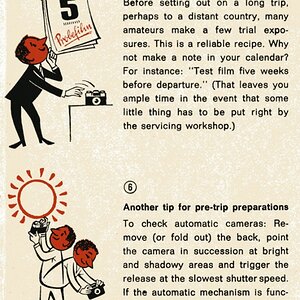
![[No title]](/data/xfmg/thumbnail/41/41797-ed370d68dae70f5b0a7252ec2d525912.jpg?1619739896)
![[No title]](/data/xfmg/thumbnail/41/41798-aacfc8368463d919cba743fe318706b6.jpg?1619739897)

![[No title]](/data/xfmg/thumbnail/36/36653-04eb462de8b26218114605cd5ed176cf.jpg?1619737673)
![[No title]](/data/xfmg/thumbnail/33/33030-2d80455c47ebf5f145e0bd5064267aea.jpg?1619735844)


![[No title]](/data/xfmg/thumbnail/41/41796-690c109012575e084970902dbd3894ba.jpg?1619739896)
![[No title]](/data/xfmg/thumbnail/36/36651-948fc64542c147745d3f3c48bce31dce.jpg?1619737673)
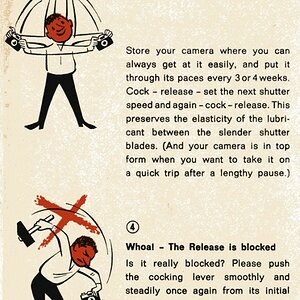
![[No title]](/data/xfmg/thumbnail/41/41799-fe172a668fba7717bf773664387d64aa.jpg?1619739897)