Kbarredo
TPF Noob!
- Joined
- Mar 25, 2011
- Messages
- 795
- Reaction score
- 35
- Location
- Canada
- Can others edit my Photos
- Photos OK to edit
Ever since I joined this forum I have learned alot. Now I believe that I have improved a little. Lets see a your shots when you joined, and lets see your shots now. These are of my first and last maternity shoot. I know I havent gotten that much better, but Im taking steps.
Before
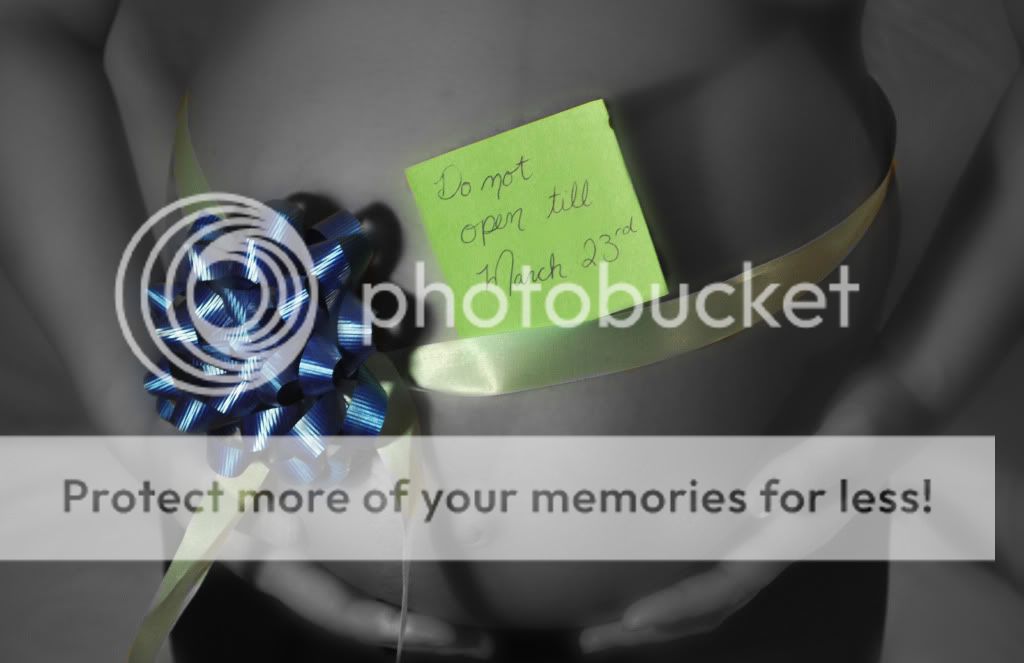
Now

Before
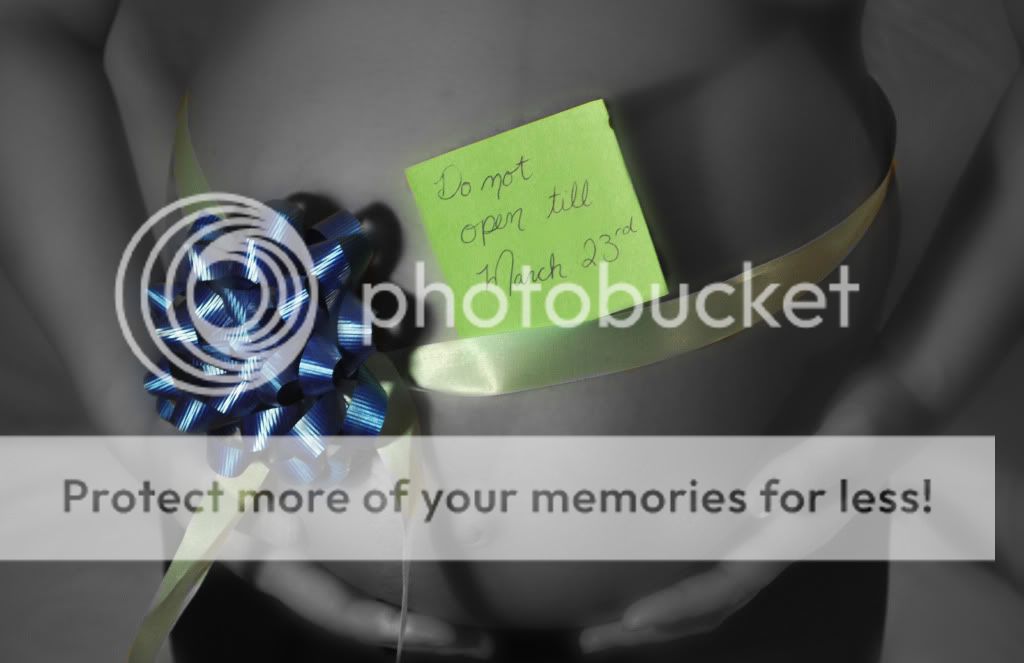
Now














