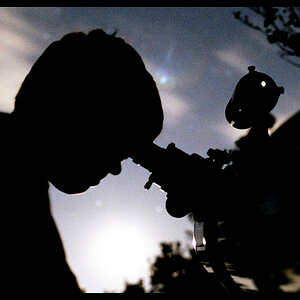William Baroo
TPF Noob!
- Joined
- Aug 30, 2023
- Messages
- 104
- Reaction score
- 14
- Location
- FL
- Can others edit my Photos
- Photos OK to edit
People here helped me get the trial version of Photoshop Elements installed. I found the Camera Raa plugin and installed it. Today I edited a RAW photo, and now I want a JPG.
I saw a video saying to click on the three dots in the Camera Raw window to make a "Save As" command appear. I click on it, and I don't get this command.
I was able to save the file as a DNG, but that's all. I can't open the resulting file in Photoshop. It opens in Camera Raw.
So what am I doing wrong? Is Adobe preventing me from saving images until I buy the software or what?
I saw a video saying to click on the three dots in the Camera Raw window to make a "Save As" command appear. I click on it, and I don't get this command.
I was able to save the file as a DNG, but that's all. I can't open the resulting file in Photoshop. It opens in Camera Raw.
So what am I doing wrong? Is Adobe preventing me from saving images until I buy the software or what?
Last edited:




![[No title]](/data/xfmg/thumbnail/34/34131-26fa915af5e4adb9d0f123c4c8b7cae4.jpg?1619736302)