hartz
TPF Noob!
- Joined
- Aug 23, 2010
- Messages
- 117
- Reaction score
- 3
- Location
- Cape Town
- Can others edit my Photos
- Photos OK to edit
When I saw this I knew it was the perfect moment to capture to get an amazing silhouette shot. I have unfortunately lost the original - I took this photo about a year ago and I must have the files on a hard drive somewhere but can not find it right now.
I was limited by objects (cars) to the right of the girl, so framing her to the right while facing right was unavoidable. I croped off most of the left side and I rather like the effect of her staring out of the photo - breaks the rule but thats what rules are for.
I also PPed an errant piece of blown garbage out that was lying on the ground near her feel. I wish I could have taken the photo in RAW but the camera I used at the time made it very difficult (Enabling RAW is a setting far away hidden in a sub menu and turning it on disables other things, like continuous shooting. Worse, When either continuous shooting or bracketing is enabled you have to first turn those off before the menu options becomes available. That implies even more menu fidgetting.)
I would like CC on two things - overall picture, as well as how I SHOULD have set up to get better color/light quality.
I just cannot seem to get silhouette photos to work - either the silhouette isn't deep enough or else everything is underexposed, or, like in this case, the background is blown out. For what it's worth, the background in this case is the ocean, and the Sun was reflecting harshly off of it.
Help!

Despite the bad light, I feel that this is one of the best photos I've ever taken because of the composition.
I was limited by objects (cars) to the right of the girl, so framing her to the right while facing right was unavoidable. I croped off most of the left side and I rather like the effect of her staring out of the photo - breaks the rule but thats what rules are for.
I also PPed an errant piece of blown garbage out that was lying on the ground near her feel. I wish I could have taken the photo in RAW but the camera I used at the time made it very difficult (Enabling RAW is a setting far away hidden in a sub menu and turning it on disables other things, like continuous shooting. Worse, When either continuous shooting or bracketing is enabled you have to first turn those off before the menu options becomes available. That implies even more menu fidgetting.)
I would like CC on two things - overall picture, as well as how I SHOULD have set up to get better color/light quality.
I just cannot seem to get silhouette photos to work - either the silhouette isn't deep enough or else everything is underexposed, or, like in this case, the background is blown out. For what it's worth, the background in this case is the ocean, and the Sun was reflecting harshly off of it.
Help!

Despite the bad light, I feel that this is one of the best photos I've ever taken because of the composition.

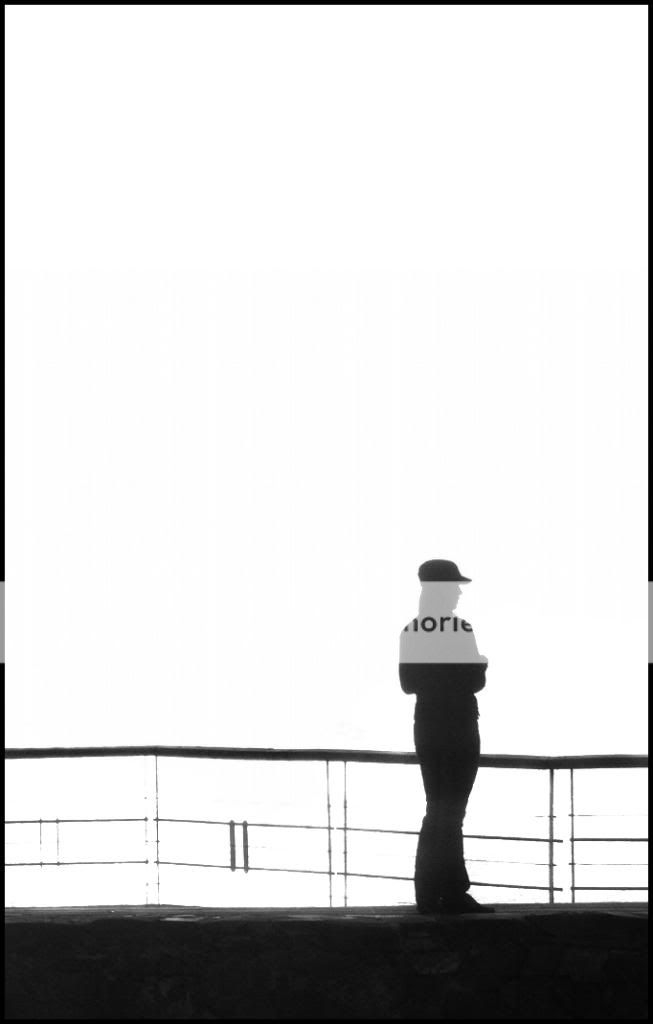
![[No title]](/data/xfmg/thumbnail/35/35665-6506470fd930bd101375a007d572615a.jpg?1734167295)





![[No title]](/data/xfmg/thumbnail/35/35667-929554d4a99c11e00cc6fb65672d03e0.jpg?1734167298)




