jemimarose
TPF Noob!
- Joined
- Aug 29, 2011
- Messages
- 2
- Reaction score
- 0
- Location
- Perth, WA
- Can others edit my Photos
- Photos NOT OK to edit
I've started out in photography using a Canon 60D. I'm keen to explore shooting in manual mode so that I can alter the aperture, ISO, shutter speed and so on.
However, I cannot find out which icon on my camera is used to shoot in manual mode!
'M' stands for manual exposure, so that's not what I want. I want to be able to manually set the aperture, shutter speed, ISO and even white balance.
I've read through the manual and still I cannot find how to select this mode.
If anyone can tell me which icon the manual mode is, I would be very grateful!
Cheers.
However, I cannot find out which icon on my camera is used to shoot in manual mode!
'M' stands for manual exposure, so that's not what I want. I want to be able to manually set the aperture, shutter speed, ISO and even white balance.
I've read through the manual and still I cannot find how to select this mode.
If anyone can tell me which icon the manual mode is, I would be very grateful!
Cheers.



![[No title]](/data/xfmg/thumbnail/37/37107-df85b207aa6d9b7f6b88f682e493a52e.jpg?1619737882)
![[No title]](/data/xfmg/thumbnail/35/35952-55c8d42ec1c6ff0e13b45356cbf9c068.jpg?1619737263)
![[No title]](/data/xfmg/thumbnail/37/37110-1d5d98524f9f6a8623703161610ef439.jpg?1619737882)

![[No title]](/data/xfmg/thumbnail/37/37108-62307f01c11ef92f5655ed4501d565ce.jpg?1619737882)
![[No title]](/data/xfmg/thumbnail/37/37109-62e1b65e6f8bd2a349250acd6d653f1e.jpg?1619737882)
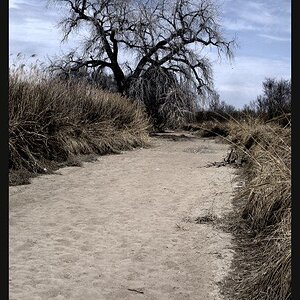
![[No title]](/data/xfmg/thumbnail/35/35957-c79b37130dc06cbdee3b56de92a35fe6.jpg?1619737270)



