e.rose
Been spending a lot of time on here!
- Joined
- Jan 27, 2011
- Messages
- 4,789
- Reaction score
- 1,985
- Location
- Nashville, Tn
- Can others edit my Photos
- Photos NOT OK to edit
Alright, I'm stuck.
I NEED this hair on the nose of this chick gone. For the most part when I'm retouching, I don't worry about the little hairs on the face, but this image is taken so close up, with all the other skin smoothing and what not it just REALLY stands out and it needs to go... but I cant figure out how to do it cleanly.
This is a 100% crop:

Can you get rid of that hair? If so, can you post an example with an explanation on how the hell you did it so I can do it too?
Thanks!
I NEED this hair on the nose of this chick gone. For the most part when I'm retouching, I don't worry about the little hairs on the face, but this image is taken so close up, with all the other skin smoothing and what not it just REALLY stands out and it needs to go... but I cant figure out how to do it cleanly.
This is a 100% crop:

Can you get rid of that hair? If so, can you post an example with an explanation on how the hell you did it so I can do it too?

Thanks!



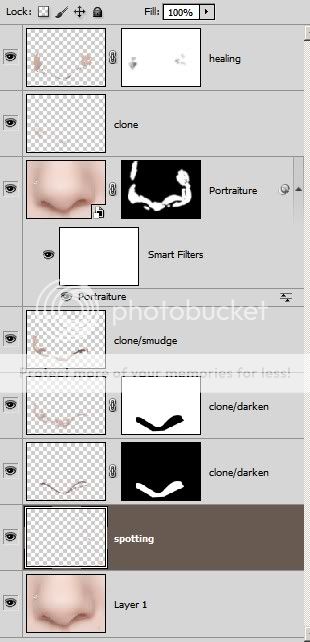
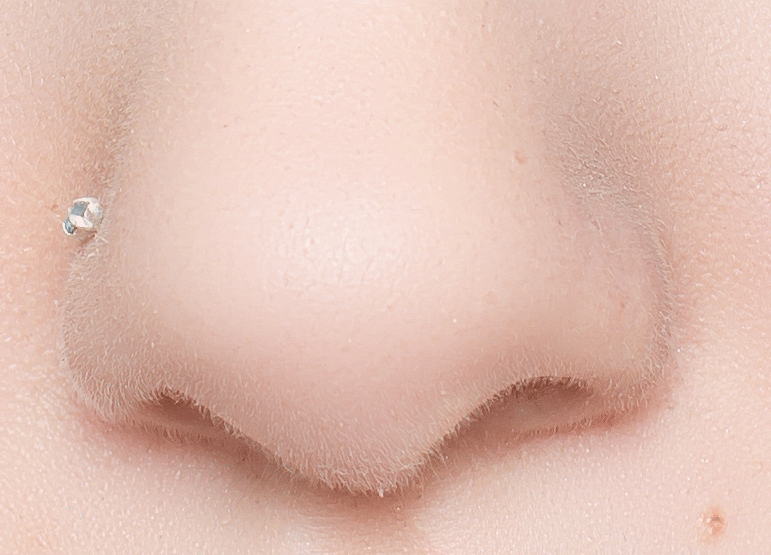




![[No title]](/data/xfmg/thumbnail/42/42469-20c0ef5882a1e31d6172f182d8e90cf2.jpg?1734177000)






