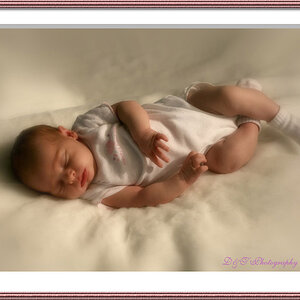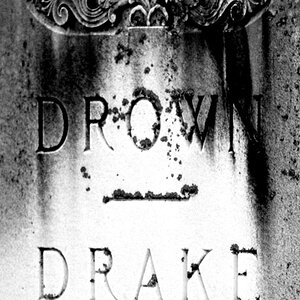Ryan Piggott
TPF Noob!
- Joined
- Oct 19, 2009
- Messages
- 54
- Reaction score
- 0
- Location
- Folsom CA
- Can others edit my Photos
- Photos OK to edit
I did a quick search here and searched google and found a few things, but not much surprisingly. Im sure its been discussed before.
I got the "FORM" error on my d70s just a few minutes ago. first of all, why did it do this randomly, and what does it mean to format a card?
So i held down both format buttons and reformatted it. Now the pictures i took are gone. Luckily i only had a few pictures that i just took that i really don't care too much about losing, but if this happens at the race this weekend, im in trouble!
I need to know how to recover the pictures, Thanks.
I got the "FORM" error on my d70s just a few minutes ago. first of all, why did it do this randomly, and what does it mean to format a card?
So i held down both format buttons and reformatted it. Now the pictures i took are gone. Luckily i only had a few pictures that i just took that i really don't care too much about losing, but if this happens at the race this weekend, im in trouble!
I need to know how to recover the pictures, Thanks.


![[No title]](/data/xfmg/thumbnail/35/35953-1a8b92df0115ff7026f31b78855ac815.jpg?1619737264)