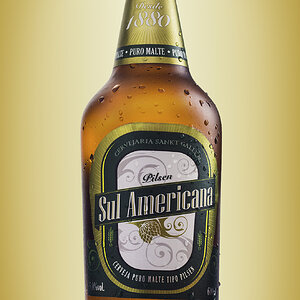I went from an ATI Radeon X300 SE HyperMemory with 128mb to:
ATI Radeon 4850 1Gb
So far, I haven't notice any improvement, maybe it did but I'm not sure.
I upgraded because lately I've been reading, searching, comparing a lot of info, products, tutorials, forums, about a lot of things like photography, movies, facebook, trucks, etc. so I end up with more than 120 open firefox windows(mostly tabs ofcourse).
I haven't yet done any photo editing nor graphic design.
The compu pauses for moments specially when loading a website.
Then I also have a movie playing/streaming at a side, and it also pauses for instants when the compu starts doing something else(like loading a website).
I have 4Gb in RAM, Pentium 4 Duo 3Ghz.
And I thought that my 128mb video card could be a bottle neck, so I upgraded.
I'm planning to buy like 1100usd of Photography equipment in the next 6 days so spending 110usd on something not needed is not a good idea.
I could keep the new video card thinking is going to be more helpful when editing and designing.
Meanwhile I'm looking for some performance tests programs I could do to my new Video Card and then to the other one, for comparisons.
I could try also by installing the drivers in another way or directly running the CD setup, instead of letting Windows do the installation itself pulling the drivers from the CD.
Any of you have any opinions or experience on this?
:thumbsup:
ATI Radeon 4850 1Gb
So far, I haven't notice any improvement, maybe it did but I'm not sure.
I upgraded because lately I've been reading, searching, comparing a lot of info, products, tutorials, forums, about a lot of things like photography, movies, facebook, trucks, etc. so I end up with more than 120 open firefox windows(mostly tabs ofcourse).
I haven't yet done any photo editing nor graphic design.
The compu pauses for moments specially when loading a website.
Then I also have a movie playing/streaming at a side, and it also pauses for instants when the compu starts doing something else(like loading a website).
I have 4Gb in RAM, Pentium 4 Duo 3Ghz.
And I thought that my 128mb video card could be a bottle neck, so I upgraded.
I'm planning to buy like 1100usd of Photography equipment in the next 6 days so spending 110usd on something not needed is not a good idea.
I could keep the new video card thinking is going to be more helpful when editing and designing.
Meanwhile I'm looking for some performance tests programs I could do to my new Video Card and then to the other one, for comparisons.
I could try also by installing the drivers in another way or directly running the CD setup, instead of letting Windows do the installation itself pulling the drivers from the CD.
Any of you have any opinions or experience on this?
:thumbsup:


 ha
ha