tinytmp
TPF Noob!
- Joined
- Sep 13, 2023
- Messages
- 11
- Reaction score
- 1
- Location
- United kingdom
- Can others edit my Photos
- Photos NOT OK to edit
Hello everyone.
Need help finding some video editing software.
I used to use Windows Movie Maker for making photo slideshows with music and also editing multiple videos into one movie.
Now with Windows 10, that program isn't compatible.
I've been searching for something similar that's simple and free and haven't found anything yet.
Any suggestions would be great. I'm trying to get something done for Mother's Day tomorrow so I need something as soon as possible.
Need help finding some video editing software.
I used to use Windows Movie Maker for making photo slideshows with music and also editing multiple videos into one movie.
Now with Windows 10, that program isn't compatible.
I've been searching for something similar that's simple and free and haven't found anything yet.
Any suggestions would be great. I'm trying to get something done for Mother's Day tomorrow so I need something as soon as possible.


![[No title]](/data/xfmg/thumbnail/38/38263-ad5e4c9e677626ddb5b1e7cdf9ebe40e.jpg?1619738548)

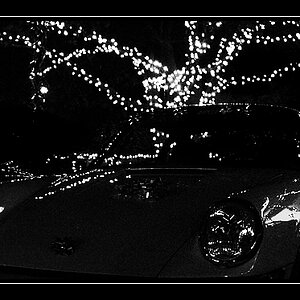

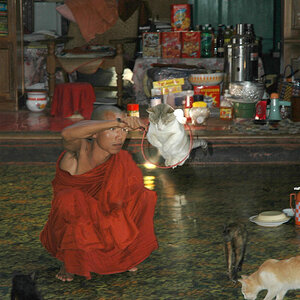
![[No title]](/data/xfmg/thumbnail/38/38262-10a9668da9a2b36a92cddde57caf87bc.jpg?1619738547)
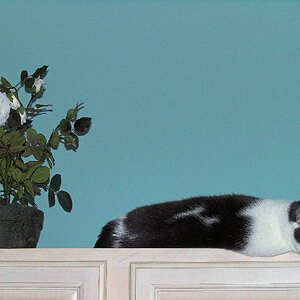



![[No title]](/data/xfmg/thumbnail/38/38261-db20f6f92ee8f0d4c5cf1536e308638b.jpg?1619738546)
