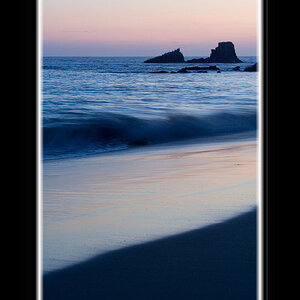IByte
No longer a newbie, moving up!
- Joined
- Apr 8, 2011
- Messages
- 2,497
- Reaction score
- 493
- Location
- Ny
- Can others edit my Photos
- Photos OK to edit
This is my thread, they are many like it but this one is mine!!
I finally made the leap and rented a local studio around my area, and invited a friend to be my gorgeous test subject. A few things I wanted to say before I start critiquing my own work here. I want to thanks to Charlie for the wonderful lighting suggestions, E.Rose for the studio pointers(still owe you a tin of tea btw), my mentor who will remain a secret, and TPF in general for allowing me to pick everyone's' brain and learn for free lol.
Regardless of the outcome we had a blast. I was amazed how two hours flew by, and in the end pints and warm food ended a really great Saturday afternoon. So without further delay enjoy. I left the main photo unprocessed(other than resizing it). I feel if I am going to get honest critique, I may as not try to hide the flaws with horrible PP.
No critiques needed here, I am just showing my playground lol

.
1.

Few things after the shoot that I noted. I should have bumped my shutter to 1/160-200 or at least 1/125. I was still a little nervous and notice the camera shake. Also, I should have moved in closer since I was using 18-105mm by 3-5 feet. I was used to watching tutorials and reading books with photogs using 70-200mm, that I forgot that I do not own one(yet 8)).
Overall, I think the lighting and the other technical aspects went well out of a scale of 5 bunnies, I giving my self 3.5. Anyone else thought's, comments, critiques are always welcome. Please be honest, be brutal and be fair that's all I ask, thank you.
I finally made the leap and rented a local studio around my area, and invited a friend to be my gorgeous test subject. A few things I wanted to say before I start critiquing my own work here. I want to thanks to Charlie for the wonderful lighting suggestions, E.Rose for the studio pointers(still owe you a tin of tea btw), my mentor who will remain a secret, and TPF in general for allowing me to pick everyone's' brain and learn for free lol.
Regardless of the outcome we had a blast. I was amazed how two hours flew by, and in the end pints and warm food ended a really great Saturday afternoon. So without further delay enjoy. I left the main photo unprocessed(other than resizing it). I feel if I am going to get honest critique, I may as not try to hide the flaws with horrible PP.
No critiques needed here, I am just showing my playground lol

.
1.

Few things after the shoot that I noted. I should have bumped my shutter to 1/160-200 or at least 1/125. I was still a little nervous and notice the camera shake. Also, I should have moved in closer since I was using 18-105mm by 3-5 feet. I was used to watching tutorials and reading books with photogs using 70-200mm, that I forgot that I do not own one(yet 8)).
Overall, I think the lighting and the other technical aspects went well out of a scale of 5 bunnies, I giving my self 3.5. Anyone else thought's, comments, critiques are always welcome. Please be honest, be brutal and be fair that's all I ask, thank you.




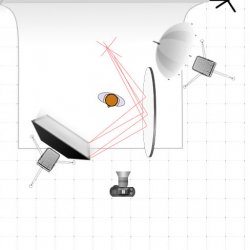



![[No title]](/data/xfmg/thumbnail/42/42486-757c2978c4ecfb0e9dbfca10a0e2d240.jpg?1619740196)