JonK
I want MORE!!
- Joined
- May 19, 2005
- Messages
- 3,568
- Reaction score
- 140
- Location
- Manitoba, Canada
- Website
- www.jonkilimnikphotography.com
- Can others edit my Photos
- Photos NOT OK to edit
excellent series, beautifully rendered.
I'm finding them a little soft tho. Did you apply sharpening? think they'd pop with some extra USM.
nice work.
I'm finding them a little soft tho. Did you apply sharpening? think they'd pop with some extra USM.
nice work.


![[No title]](/data/xfmg/thumbnail/37/37658-89245697846ece2c4ecbce304510699b.jpg?1619738173)


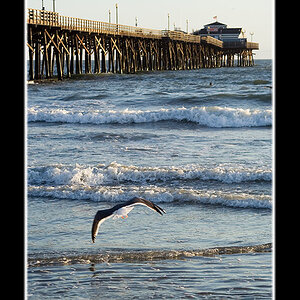
![[No title]](/data/xfmg/thumbnail/42/42471-71fb529e01fae8170cc2a98655bd05e7.jpg?1619740193)
![[No title]](/data/xfmg/thumbnail/37/37660-eb4529b6ea38a042c4e9b64866178d7b.jpg?1619738174)




![[No title]](/data/xfmg/thumbnail/32/32705-430f9656769ce9d03c57fbe11537d5f5.jpg?1619735608)
![[No title]](/data/xfmg/thumbnail/32/32706-50b778fbc110c8ea4472547d54c6a923.jpg?1619735610)