The ppi (print resolution or pixels per inch) AND the image resolution (pixel dimensions) determine how big a print will be -
if the print will be made on an inkjet printer.
Ppi is meaningless for prints made by the chromogenic, light sensitive paper/wet chemical development, print process or by an off-set press printer.
For off-set press printing you would want to be familiar the CMYK color model and lines per inch (lpi).
A 24 MP Nikon DX image sensor has pixel dimensions of 6016 pixels by 4000 pixels, and an aspect ratio of 3:2.
6016 px / 300 ppi =
20.05 inches and 4000 px / 300 ppi =
13 inches
Aspect ratio defines the shape of the image frame. 3:2 is a rectangle whose long side is 1.5 x longer than it's short side (3 / 2 = 1.5).
5:4 is less rectangular than 3:2 and 5:4 is closer to being square.
A square image frame has equal sides and a 1:1 aspect ratio.
Pixel / pixels per inch = inches (Note: the pixel units cancel leaving Inches as the unit of the result.)
But your client wants a print that is smaller than 20 x 13 AND that has a different aspect ratio.
An 8x10 has a 5:4 aspect ratio, and a 5x7 has a 7:5 aspect ratio.
So your client wants a 5:4 aspect ratio 8 x 10 print made from your 3:2 photo and because of the difference in aspect ratio part of the original 3:2 photo isn't included (cut off) on the 5:4 print.
The client doesn't know about print types, print resolution, image resolution or aspect ratio, and why should they?
Those are technical considerations for printing the photographer is supposed to know about and should care of for the client.
So lets go back to that simple math equation above that solves for inches - Pixel / pixels per inch = inches
From that equation, and the use of basic algebra, we can derive 2 more equations. One equation to solve for
pixels, and another to solve for
pixels per inch.
And here they are:
Inches x ppi = pixels
Pixels / inches = ppi
(Note: a 6016 x 4000 pixel 3:2 aspect ratio photo with no cropping, can print as a 8 x 12 but at 501 ppi instead of the 300 ppi in the example above.
6016 px / 12 inches= 501 ppi)
So the 6016 x 4000 px 3:2 aspect ratio photo has to be cropped to 5:4 for a 8 x 10 print.
Start with the determining what ppi we need to make the short side 8 inches using the
pixels / inches = ppi equation
4000 px / 8 inches = 500 ppi.
Now that we have the ppi - 500 ppi - we can calculate how many pixels we need for the long side to be 10 inches long using
Inches x ppi = pixels:
10 inches x 500 ppi = 5000 pixels
The last calculation is just subtraction 6016 px - 5000 px - 1016 pixels that need to be cropped off the long side, 508 pixels from each side if we crop each side evenly, to get to 5000 pixels on the long side. Or we can set the pixel dimensions in our Crop tool options dialog and then move the 5000 px wide crop on the original photo to get the framing we want within the 5000 pixels.
Either way we crop we wind up with 5000 px by 4000 px image frame - the same 5:4 aspect ratio of an 8x10.
If we want a 2x bigger 5:4 print - a 16 x 20 - we just halve the ppi from 500 ppi to 250:
4000 px / 250 ppi = 16 inches and 5000 px / 250 ppi = 20 inches.
For a 32 x 40 print we halve the ppi again to 125 ppi :
4000 px / 125 ppi =32 inches and 5000 px / 125 ppi = 40 inches.

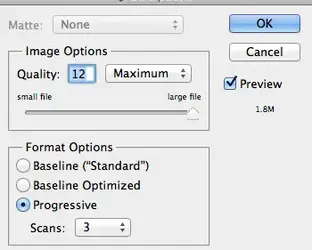
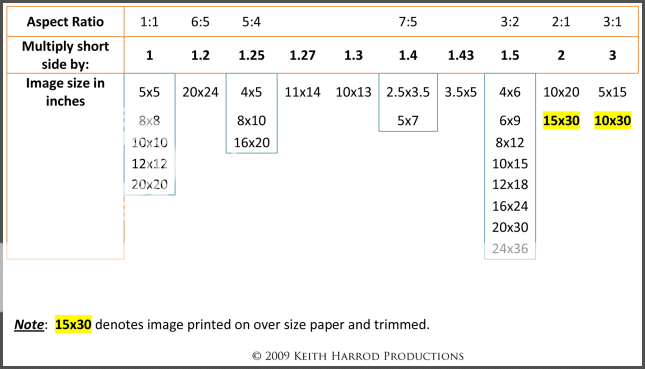














![[No title]](/data/xfmg/thumbnail/32/32707-3c49d54a87afb53e65c60391858400be.jpg?1734162298)