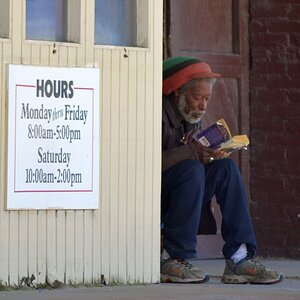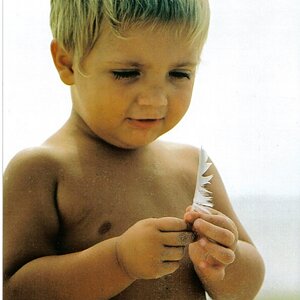PLombard68
TPF Noob!
- Joined
- Sep 12, 2013
- Messages
- 4
- Reaction score
- 0
- Location
- United States
- Can others edit my Photos
- Photos OK to edit
Hi guys, Not sure if this question belongs here. If not I'm sorry for the inconvenience. As you can see i'm new here and wanted to get some advice on what I'm doing wrong. First, I just started getting into photography 2 years ago. I started out with an Olympus epl1 pen camera. Loved the little guy and still have it. But recently I've upgraded to a Canon T3i with the 18-55mm kit lens and a 75-300mm lens. Well last weekend I took the canon and the kit lens on a hike up a mountain with beautiful views. Took about 100 photos that seem to look okay on the lcd screen. When I got home and loaded them on my computer I was not happy at all. They just seemed flat with no color, blurred, and just all around crappy. I was shooting in manual at several different f-stops, iso and shutter speeds. I can understand the blurred ones as I hand held the camera at low shutter speeds. But for the life of me I can't understand why some of them have washed out looking backgrounds and such. I was shooting in auto WB, and neutral picture style. Also want to mention I was using a cheap UV filter and a cheap telephoto converter. Here are some of the photos I took. Any information would be greatly appreciated. Thank you in advance.






















![[No title]](/data/xfmg/thumbnail/32/32782-7f10503454a2a8eeff8b554e3b081c86.jpg?1619735661)