blackrose89
TPF Noob!
- Joined
- Nov 14, 2011
- Messages
- 1,451
- Reaction score
- 265
- Location
- South Florida
- Can others edit my Photos
- Photos OK to edit
I'm working with an old compact, so it's very difficult to get a clear focus. I've downloaded gimp and honestly, being brand new to editing aside from contrast, I'm a bit overwhlemed. So I'm wondering if it's possible to make my photos look more focus in Gimp? If not, can I get someone I know who has photoshop to put them in focus?
An example of how my camera focuses

Can the bee be edited to look sharper?
An example of how my camera focuses

Can the bee be edited to look sharper?







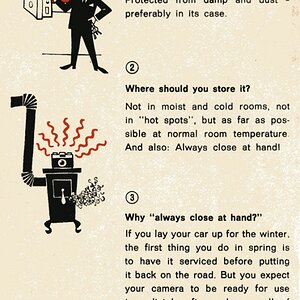
![[No title]](/data/xfmg/thumbnail/38/38722-8003d9d84f1c7164b5c8f2b884c2e428.jpg?1619738702)


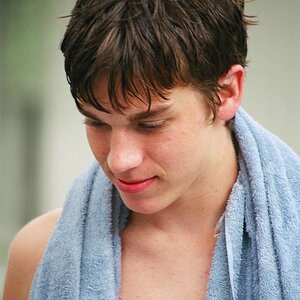



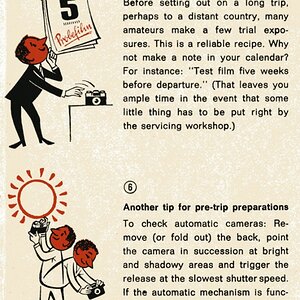
![[No title]](/data/xfmg/thumbnail/35/35875-613296cbb015a9d4bc5b47aca161290e.jpg?1619737200)