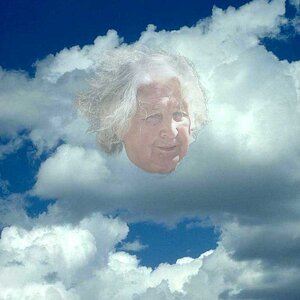vipgraphx
No longer a newbie, moving up!
- Joined
- Dec 1, 2011
- Messages
- 2,415
- Reaction score
- 440
- Location
- Some Where In the Desert
- Can others edit my Photos
- Photos OK to edit
This image was taken in my backyard. I was grilling tonight and looked over and saw that the moon was rising. I have been wanting to test out my 70-200 2.8 vrII, so I ran inside got my camera and tripod and took a few photos. I did one that was HDR and posted in the HDR section and these two are not HDR.
First one is no editing at all. Was shot in RAW and opened in CS5 with no processing and saved.

ogmoon by VIPGraphX, on Flickr
Second one is with some processing. I opened in CS5 camera RAW and chose tungsten as the WB to remove that sepia color it picked up.. I used NIK color effects detail extractor and bumped up saturation to get the colors out of the two trees. Then I used a skin softener to take out some grain that the detail extractor adds, next I used a color cast filter to get a deeper bluish tinge in the image and cropped with a black border.

full moon by VIPGraphX, on Flickr
I would have liked to get out that glare to the right of the moon out but to much small detail to take the time on this photo. I thought that the nano coating would remove stuff like this but I guess not. The moon was very bright and every angle I tried I kept getting that glare in different spots. Maybe a filter would help to remove stuff like that (any ideas)? Since the moon was so bright it almost looks like a sun with no detail....
CC please...
First one is no editing at all. Was shot in RAW and opened in CS5 with no processing and saved.

ogmoon by VIPGraphX, on Flickr
Second one is with some processing. I opened in CS5 camera RAW and chose tungsten as the WB to remove that sepia color it picked up.. I used NIK color effects detail extractor and bumped up saturation to get the colors out of the two trees. Then I used a skin softener to take out some grain that the detail extractor adds, next I used a color cast filter to get a deeper bluish tinge in the image and cropped with a black border.

full moon by VIPGraphX, on Flickr
I would have liked to get out that glare to the right of the moon out but to much small detail to take the time on this photo. I thought that the nano coating would remove stuff like this but I guess not. The moon was very bright and every angle I tried I kept getting that glare in different spots. Maybe a filter would help to remove stuff like that (any ideas)? Since the moon was so bright it almost looks like a sun with no detail....
CC please...





![[No title]](/data/xfmg/thumbnail/32/32806-e16129723fd659a65a21d27ec96c2637.jpg?1619735667)

![[No title]](/data/xfmg/thumbnail/32/32632-476f3d925401f13cffe1cc2b41945614.jpg?1619735553)