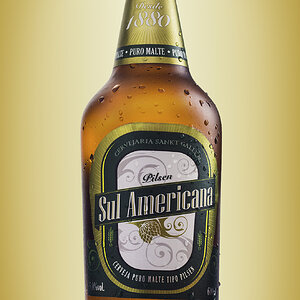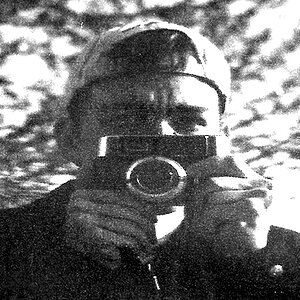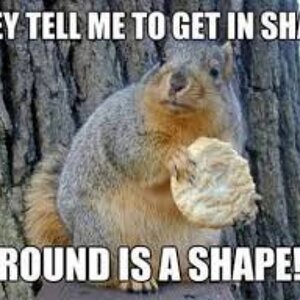Al-Wazeer
TPF Noob!
- Joined
- Dec 25, 2008
- Messages
- 1,174
- Reaction score
- 0
- Location
- Bahrain (somewhere in mid east)
- Can others edit my Photos
- Photos OK to edit

Second try in Product photography, trying different way for lighting
Used two lamplights and a flash, all diffused by the tent.
tell me what you think?





![[No title]](/data/xfmg/thumbnail/32/32943-1a3c3a399438cf2fc6a21415e9bdedcf.jpg?1619735775)
![[No title]](/data/xfmg/thumbnail/34/34345-5642c495cae8d6c7bb83c28664146cf1.jpg?1619736381)
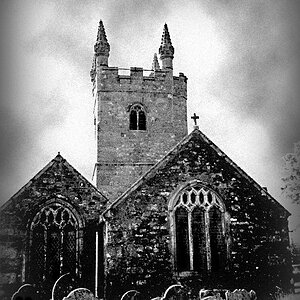
![[No title]](/data/xfmg/thumbnail/32/32941-f21147be61c00828a23d6ce011d840eb.jpg?1619735773)