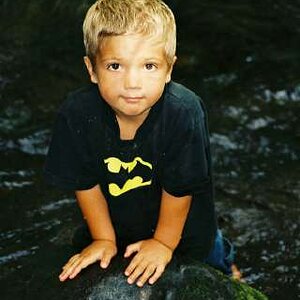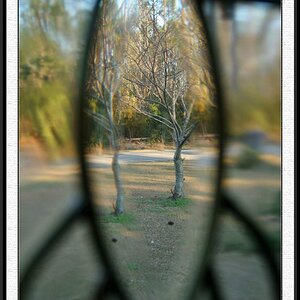MKreider
TPF Noob!
- Joined
- Dec 6, 2012
- Messages
- 4
- Reaction score
- 0
- Location
- Kansas
- Can others edit my Photos
- Photos NOT OK to edit
I shoot RAW images, but I'm wondering what the rest of you (who also use RAW primarily) use as the settings for JPEG images. Since even with RAW, the image that one sees in the preview is the JPEG rendering of the RAW (these are called Picture Styles on Canon, Picture Controls on Nikon I think). I know that what I see on the preview won't affect the actual RAW image, but since I base my initial reaction of the image off of the preview, I want it to be an accurate representation. For example, with the Contrast setting on the highest possible, the histogram will show more highlights and shadows with no detail even though that isn't true of the RAW. How much sharpening is applied also affects whether or not the picture appears to be in sharp focus or not. I would be interested to see how the rest of you set these controls when using RAW in order to get a satisfactory and accurate preview of the what the RAW image can be.