jlykins
TPF Noob!
- Joined
- Dec 1, 2007
- Messages
- 1,235
- Reaction score
- 3
- Location
- Cincinnati
- Can others edit my Photos
- Photos OK to edit
Did some Senior Pictures Friday. It Rained all day, then he showed up to the studio and we caught about a 45 minute break in the rain so we ran up to the park and did the outside stuff before it started raining again. Before anyone says anything, I know it looks as though he's squinting, but his eyes are shaped wierd which caused them to look like that. I stopped and asked him to open his eyes up a few times throughout the session but that was the best he could do. Here's a few:
1

2
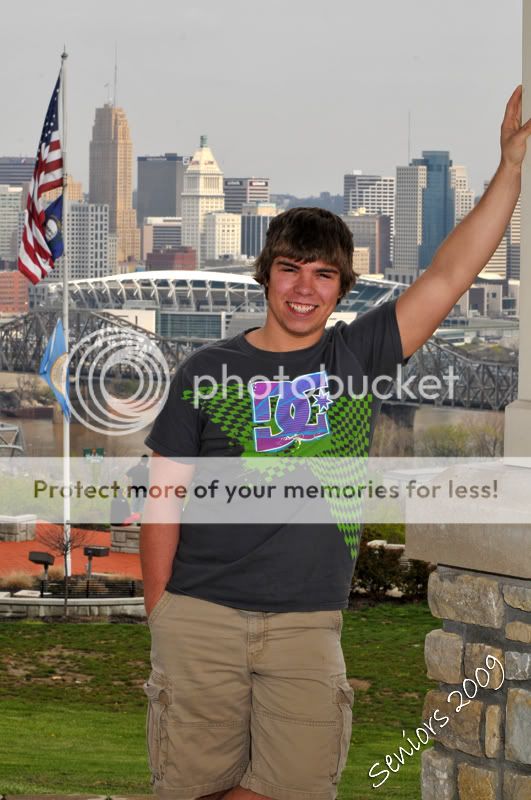
3

4
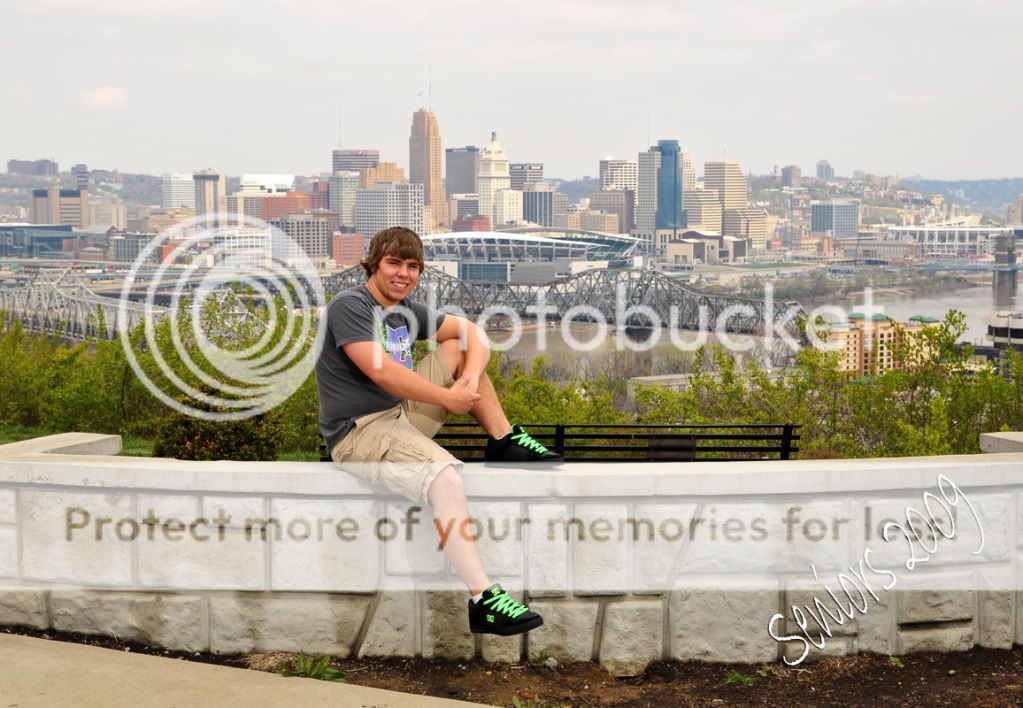
5
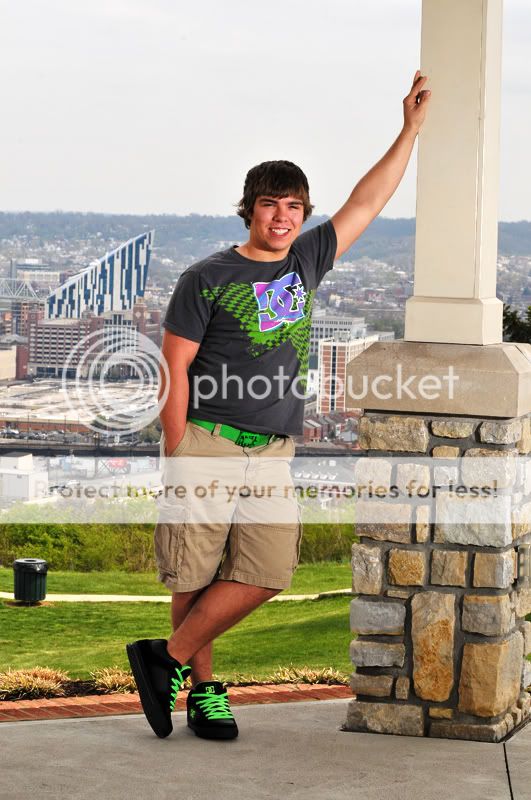
6

7
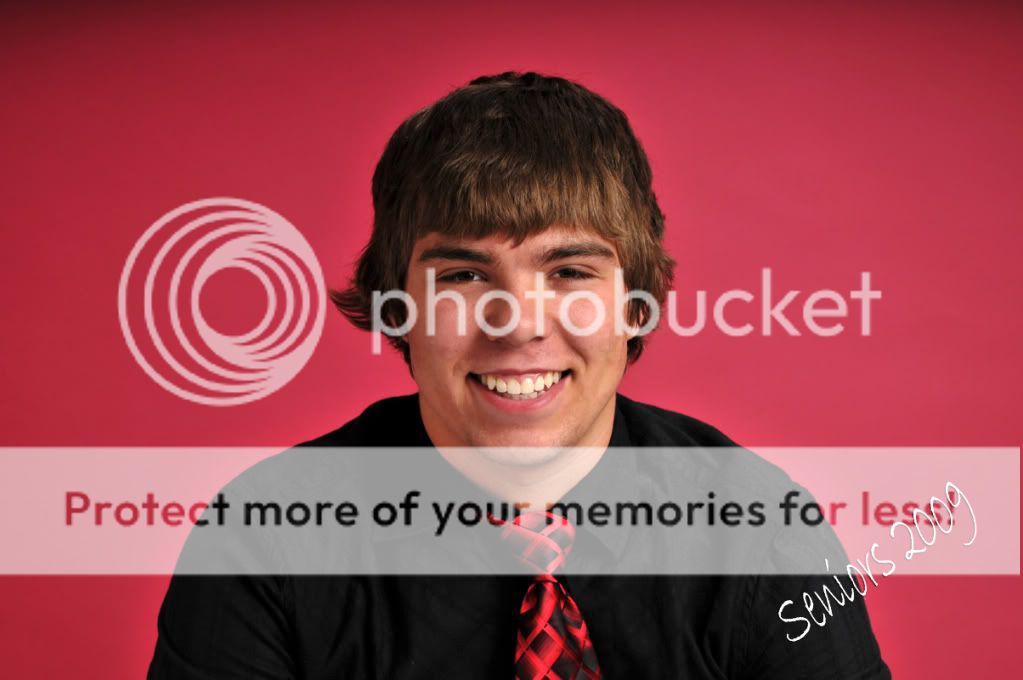
8
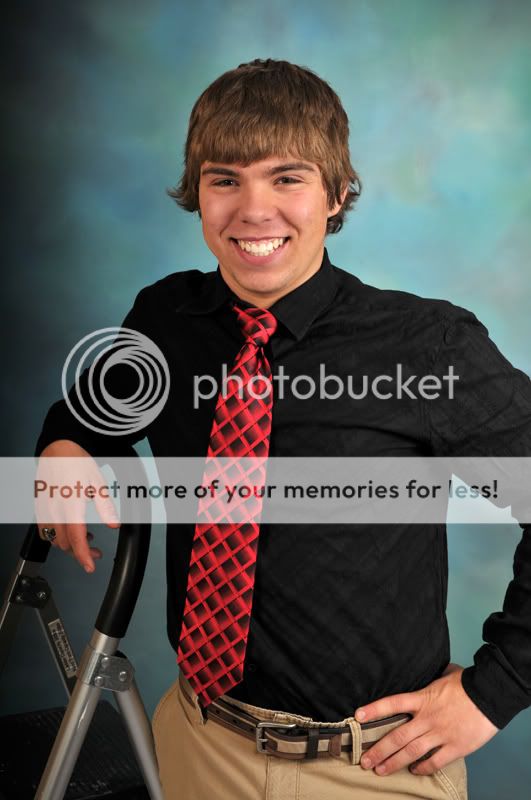
9
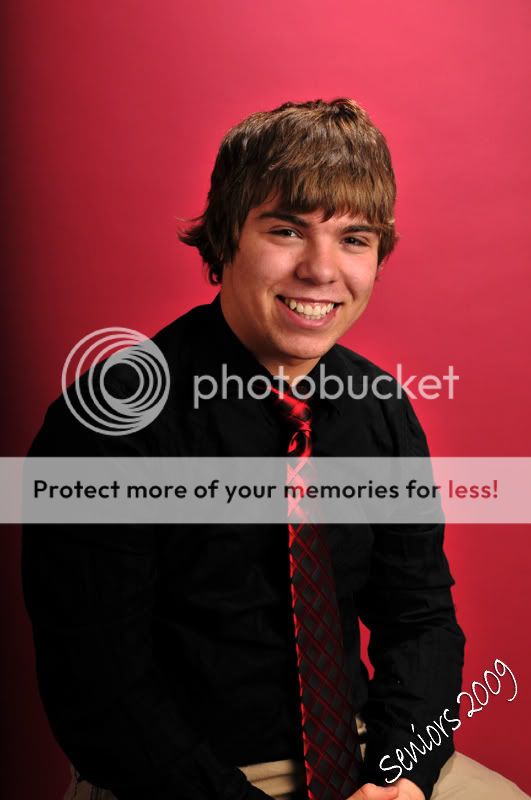
10

1

2
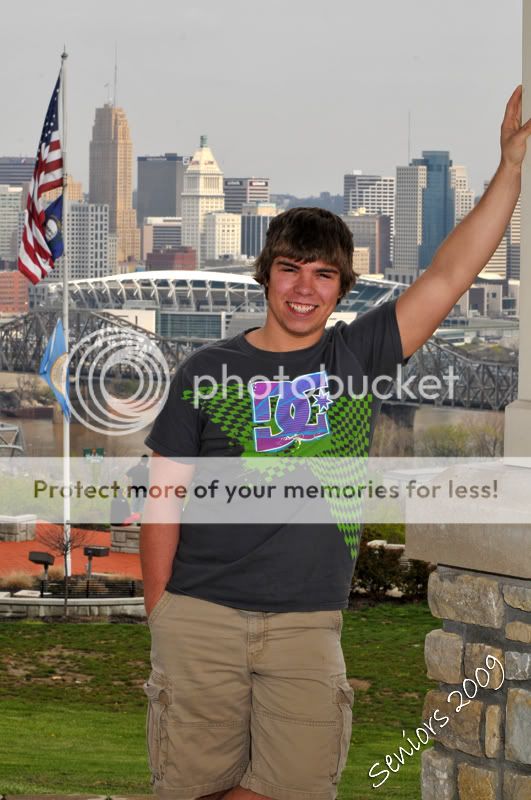
3

4
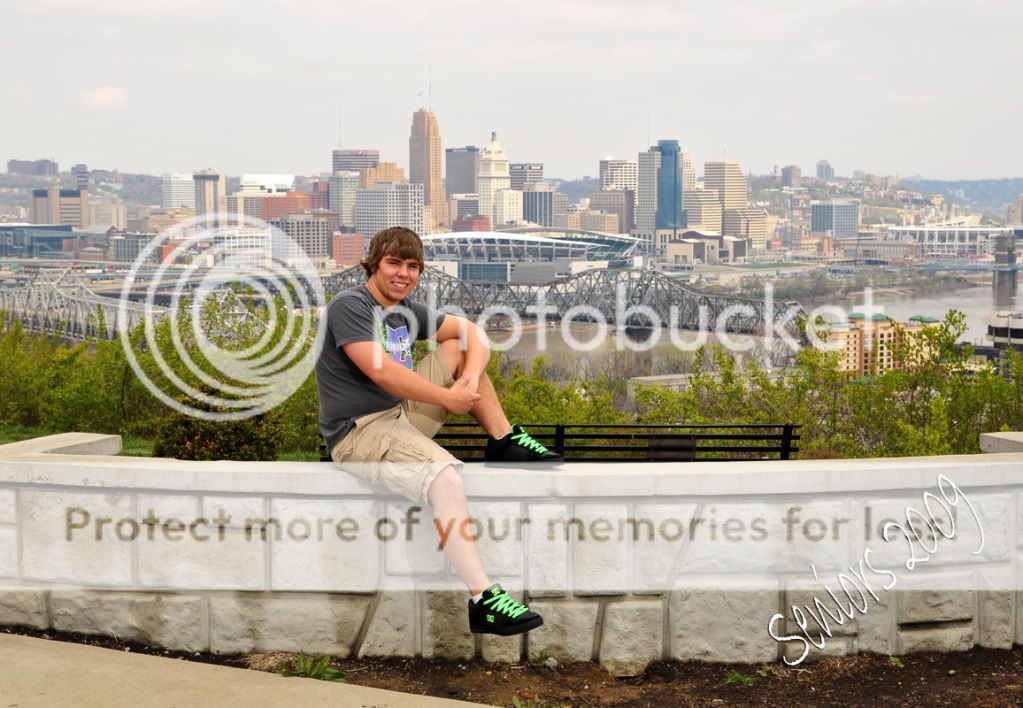
5
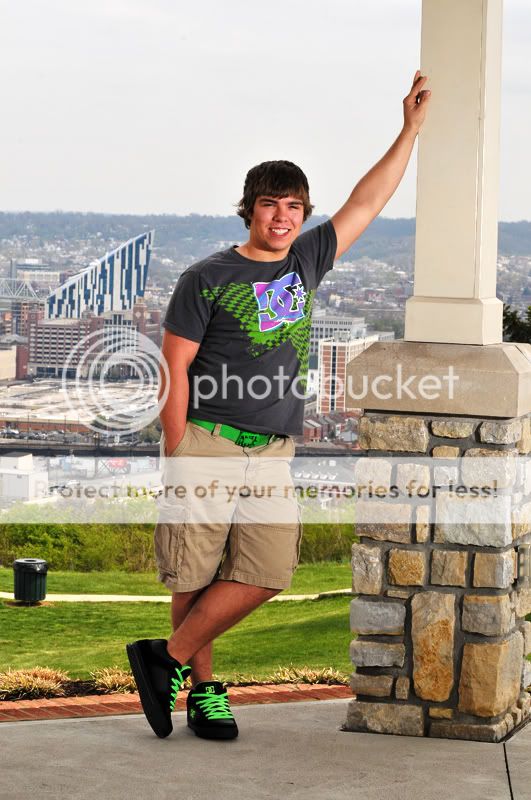
6

7
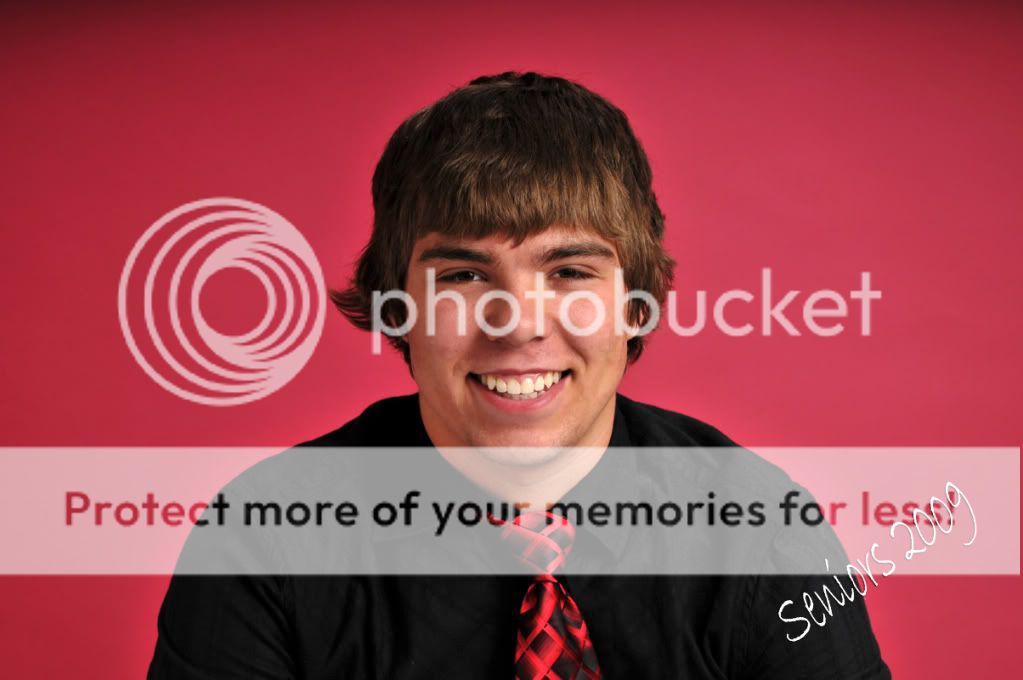
8
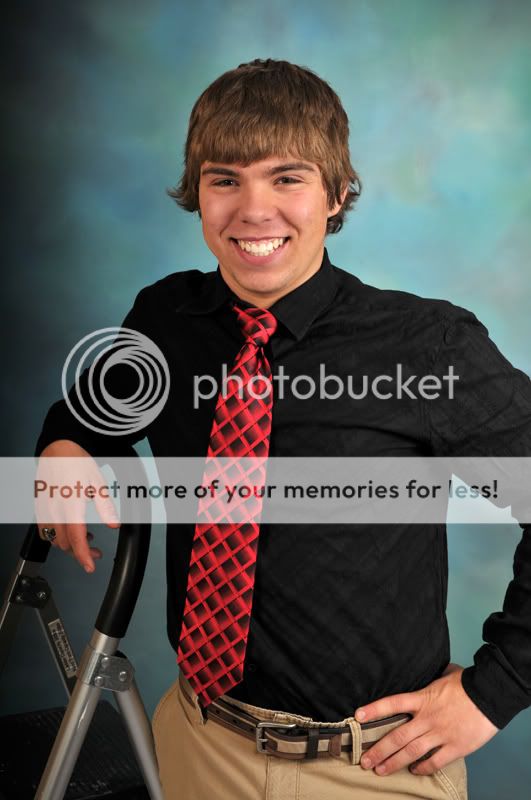
9
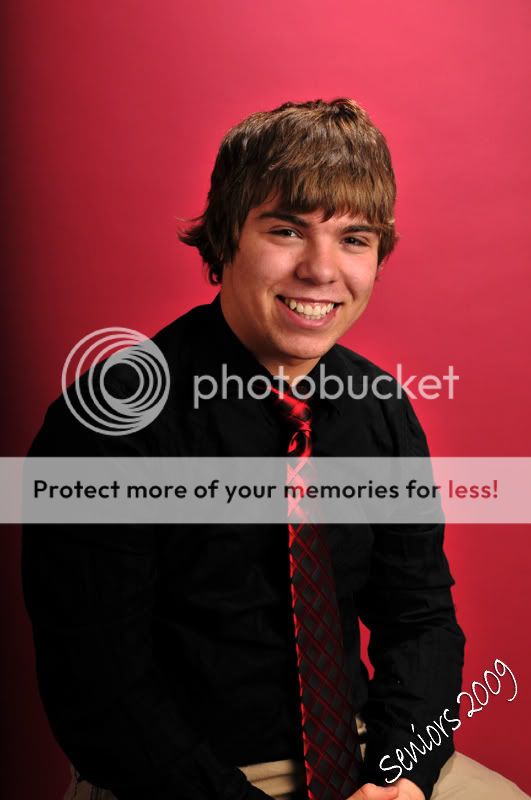
10










![[No title]](/data/xfmg/thumbnail/32/32950-1cc3896bf614e9412d7fda271f5e63c8.jpg?1734162813)



