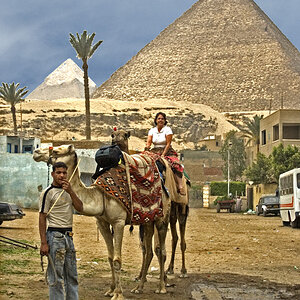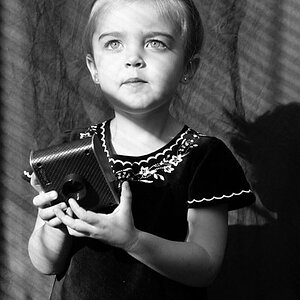jake337
Been spending a lot of time on here!
- Joined
- Jun 3, 2010
- Messages
- 4,274
- Reaction score
- 1,245
- Location
- minnesota
- Can others edit my Photos
- Photos OK to edit
That's how it actually looked, though. It was a really rainy day. Heh. In the first one there's a really small shadow from the stool I was on but that's all there was with the super diffused light.
If I added more shadows it would look odd since the lighting is pretty even throughout. I don't think it'd be possible without it looking too fake.
True.
Try this, take you exposures into post. Get a duplicate layer going for your body and tweak your curves, bringing up the highlight side and pulling down the shadows. Layer mask and paint your body. Flatten image and burn(5-20%), very very slightly, the ground underneath you. Flatten image and add a slight vignette. Now you have created some extra lighting form above and a shadow.






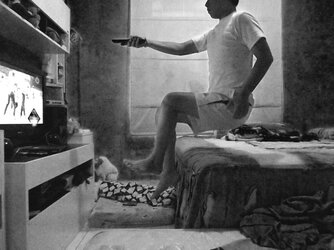










 :
: