ksmattfish
Now 100% DC - not as cool as I once was, but still
- Joined
- Aug 25, 2003
- Messages
- 7,019
- Reaction score
- 36
- Location
- Lawrence, KS
- Website
- www.henrypeach.com
- Can others edit my Photos
- Photos NOT OK to edit
Lightroom 2.2 is buggier than hell. Upgrade at your own risk. I'm going back to 2.1 until they figure it out.
After installing it today I found that I couldn't export any photos. I got online at the Adobe support forums, and figured out how to fix that.
LR2.1 would lock up on me because of the memory leak bug, but when I restarted LR I'd only lost my last 2 or 3 development changes. LR2.2 just locked up on me (seemed like the memory leak again), and when I restarted it I'd lost all my changes from the last hour of work.
Folks are bitching up a storm at the Adobe support forum.
After installing it today I found that I couldn't export any photos. I got online at the Adobe support forums, and figured out how to fix that.
LR2.1 would lock up on me because of the memory leak bug, but when I restarted LR I'd only lost my last 2 or 3 development changes. LR2.2 just locked up on me (seemed like the memory leak again), and when I restarted it I'd lost all my changes from the last hour of work.
Folks are bitching up a storm at the Adobe support forum.




![[No title]](/data/xfmg/thumbnail/30/30988-aef3845b94a67d6dcce6e4e59d5d66c3.jpg?1619734553)
![[No title]](/data/xfmg/thumbnail/37/37491-9a5a4b87cc7adab94e5cc59f2da93701.jpg?1619738112)



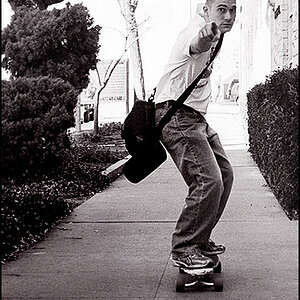



![[No title]](/data/xfmg/thumbnail/30/30987-a33ca8e90b5d786c21e59d37945b9cc6.jpg?1619734552)