adamhiram
No longer a newbie, moving up!
- Joined
- Feb 6, 2015
- Messages
- 870
- Reaction score
- 588
- Can others edit my Photos
- Photos OK to edit
I started having this issue with Lightroom Classic on MacOS, and I am curious if this is a common or known issue that others have experienced. This only happens when I use the adjustment brush tool, and only started happening recently, presumably after the latest update from Adobe.
There are a number of reasons why I don't think this is GPU related though
Here are some examples.
1. In this first example, a simple brush stroke resulted in this pixelated/glitchy block.

lrbug-01 by adamhiram, on Flickr
2. In this next example, another brush stroke resulted in a much more glitchy area, including a green bar and some repetition of the image being displayed (part of subject's face repeated).

lrbug-02 by adamhiram, on Flickr
3. In this example, large portions of the image failed to redraw
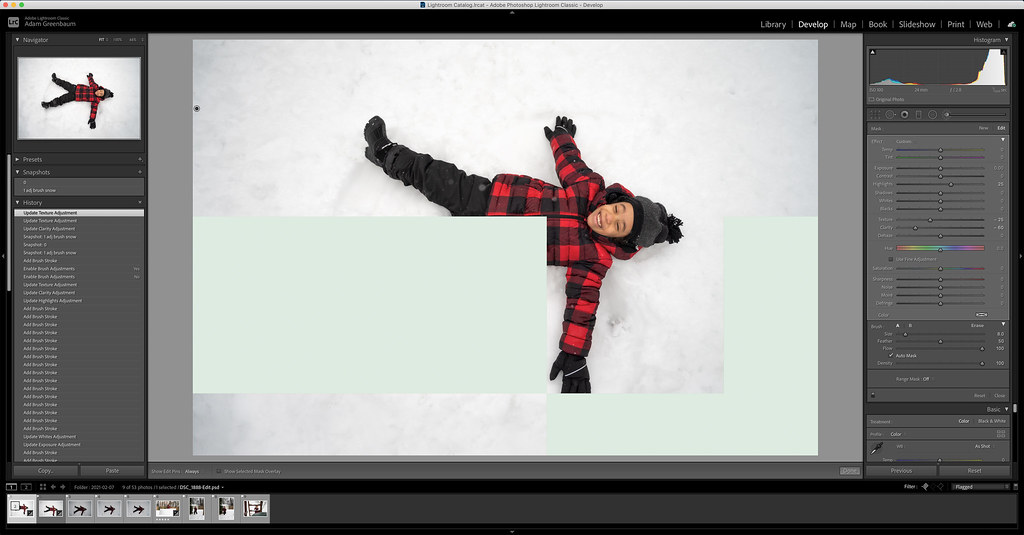
lrbug-03 by adamhiram, on Flickr
4. And this one just had it all.

lrbug-04 by adamhiram, on Flickr
- After making just a few edits, Lightroom starts freezing for a few seconds at a time. This is similar to what I have experienced when making way too many edits with the adjustment brush or spot healing tools, but now it happens almost immediately.
- This is often accompanied by screen redraw issues, where it leaves large blank rectangles where I expected the screen to be redrawn.
- Sometimes the selected areas start to look pixelated or "glitchy", showing a random green bar, or repeating portions of the image.
There are a number of reasons why I don't think this is GPU related though
- This only happens in Lightroom Classic
- This only happens when using the adjustment brush tool
- The glitches only persist on the screen until I switch images and switch back
Here are some examples.
1. In this first example, a simple brush stroke resulted in this pixelated/glitchy block.

lrbug-01 by adamhiram, on Flickr
2. In this next example, another brush stroke resulted in a much more glitchy area, including a green bar and some repetition of the image being displayed (part of subject's face repeated).

lrbug-02 by adamhiram, on Flickr
3. In this example, large portions of the image failed to redraw
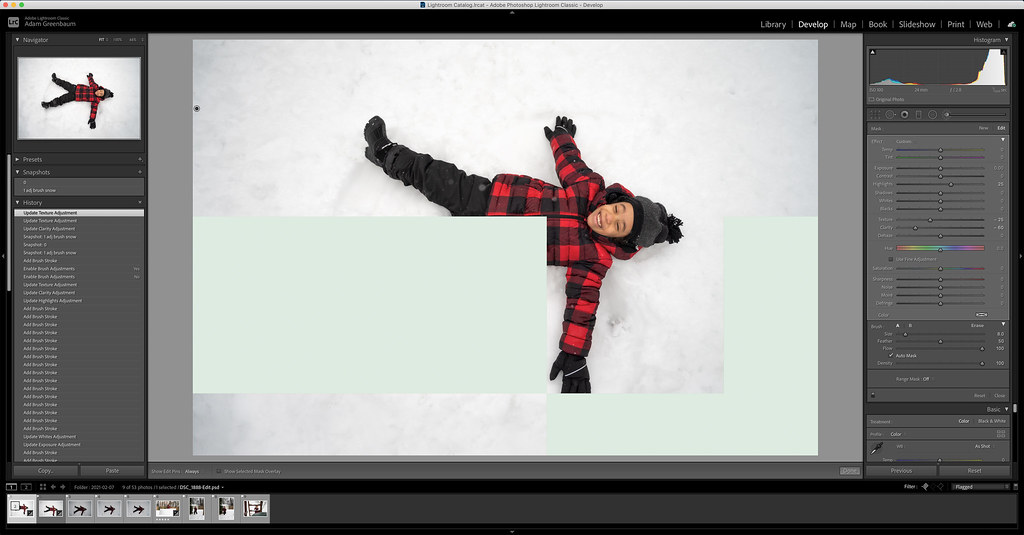
lrbug-03 by adamhiram, on Flickr
4. And this one just had it all.

lrbug-04 by adamhiram, on Flickr













