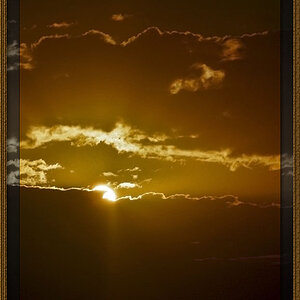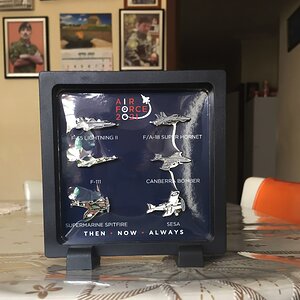BigJiLm
TPF Noob!
- Joined
- May 6, 2020
- Messages
- 3
- Reaction score
- 0
- Can others edit my Photos
- Photos NOT OK to edit
Hi, getting more into photography, and bought one of these intro cameras and its now taking a good 5 seconds after I shoot for the camera to do its thing, and show the photo on the LED.
I typically prefer to use auto focus & such and I don't see I can adjust shutter speed with the scroll wheel.
Can anyone help me with this, or is it normal for it to take a good 3-5 seconds to take a photo?
Thank you in advance!
I typically prefer to use auto focus & such and I don't see I can adjust shutter speed with the scroll wheel.
Can anyone help me with this, or is it normal for it to take a good 3-5 seconds to take a photo?
Thank you in advance!


 )
)