Bboysoda
TPF Noob!
As the title stated, im trying to set a longer exposure for "Light Writing" pictures I am trying to take. I have taken a few already, but would like to have control over my manual/shutter speeds and I am having trouble with it.
I turn it to "Manual" on my dial, and whenever I use manual, even if its in the middle of the day with the sun out, I get around a 1second exposure. I can't seem to increase/decrease this amount in anyway. "A" on the dial is quick, and so is "P". But the "S" is like M, around 1 second(My guess is its around 1.4 seconds.)
I do under Menu and scroll down to "Shutter Speed" and I change it to "4s" but as you probably know, it dosen't change the shutter speed/Exposure at all for any of the dial options. I don't know what all the menu options are, but one call "Long Exp. NR" is ON.(Under Shooting Menu). And when I click the "?"(shows alittle about the option) for Shutter Speed, it saids "Slowest Shutter Speed in which Flash will be used in P and A modes." What does that mean? How can I configure a 4s shutter speed/exposure for any option.
And I wish to have flash OFF for the picture. I have a Nikon D70 with a Nikon DX 18-70mm Lens(If that helps...). Thanks for your time.
Here are some of the old "Light Writing" i've done, I wish to inprove them alot.

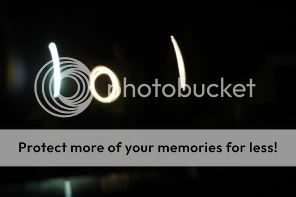


I turn it to "Manual" on my dial, and whenever I use manual, even if its in the middle of the day with the sun out, I get around a 1second exposure. I can't seem to increase/decrease this amount in anyway. "A" on the dial is quick, and so is "P". But the "S" is like M, around 1 second(My guess is its around 1.4 seconds.)
I do under Menu and scroll down to "Shutter Speed" and I change it to "4s" but as you probably know, it dosen't change the shutter speed/Exposure at all for any of the dial options. I don't know what all the menu options are, but one call "Long Exp. NR" is ON.(Under Shooting Menu). And when I click the "?"(shows alittle about the option) for Shutter Speed, it saids "Slowest Shutter Speed in which Flash will be used in P and A modes." What does that mean? How can I configure a 4s shutter speed/exposure for any option.
And I wish to have flash OFF for the picture. I have a Nikon D70 with a Nikon DX 18-70mm Lens(If that helps...). Thanks for your time.
Here are some of the old "Light Writing" i've done, I wish to inprove them alot.

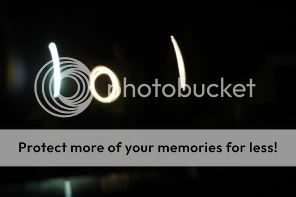




![[No title]](/data/xfmg/thumbnail/35/35872-12704b8c65e1c009d7089ccba367abb6.jpg?1619737198)






![[No title]](/data/xfmg/thumbnail/35/35875-613296cbb015a9d4bc5b47aca161290e.jpg?1619737200)

![[No title]](/data/xfmg/thumbnail/42/42277-63576745f84be96df79b94ca0f49e00b.jpg?1619740085)
![[No title]](/data/xfmg/thumbnail/42/42276-99df5da06c3e5dc83ae4bab11e935910.jpg?1619740085)
