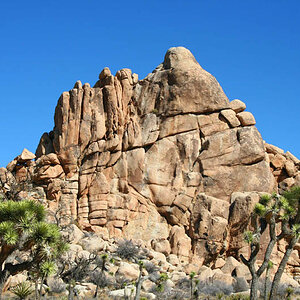Involute
TPF Noob!
- Joined
- Oct 12, 2008
- Messages
- 14
- Reaction score
- 0
- Can others edit my Photos
- Photos NOT OK to edit
I have an application requiring a number of digital images (JPEGs) which are all the same physical AND file size, e.g. 2" x 2" and 54,321 bytes. Any tips on how I can take existing images and make them conform? I have some basic facility with Photoshop but I'm by no means an expert. Maybe make all the images the same physical size in Photoshop, then add text to EXIF to the smallest ones to bring all of them up to the same size as the largest (any limits on how much data can get stuffed into EXIF)? I don't know. Thanks.






![[No title]](/data/xfmg/thumbnail/30/30871-c87f97bf2d9d493b4c08ba6482680038.jpg?1619734488)
![[No title]](/data/xfmg/thumbnail/30/30870-c7febc7c14dc6447653c2ae2355ffc61.jpg?1619734488)


![[No title]](/data/xfmg/thumbnail/30/30874-7f3345ba7c76a7c5fa2570559598531b.jpg?1619734491)